- News Release
Now: Updated POS App 4.0.8
You can now download the latest version of our Point of Sale (POS) app for iPad and iPhone. This release includes important updates for MagTek iDynamo and cDynamo credit card readers (swipers) that improve both payment security and hardware reliability.
Users are already reporting improved success with the first credit card swipe as well as better connectivity between the swiper and their POS device.
This update is part of our ongoing commitment to evolve our POS offering. In fact, we have an entire team of engineers focused solely on this area of our platform. Over the past year alone, we have increased the speed of the POS by 30% even as transaction volumes have continued to climb. We know that, especially right now, every sale counts, and we are committed to delivering fast, accurate and reliable tasting room solutions that enable you to provide a superior customer experience to every guest.
Very soon, our POS offering in the United States will take another important step forward. We are currently Beta testing an EMV device that supports contactless payments with 100 customers, showing very positive results so far. We will send out more information soon, so be on the lookout.
The updated POS app is available for download in the Apple App Store by searching for WineDirect POS. We recommend you uninstall the app from your device and then install the new version 4.0.8. To confirm you have downloaded the latest version, look in the top left of the POS menu panel next to “App Version." Before downloading, please verify that your device meets our minimum system requirements.
As always, thank you for being a WineDirect client. It is our privilege to be your DTC partner. If you have any questions, would like to enable POS or need help updating your devices, please contact support@winedirect.com
Bug Fix: iOS 11.4.1 and MagTek iDynamo / cDynamo credit card swipers
Apple has recently released a software update iOS 11.4.1
With this new version, Apple has resolved a bug that caused intermittent connection issues with MagTek's iDynamo and cDynamo swipe credit card readers. If you use either of these in conjunction with your POS iPad or iPhone, we recommend updating these devices.
> Learn how to update the iOS software on your iPhone or iPad.
New: Reservation Integration with Tock
Starting today, WineDirect clients can now leverage Tock's best-in-class reservation, table management and CRM system to offer guests convenient reservations for tours, tastings, culinary experiences and special events.
Seamlessly integrated, WineDirect and Tock provide deep customer insights, reduce no-shows, improve your team's efficiency and increase sales. By knowing your guests' membership information and wine preferences before they walk in the door, you can offer the world-class hospitality that your customers have come to expect.
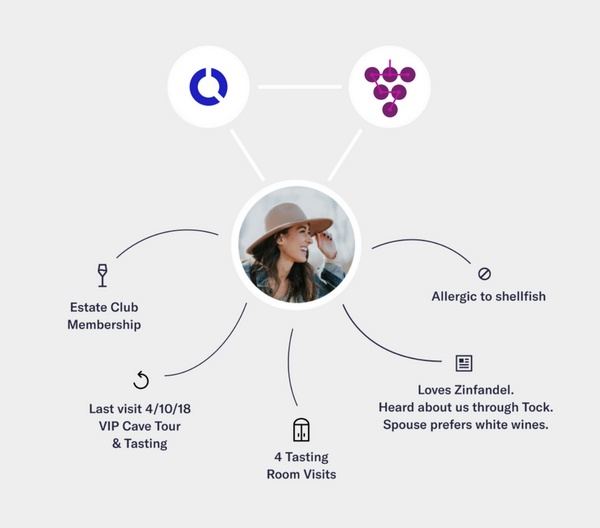
Trusted by Leading Restaurants & Wineries
Tock is trusted by leading restaurants and wineries around the world including Italics Winegrowers, Tank Garage, The French Laundry, SingleThread, Stewart Cellars, Clos du Val and more.
New POS User Security Settings
Starting today, you can control which team members can remove a SKU from an order after it has been sent to a prep area in your tasting room. This provides an additional layer of tracking accuracy and control.
By default, all users are enabled to remove SKUs from an order. If you would like to remove this permission, please update your Security Groups settings by checking the box next to POS - Prevent user from removing items sent to prep area.
Note: This change only applies to wineries using our Restaurant Tools in the POS.
Now: Update Wine Club Credit Cards from the POS
You can now update your wine club members' credit cards directly from the Point of Sale. Now, whenever you add a credit card to an existing club member profile in the POS, you'll see the option to also assign that card to their club memberships. Simply check the box next to the desired clubs to update, then click Save.
> Check out our full documentation for more details.
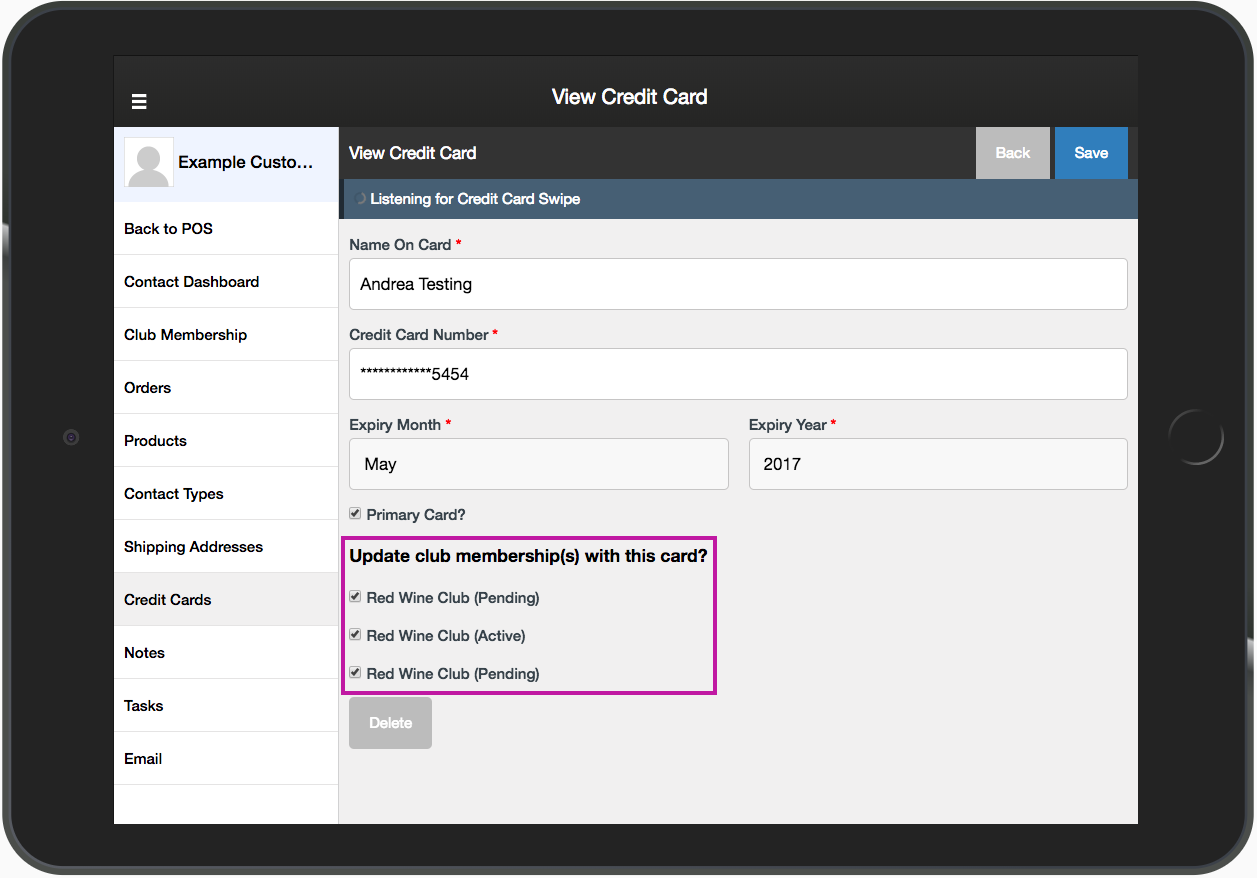
New: FedEx Canada Shipping Report
Based on your feedback, we have created a new report specifically for Canadian wineries that makes it easier for you to upload your orders in FedEx.
The new report is formatted specifically to be compatible with FedEx to reduce the number of steps required for you to export your orders from WineDirect and them import them to FedEx.
Access the new report by navigating to Reports > Shipping > FedEx Canada Report.
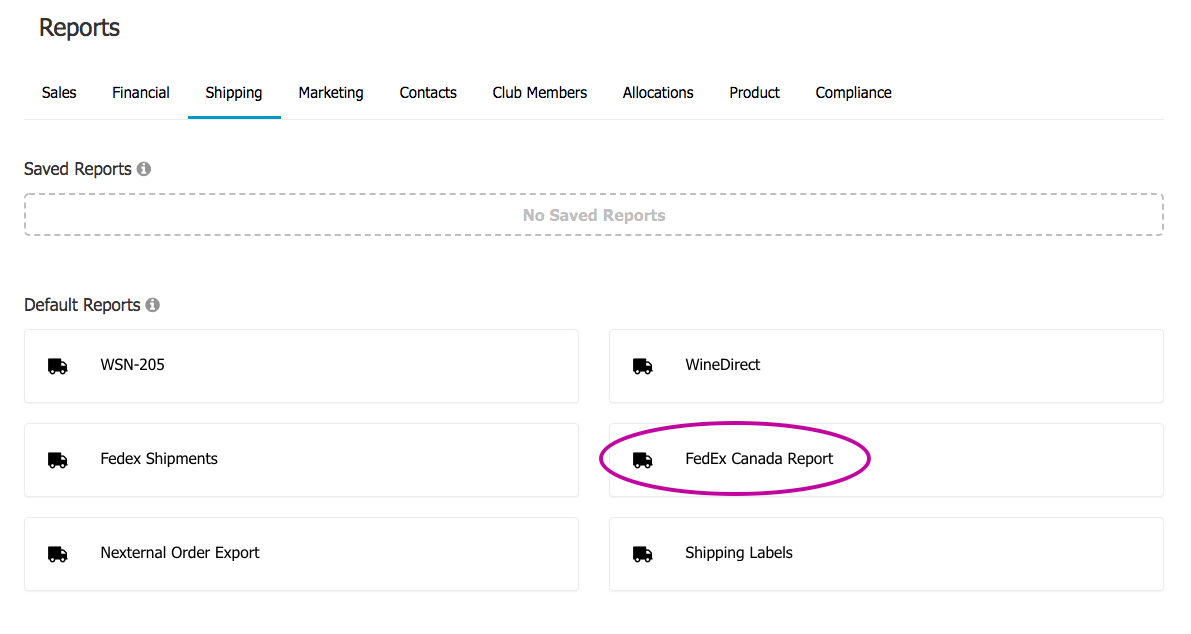
Now: Duplicate Products
One of the top requested items on the new WineDirect Ideas forum was the ability to clone a product, so we fast tracked that feature and it is now live!
You can now easily create a copy of any SKU in your online store with a single click. Simply navigate to the product you want to clone and click "Duplicate". A copy of the SKU will be created with all the same product attributes.
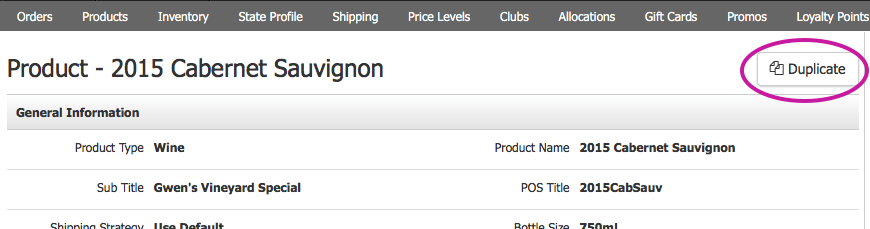
The word "Copy" will be added to the Product SKU, Product Name, POS Title and Marketing URL of the newly created SKU. Please be sure to adjust these fields as desired.
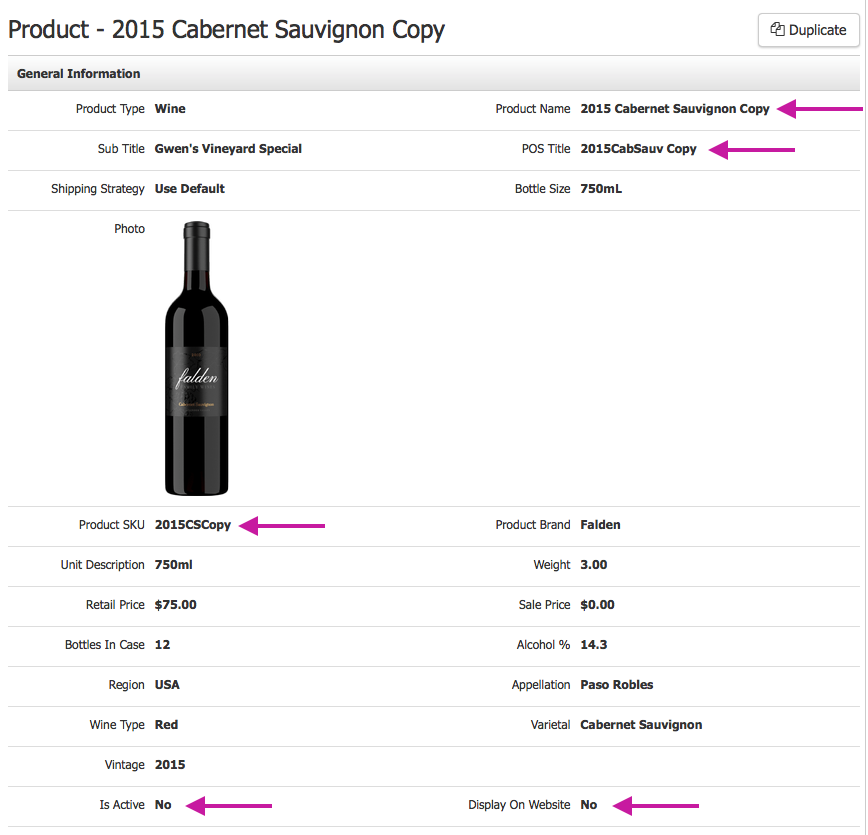
By default, newly duplicated SKUs are set as Inactive and Display on Website: No. Simply toggle these options on to make the SKU Active and appear in your online store.
The following fields are NOT copied over from the original SKU during duplication:
- Inventory Counts (Inventory Settings, however, are copied.)
- Product Media (ie. PDFs)
- Vintage Notes
- Related Products
- Product Reviews
- Product Tasks
- Redeemable with Loyalty Points settings
Additional considerations:
- When you duplicate a Product Bundle, the underlying sub-SKUs remain the same. If you want to duplicate the sub-SKUs, you'll need to do that individually and then update the Product Bundle accordingly.
- In order to trigger a Product Sync with WineDirect Fulfillment, WineDirect Marketplace or other third parties including ShipCompliant, you will need to Edit and then Save the basic Product Info. This ensures that you are able to update the product information as needed before the sync occurs.
- For Enterprise Clients, duplicating a SKU does NOT copy the websites selected under Manage Website. You will need to do this manually and assign your duplicate SKU(s) to the websites desired.
Now: Apply Carrots Based on Contact Type
By popular demand, we've updated our Carrot promotional tool so that you can now display targeted marketing messages based on Contact Type.
To configure, from the Store section of the Admin Panel click on Promos > Carrots. When you create a new Carrot or edit an existing one, you'll now see a section to send that message to your customers based on Contact Type.
Carrots are a great way to send targeted marketing messages - like shipping promotions or wine club perks - to your customers on your website, or communicate key information to your staff in the Point of Sale. If you aren't using them yet, learn more here.
New: One Click Offers
It's only getting harder to convince consumers to complete their online purchases, and every extra click decreases the chances of winning the sale. That's why we created One Click Offers, a new promotional tool that allows you to automatically add specific items to the shopping cart via a custom URL.
Now, instead of driving traffic to a product page and hoping the customer will add it to their cart and complete checkout on their own, with One Click Offers they'll be directed straight to the Checkout page with their shopping cart pre-filled. Fewer clicks for them, more online sales for you.

Here's how it works:
- Under Store in the Admin Panel, navigate to Promos and select One Click Offers
- Create a New Offer and give it a name
- Select the Products and quantities you want to add to the cart
- If desired, edit the custom URL
- Share the custom URL on social media or via email to drive your online sales!
NOTE: One Click Offers are only compatible with our New Checkout Tools.
Example use cases:
- Collector's Packs
- Single SKU 3, 6 or 12 pack
- Multi-SKU 3, 6 or 12 Pack
- Create a special offer without having to create a Product Bundle
> For more details read the full Documentation.
FAQs
How does this work with promotions or discount pricing?
One Click Offers does not change how promotions/discounts are applied. Unless you have a special Promo that applies to all customers, they will either need to log in (to receive Wine Club Member discounts, for example) or enter the applicable Promo code.
I haven't upgrade to New Checkout yet. Can I use One Click Offers?
One Click Offers is only compatible with New Checkout. One of the reasons we made the checkout changes was to enable development of new features like this one, as well as our new PayPal integration. If you aren't yet using the New Checkout tools, we encourage you to check them out!
Where can I use the One Click Offer custom URLs?
You can use the One Click Offer links anywhere you would use any other URL including email marketing, social media, your blog or anywhere else on your website.
New: Non Vintage Label
Great news for sparkling, fortified and other non-vintage wine producers: you can now label your wine products "Non Vintage" in your WineDirect Ecommerce Store and POS!
To add or edit products one by one, simply select "Non Vintage" from the Vintage dropdown menu on the Product page:
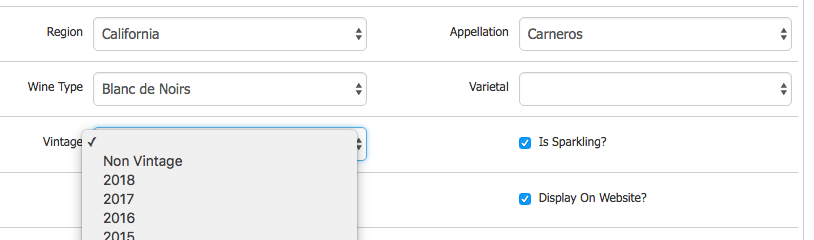
To update existing products via Product Import, you can use the following designations in the Vintage column (not case sensitive):
- NV
- Non-Vintage
- Non Vintage
- NonVintage
By default, products labeled Non Vintage will display with this designation on your front-end website. You can customize the term your customers see via the Resource Bundle. For example, if you want the product page to say "NV", navigate to Settings > Resource Bundle and search for nonVintage, then edit as desired:
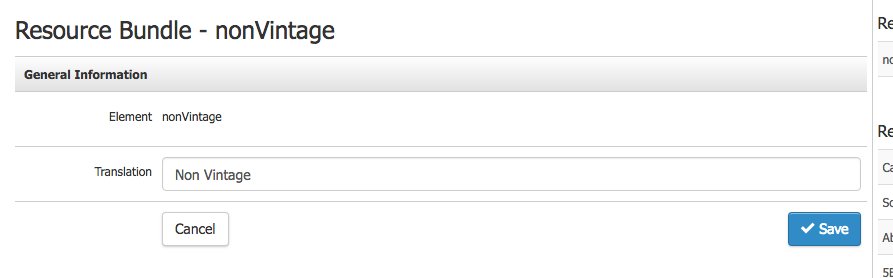
NOTE: The Non Vintage designation will NOT be passed through Web Services to partners such as ShipCompliant. If you label a product Non Vintage, the "Vintage" designation passed through Web Services will be blank.
