- News Release
New: Text Editor
You can now take advantage of our new WYSIWIG (What You See Is What You Get) text editor within the new look and feel of our Products section. You'll notice a modern editor, making it easier and faster for you to update product information - complete with spellcheck.
This upgrade also allows us to easily add in new features and plugins in the future. While some buttons may be in another location or look slightly different, all current functionality remains the same.
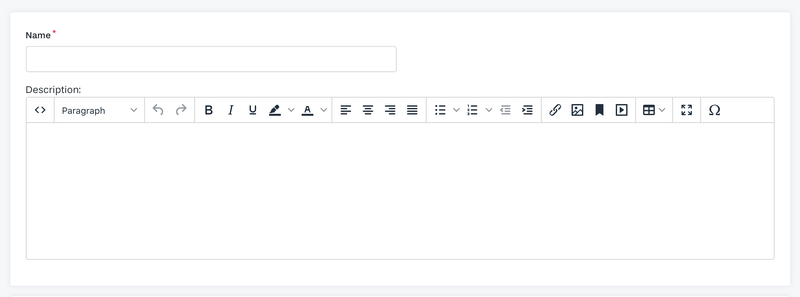
This is the latest example of our ongoing commitment to improving our tools - stay tuned for more exciting options within the editor soon!
Fix: Several Minor Updates
Over the past few weeks, our team has cleaned up some minor bugs across the platform. These fixes are part of our ongoing commitment to improve our software and give you the best experience as you grow your DTC business. Starting today you will notice that you can now:
- Sign on the signature screen on an iPhone with the POS app
- See a filled out //AdditionalContactBlob// for secondary emails only, instead of just the unfilled text: //AdditionalContactBlob// on all emails
- Ensure FlipToShipX no longer checks inventory
- Filter by customized orders and be able to see past page 1 without losing the filter view
- Search for products on your front-end website without timeouts
We have also made some improvements within our new Products section:
- Uploading images fix has been implemented
- Clubs drop down under product security shows up to active 20 clubs and is now searchable
- Product listing alphabetical sort is fully functional
Keep your ideas coming in the Ideas Forum!
New: Automated Club Decline and Hold Emails
You can now leverage two new automated club emails that inform your members of important hold and decline information at the exact moment they need it, while streamlining your club runs at the same time.
1. Credit Card Decline Emails
Quickly contact customers when their card declines during club processing with an automatic card update notification email.
- Easily turn this on for your clubs by going to Admin > Settings > Website Settings > Store > Orders and select "Send Initial Club Decline Email"
- Customize your "ClubDecline" system email by going to Contacts > Email Documents
- Automatically sends to the customer on the first decline only
> Read the full documentation here
2. Club Hold Emails
With the potential of increased club holds, communicating important information like your winery hold policy as well as hold start and end date with an automatic email.
- Under club hold date, you now have the option to check "Send Hold Confirmation Email"
- Customize your "ClubHold" system email by going to Contacts > Email Documents
- Choose from 3 new auto populating tags allowing for easy email customization
> Read the full documentation here
We think you're going to love the ease of these automatic emails. But don't take it from us, here's what two of our Beta testers have to say:
"Club credit card decline emails helped us out tremendously during our last club pickup quarter in May. We’ve never had more customers signing in and taking charge of their own account information. It really cut down on the amount of phone calls we had to make to encourage card updates." - Scott Knauer, Enchantment Vineyards
"We are loving the club hold confirmations. It’s really nice to have an additional confirmation record for both us and the members." - Hannah Miller, Lange Estate Winery and Vineyards
These new emails are a direct result of your feedback, thank you for suggesting and voting for them in the Ideas Forum!
New: 4 Checkout Improvements
Starting tomorrow, you’ll see four new checkout improvements designed to significantly reduce the risk of cart abandonment in your online store. We are thrilled to roll out further improvements and build on last months' upgrades, giving your customers a better online shopping experience.
1. Streamlined login process
Streamlined login functionality is designed to help you reduce cart abandonment by up to 20%. Customers have one less click as they now progress directly to the checkout page where their information will auto populate when they log in.
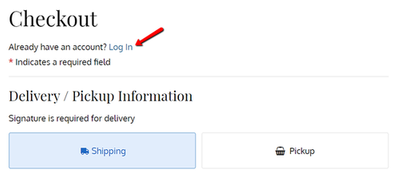
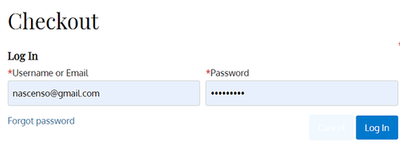
2. Shipping savings displayed clearly
Shipping discounts now clearly appear on the checkout page so customers can easily see their savings, further reducing the risk of cart abandonment.
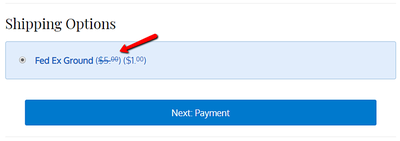
3. Improved shipping promo alert
When a shopper enters a shipping promo code before entering their shipping address, they will now see a custom alert message prompting them to enter their shipping information first. This is much clearer than the previous generic error message saying that their order was not eligible for the discount.
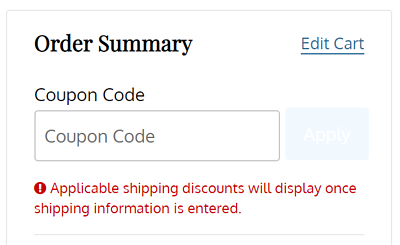
4. Additional call to action buttons
We've added incremental ‘Checkout’ and ‘Place Order’ buttons to the cart and checkout pages to further encourage customers to complete their purchase and reduce cart abandonment.
Please note: You must be using our current checkout tools to take advantage of these upgrades. Learn how to update to the current Checkout and why you should upgrade.
New: Easier Access to Customers Mobile Number Data
It is now easier for you to add and access your customers mobile phone data. These improvements save you time during call campaigns or bulk imports while using both List Builder and the Customer Importer.
Since the Contacts section within the Admin Panel allows for two contact numbers, we have added the new 'SMS Number' column to both the sample file for Cusomer Importer, plus the exported .csv from List Builder.
1. Import with Customer Importer
Navigate to Settings > Import/Export > Customer Importer > Click 'Download Sample File' and you will now see a column for 'SMS Number' where you can bulk import customers mobile numbers.
2. Export with List Builder
You can now export customer lists for telemarketing campaigns with complete telephone information. Previously, only the 'Main Phone' field was exported, but most customers sign up using their mobile number. With these changes you can export bulk mobile phone numbers rather then having to access each contact individually.
Navigate to Contacts > List Builder > add a list ‘All Contacts’ > have no filters selected > generate list (this will have all your contacts) and you will see a column for "SMS Number'.
Many of you wanted a way to export a customers primary phone number and then re-import it also as their mobile number. Since most primary phone numbers today are also mobile numbers, this will give you greater reach when sending out a SMS blast to your customer base. Thank you for suggesting and voting for these improvements in the Ideas Forum!
New: 3 Checkout Improvements
Starting today you’ll see three checkout improvements, making it easier and faster for customers to checkout on your website. The new features are a direct result of your feedback, thank you for suggesting and voting for them in the Ideas Forum!
1. Smart Keyboards
Your customers can now complete forms faster than ever before while checking out on a mobile device. We have improved the ability to fill out necessary checkout information, specifically:
- Email keyboard for email field
- Numeric keyboard for phone number
2. Autocomplete Fields
Address and payment fields will now autocomplete when your customer has saved their information in their browser. This update also ensures that username & password fields are auto-filling on all devices.
3. Improved Button Prompts
New button labels give your customers a clear understanding of the next steps across checkout, sign-up, User Choice Club and forgot password functionalities. Specifically, we have implemented best practices across the following buttons:
- Checkout ‘Continue’ buttons
- Account Signup
- User Choice Club Signup
- Forgot Password
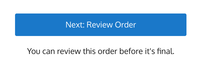
Stay tuned for some more exciting checkout improvements in the coming weeks.
Fix: Tracking Numbers Sync
We have now fixed an intermittent lag that was affecting tracking numbers being sent back to WineDirect Ecommerce. Due to an increase in shipping volume, we've changed the way tracking numbers are synced, ensuring optimal performance going forward.
Previously, wineries syncing their tracking information from either WineDirect Fulfillment or ShipCompliant may have experienced intermittent delays with tracking numbers being updated back into WineDirect Ecommerce. This may have caused customers to receive delayed package tracking emails.
This fix will make the post-purchase experience seamless for your customers once again!
Now: User Choice Club % Discount Allows Product Exclusions
When using our updated User Choice Club tools, you can now exclude certain products from the percentage discount. This additional functionality gives you the option to set products within your Club season at the full retail price. This can be done in a couple of ways:
1. Within Product SKUs
Select a product and navigate to 'SKUs and Pricing', from here you can select 'Promos' under Exemptions to exclude the discount within your club season.
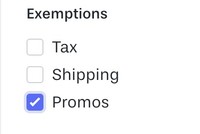
If you're using the older interface, select a product and check off “No Promos Applicable on Products”. This can be found in the Manage SKUs section of the product, within the Advanced section.
2. Within the Promotion
Within the promotion being used, adding SKUs to the Excluded Products section will prevent them from having the discount applied.
Once you add those excluded products, the season will not show an applied discount both when setting up the season and, of course, to the end consumer.
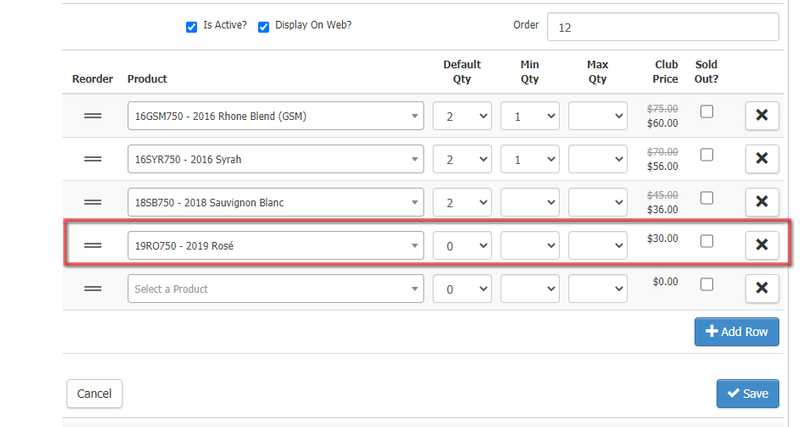
Remember that promotions should only be used for a couple of reasons within User Choice Club seasons. Unlike in your winery ecommerce stores, promotions should only be used to identify the % discount to apply to all the SKUs within the season, and to exclude products as per today’s new functionality. Please reference the User Choice Documentation for additional insight on using the feature.
Note: You need to be using our current checkout tools to take advantage of excluding certain products from a percentage discount. > Learn How to Update to the New Checkout and why you should upgrade here.
New: Upgraded Support Tools
Your new and improved support experience is now here! Starting today, you can access the new tools by clicking the Support tab in your WineDirect Admin Panel, featuring:
- Streamlined user experience
- Easy-to-use ticket and case management tools
- Centralized hub for all support interactions
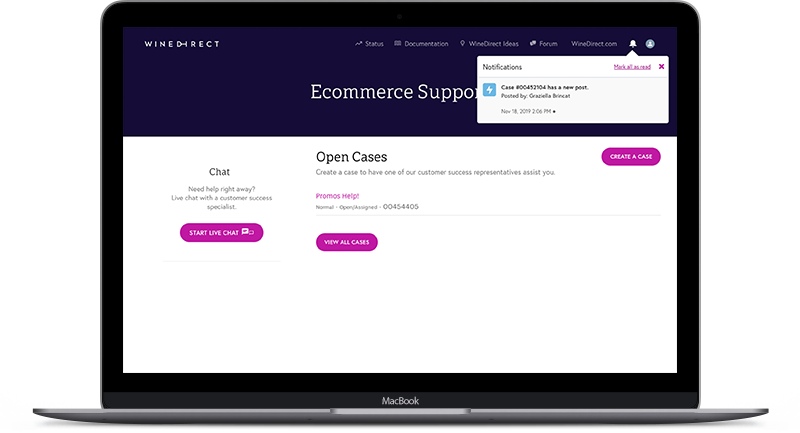
Of course, you can still connect with us as usual by emailing support@winedirect.com or calling 800-819-0325 in North America or 1800 312 884 in Australia.
This is part of our ongoing commitment to provide you with best-in-class tools and service. Our team has been hard at work for the past year building out this improved experience and we are thrilled to be able to share it with you.
We anticipate a seamless transition, and encourage you to check out our new documentation so you can familiarize yourself with the new tools. We look forward to continue to support you and your DTC business.
New: User Choice Club Improvements
With wine club season upon us, we're thrilled to announce that User Choice Clubs just got better. Based on your feedback, we've improved the club member experience and simplified the backend club setup, making it easier than ever for you to deliver a high quality experience to your most loyal customers.
Updates include:
- More visually appealing & intuitive club member experience
- Member savings displayed clearly up front
- Club products now linked to an underlying SKU
- Ability to set a default discount across all wines in the shipment
- New “sold out” check box
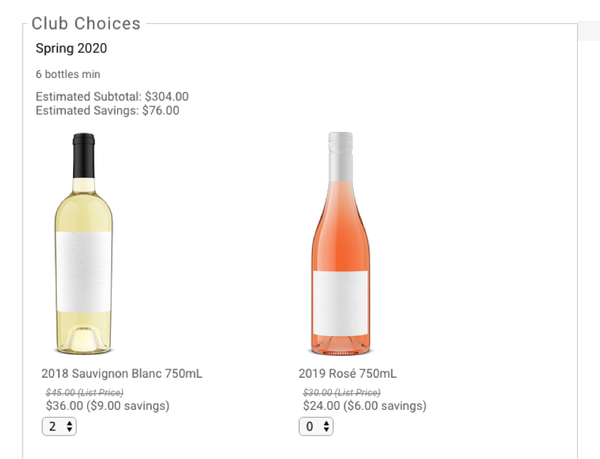
We think you're going to love the new experience. But don't take it from us, here's what one of our Beta testers has to say:
"WineDirect's new User Choice features offer a significant step forward in user experience. With the new Club Choice interface, our members can visually select their favorite bottles and see their member discounts automatically. On the backend, new tools helped us save hours worth of setup and practically eliminated user error. We're stoked!" - Ed Feuchuk, Farm Collective
You can start using this new functionality now by navigating to Settings > Website Settings>Store > General and clicking Has User Choice with SKUs. Please note you must be a Domain Admin to enable this setting. For full details, please check out our documentation.
We are actively looking for feedback on these improvements, and we'd love to hear from you! Please email consumerteam@winedirect.com with your comments.
