Order Actions
Order Actions allow you to complete a number of different actions on an order(s) from printing packing slips/invoices, to emailing customers regarding their order, and even adjusting the shipping status for a number of orders all at once. There are two Actions menus with functions corresponding to each: individual order actions found within the order itself, or mass order actions found in the store orders listing.
Individual Order Actions: Learn about the order actions you can use for individual orders. Learn More >
Mass Order Actions: Learn about the order actions you can use for mass orders. Learn More >
Individual Order Actions
To navigate to individual Order Actions:
1. In the admin panel, navigate to Store > Orders.
2. Search for an order by using the left hand search menu.
3. Click on the order to view the order window.
4. In the top right corner, select the Actions drop down menu.
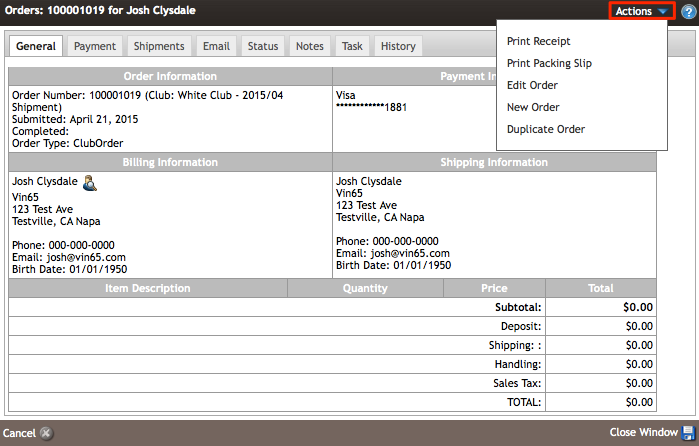
Print Receipts/Packing Slips: Learn how to print Receipts/Packing Slips for a single order, as well as how to add a logo to the documents. Learn More >
Edit Order: Learn how to edit an order to add or remove items, edit shipping and billing information, payment methods, and totals for products, shipping, handling, and taxes. Learn More >
New Order: Learn how to start a brand new order for the customer using their current billing address. Learn More >
Duplicate Order: Learn how to duplicate the current order as a new order with the same order information attached. Learn More >
Generate Shipping Label(s): Learn how to generate UPS shipping labels for the order through the Remote Shipper tools. Learn More >
Void Shipping Label(s): Learn how to void UPS shipping labels for an order through the Remote Shipper tools. Learn More >
Mass Order Actions
To navigate to mass Order Actions:
1. In the admin panel, navigate to Store > Orders.
2. Search for an order(s) by using the left hand search menu.
3. Check one or more boxes in the order listing for the Actions drop down menu to appear.
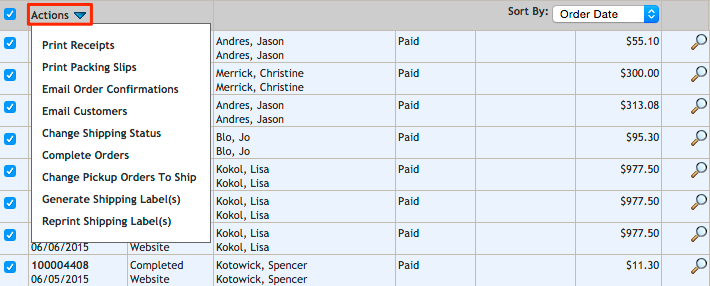
Print Receipts/Packing Slips: Learn how to print Receipts/Packing Slips for one or more orders in the admin panel as well as how to add a logo to the documents. Learn More >
Email Order Confirmations: Learn how to email one or more order confirmations to your customers. Learn More >
Email Customers: Learn how to email documents to one or more of your customers. Learn More >
Change Shipping Status: Learn how to change the shipping status on one or more orders. Learn More >
Complete Orders: Learn how to complete one or more orders by capturing payment, emailing order confirmations, and change the shipping status. Learn More >
Retry Compliance: Learn how to retry a compliance check on one or more order which has been quarantined. Learn More >
Generate Shipping Label(s): Learn how to generate UPS shipping labels for one or more orders at a time using Remote Shipper tools. Learn More >
Reprint Shipping Label(s): Learn how to reprint shipping labels for one or more orders using the Remote Shipper tools. Learn More >
Change Pickup Orders to Ship: Learn how to change your pickup orders to shipping orders. Learn More >
