- News Release
Now: Add Notes to POS Restaurant/Table Order Tickets
You can now add notes to a table order before sending it to a printer using our POS Restaurant Features. This means you can easily specify a customer's special requests and order modifications without any extra steps.
Our new notes field eliminates the need to create $0 product SKUs representing special requests such as "extra pickles." You can write as many instructions for an order as necessary – here's what the field looks like:
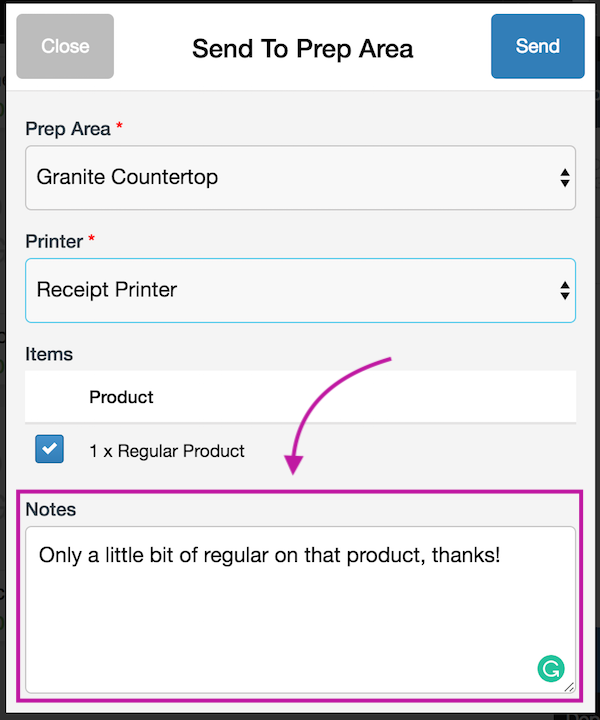
Keep in mind that the POS Restaurant Features are exclusive to ecommerce Plus clients. Want Plus?
> Learn More.
If you currently use POS Restaurant Features, you must have table seating enabled in your POS profile to use these helpful new features, and to send table orders to a printer.
> Check out the documentation on sending items to a printer.
New: Updates to POS Restaurant Tickets & Receipts
Recent updates to our POS Restaurant Features are designed to help your winery operate more efficiently if you have table seating enabled. These new additions include Order Number and Sales Associate fields, which populate automatically on printed tickets and receipts.
Having Order Numbers display on both tickets and receipts is useful if your winery matches up receipts to closed tickets at the end of each day.
The Sales Associate field is helpful when clarification is needed around an order, as it makes clear who rang it in. Orders are automatically attributed to the Sales Associate currently logged in to the POS with their PIN number.
Here's an example of a printed ticket, so you can see how the new fields display:
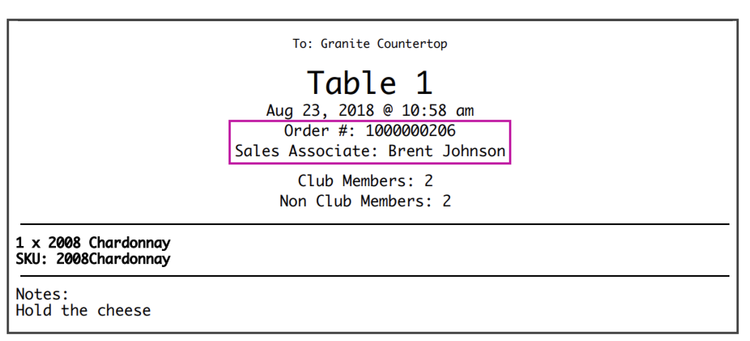
Keep in mind that the POS Restaurant Features are exclusive to ecommerce Plus clients. Want Plus?
> Learn More.
If you currently use POS Restaurant Features, you must have table seating enabled in your POS profile to use these helpful new features, and to send table orders to a printer.
> Check out the documentation on sending items to a printer.
Bug Fix: Search Filters in the POS
POS search parameters set within Order Manager now apply to all pages of your search when you are searching orders, whether marked for pickup, shipping or on hold.
We have eliminated a bug that previously caused parameters of Order Manager searches to clear themselves each time you clicked Next Page. This saves extra time and steps when reviewing your open orders!
Now: Search Orders by Sales Associate in the POS
You now have the ability to find orders in the POS based on sales associate, making it quicker to track down information you need at a moment's notice. This is especially helpful when customers request a change to an order after it has been processed, or when managers want to see which sales associate rang in a particular order. On a busy day, these processes should be smooth and quick!
There are two ways to sort orders by sales associate.
One option is to look up all the orders rung in by one specific sales associate. In the Search modal on the POS Order List screen, just click the new Sales Associate dropdown:
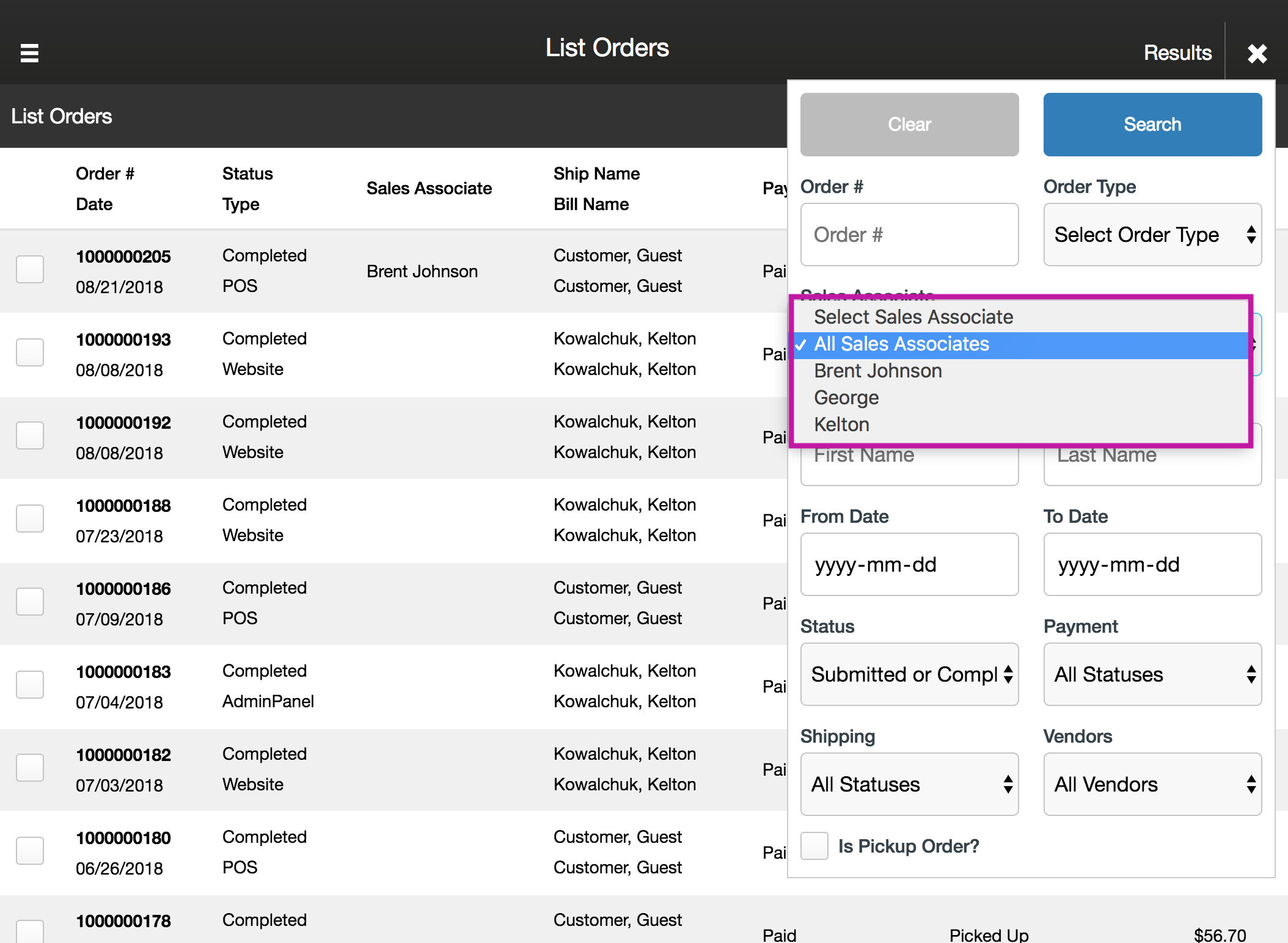
The other method is to review all orders using the POS Order List screen. A brand new column, Sales Associate, has been added. Here, you can see who rung in each recent order:
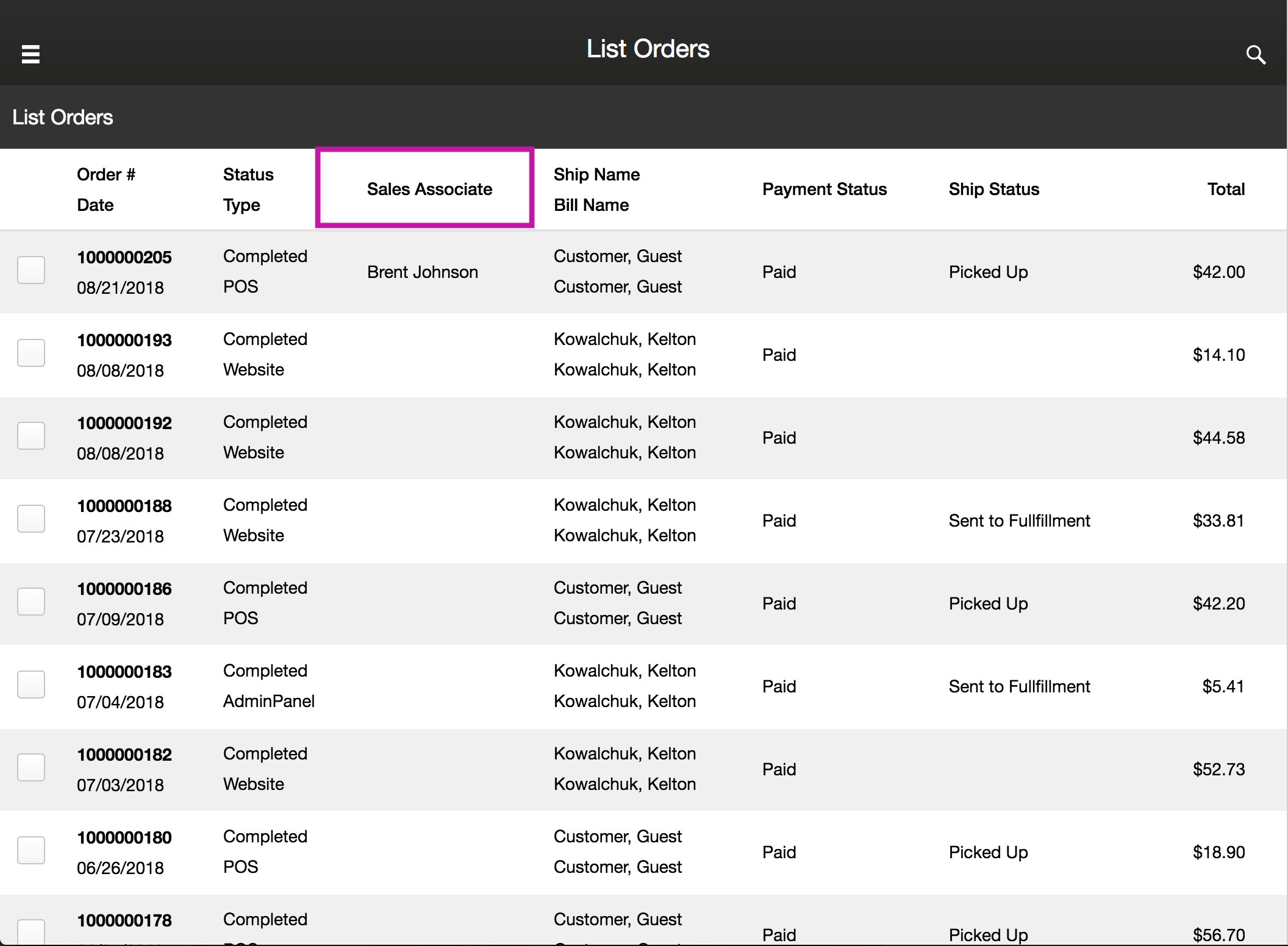
We hope you find at least one of these ways to sort orders useful and time-saving.
Bug Fix: POS Tips in Moneris Payment Gateway
Wineries in Canada using the Moneris payment gateway can now accept tips using WineDirect's POS. We have eliminated a bug that previously caused the tip screen to error out.
This should make the checkout process more seamless for your customers, and ensure that your team members' tips are accurately captured!
New: Order Detail Report BETA
At the core of this enhancement, we want to improve the way our reports handle discount transactions in the Order Detail Report.
There are 4 ways a price of a product can be reduced from the original Retail Price.
- In the Product page, there is a field for Retail Price and Sale Price. The difference between the two values is a type of price reduction.
- There is a way to set a Price Level to your product. There will be a difference between the Price Level price and the Retail Price.
- You can override the price of a product manually. The difference between the starting price and the overriden price is another way to reduce price (Price Override).
- Lastly, you can set up promotions under Store > Promos. You can set up discounts to apply under certain conditions and another type of price reduction (Promotions).
To report on these different price reductions more accurately, we have added 3 new columns. Here are the columns we added and how it's designed to display the data:
- Price Adjustment = Product Retail Price - Sale Price or Price Level price.
Summary: The difference between Retail Price and Sale Price on the Product page at the time of the transaction. If you are using Price Level, then it is the difference between the Retail Price and the Price Level price.
- Ext Price Adjustment = Qty x Price Adjustment
Summary: Sum this column for the total difference between the Retail Price and the Sale Price.
- Ext Item Discount = Qty x Item Discount
Summary: Sum this column for the total discount provided through Promotions and Price Override.
Daily Activity Report BETA
We only made one change in Daily Activity Report BETA. The Gross Sales field on the Daily Activity Report has been adjusted. Previously, it would calculate its value by looking at Qty x Original Item Price. We have adjusted this so it would calculate using Qty x Retail Price, which will provide a more accurate representation of Gross Sales.
There are differences between Retail Price and Original Item Price. The Original Item Price refers to the price of a SKU when it is pulled into an order. The Retail Price column refers to the value stored in the Retail Price field of the Product page at the time of the transaction. This difference manifests most commonly for Product that has a Retail Price and a Sale Price value in the Product page. In this scenario, the Original Item Price will be the Sale Price, but the BETA which uses Retail Price will only refer to Retail Price.
Now: Add New Bottle Sizes and Product Brands While Adding Products
You can now create new bottle sizes and product brands when setting up SKUs without having to leave the product setup screen. This feature saves you time and resources by eliminating steps in the SKU setup process.
To set up a new size when creating a product, select the Bottle Size dropdown. Click Add New to add the size you need, without having to navigate away from the product setup page:
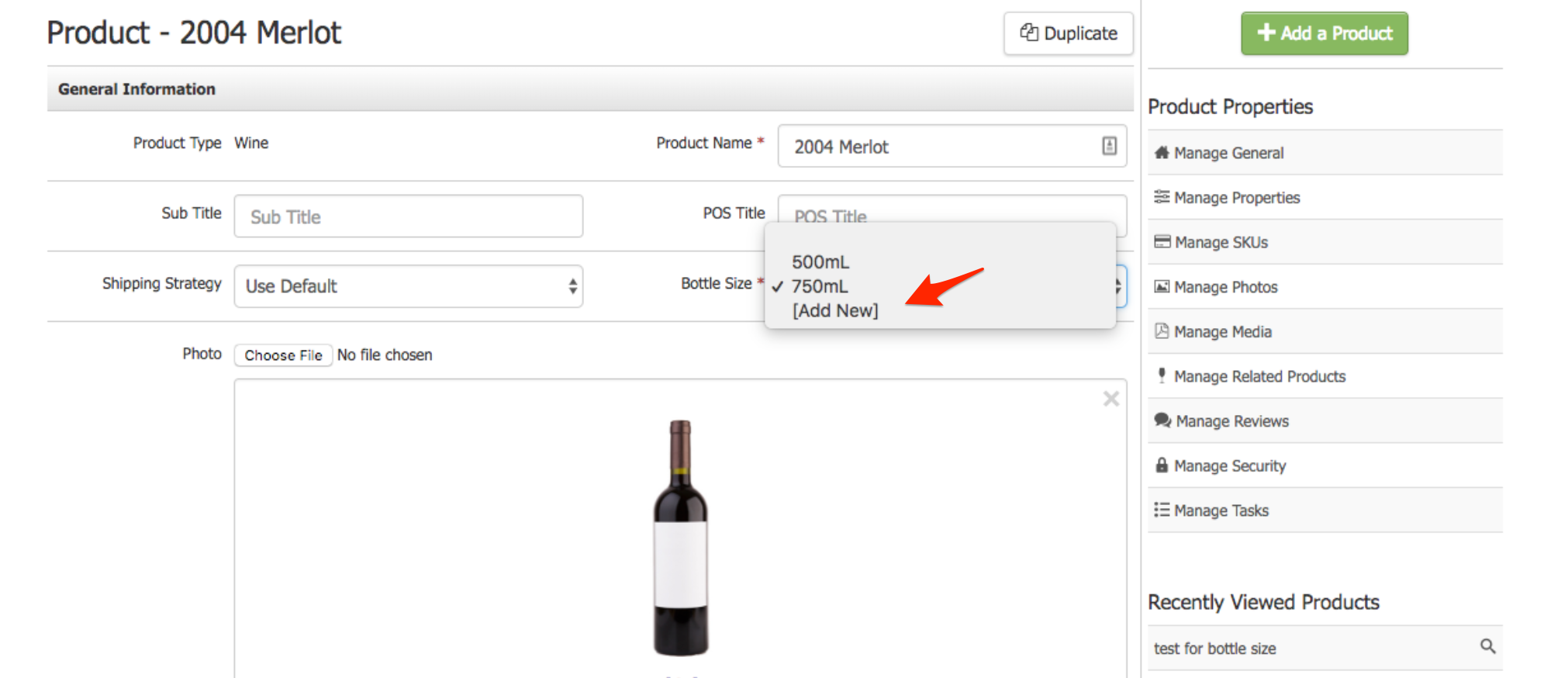
This added option is designed to streamline your process when creating products. You can still add new sizes by navigating to Store > Products > Bottle Size if you prefer.
> Check out the full documentation.
To set up a new product brand, you will follow the same steps while on the product setup page. Just click Add New from the Product Brand dropdown:
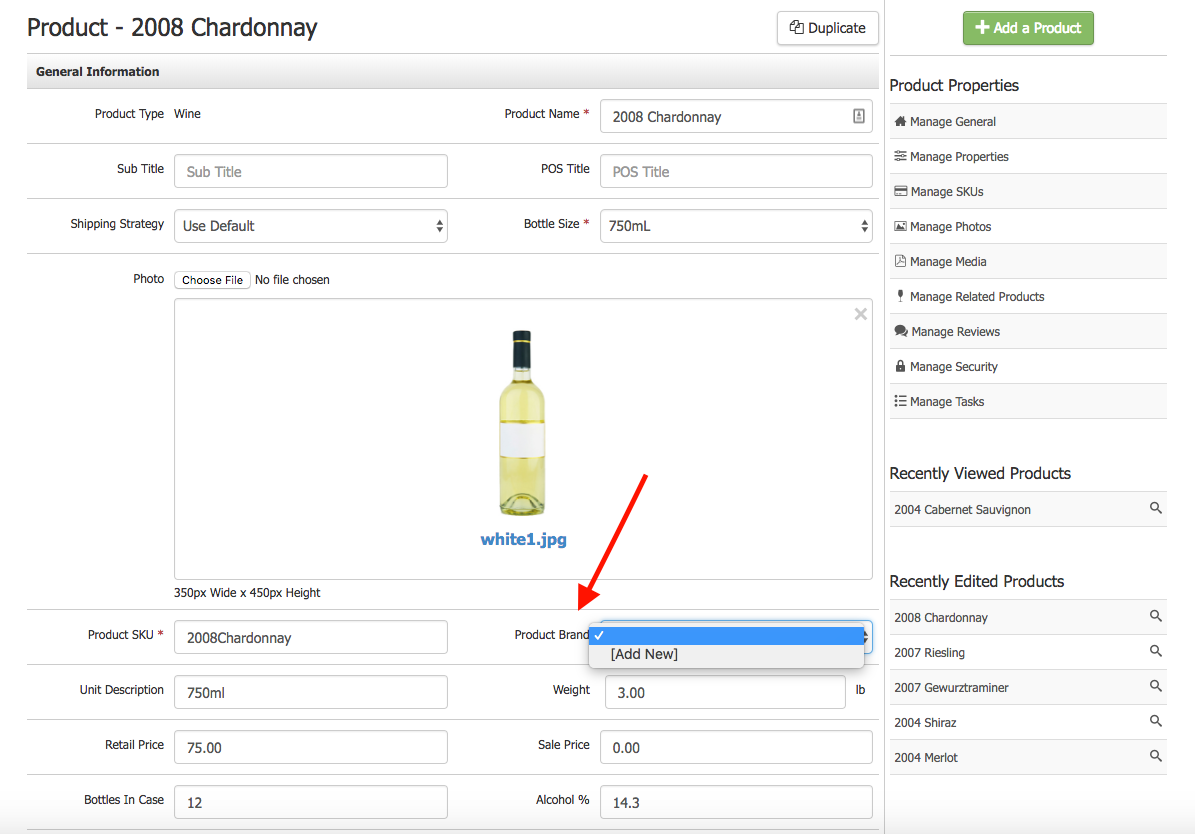
New: POS Order Quarantine Notifications
If you are a ShipCompliant user, you will now receive an instant notification if an order has been quarantined due to an issue with the address after processing it in the POS. This feature makes it easy to correct compliance issues on the spot, before a customer leaves your tasting room.
Previously, if an address was problematic, you would need to look up the order manually after processing it to view quarantine status. You will now receive this immediate notification if an order is quarantined for this reason:
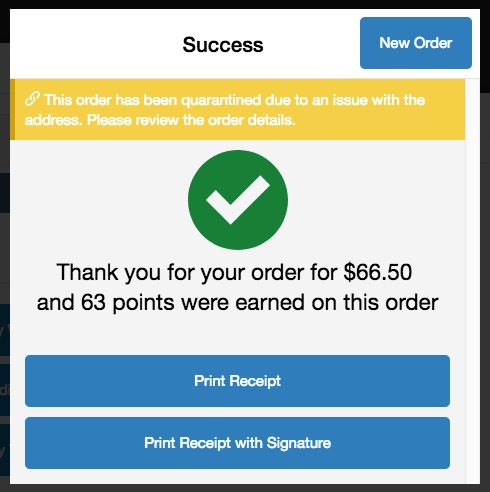
You can click on this error message to find out what needs to be fixed, and then correct it in the admin panel.
This new notification applies to address quarantines, only. It does not apply to orders quarantined for other reasons.
Bug Fix: iOS 11.4.1 and MagTek iDynamo / cDynamo credit card swipers
Apple has recently released a software update iOS 11.4.1
With this new version, Apple has resolved a bug that caused intermittent connection issues with MagTek's iDynamo and cDynamo swipe credit card readers. If you use either of these in conjunction with your POS iPad or iPhone, we recommend updating these devices.
> Learn how to update the iOS software on your iPhone or iPad.
New Columns in Order Detail Report
We have added two new columns in the Order Detail report to help provide more granular reporting on Product Pricing. In the Order Detail Report, we added two columns: Retail Price (Column CY) and Ext Retail Price (Column CZ).
- Retail Price column will display the Retail Price of the product at the time of transaction.
- Ext Retail Price will display Retail Price x Quantity Sold.
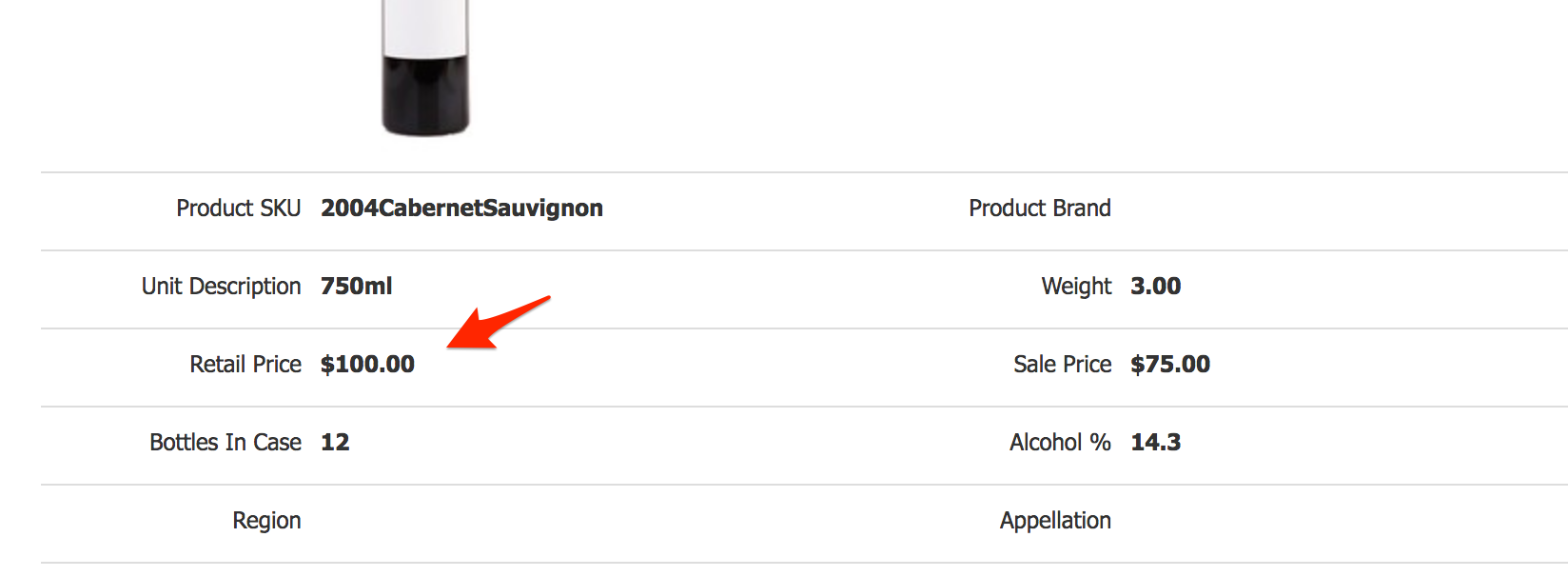
Hope this helps!
