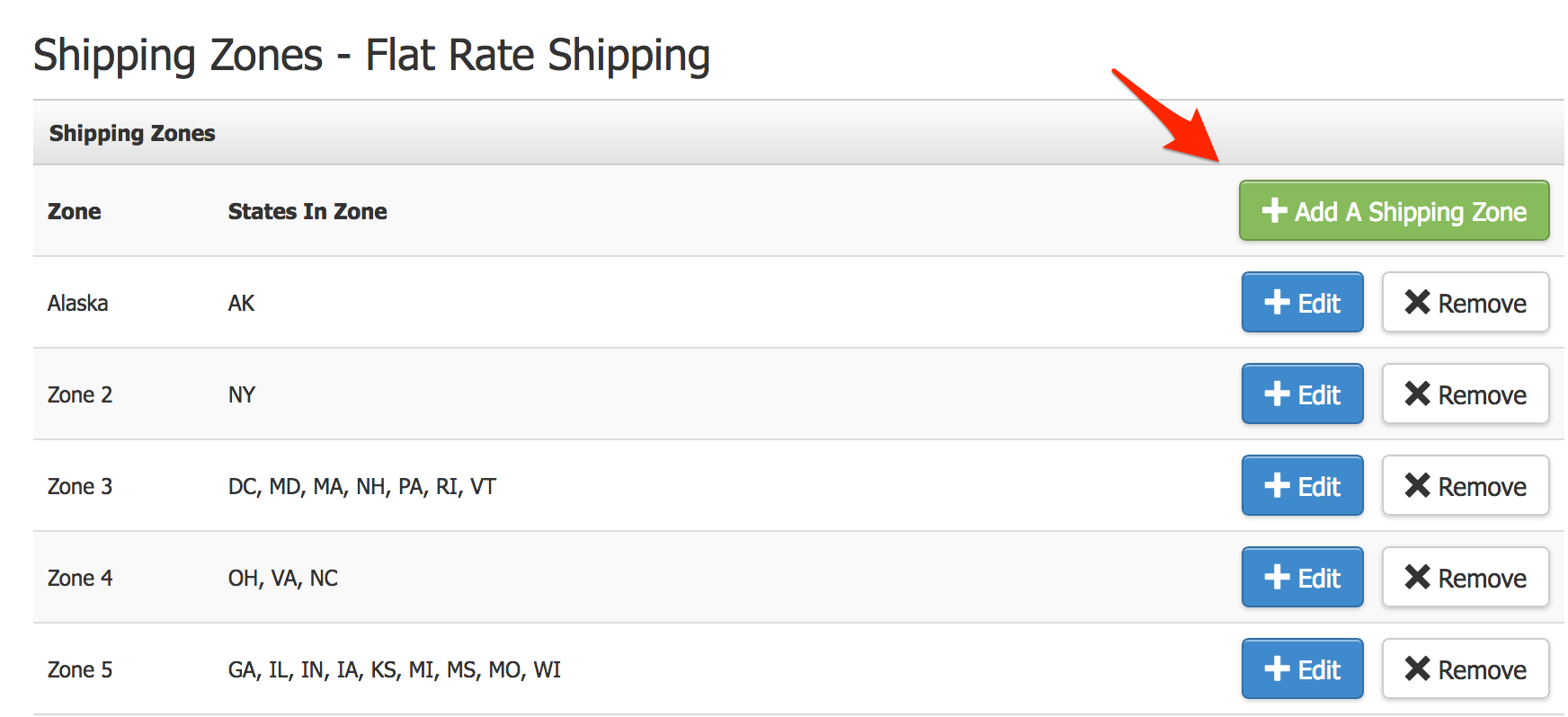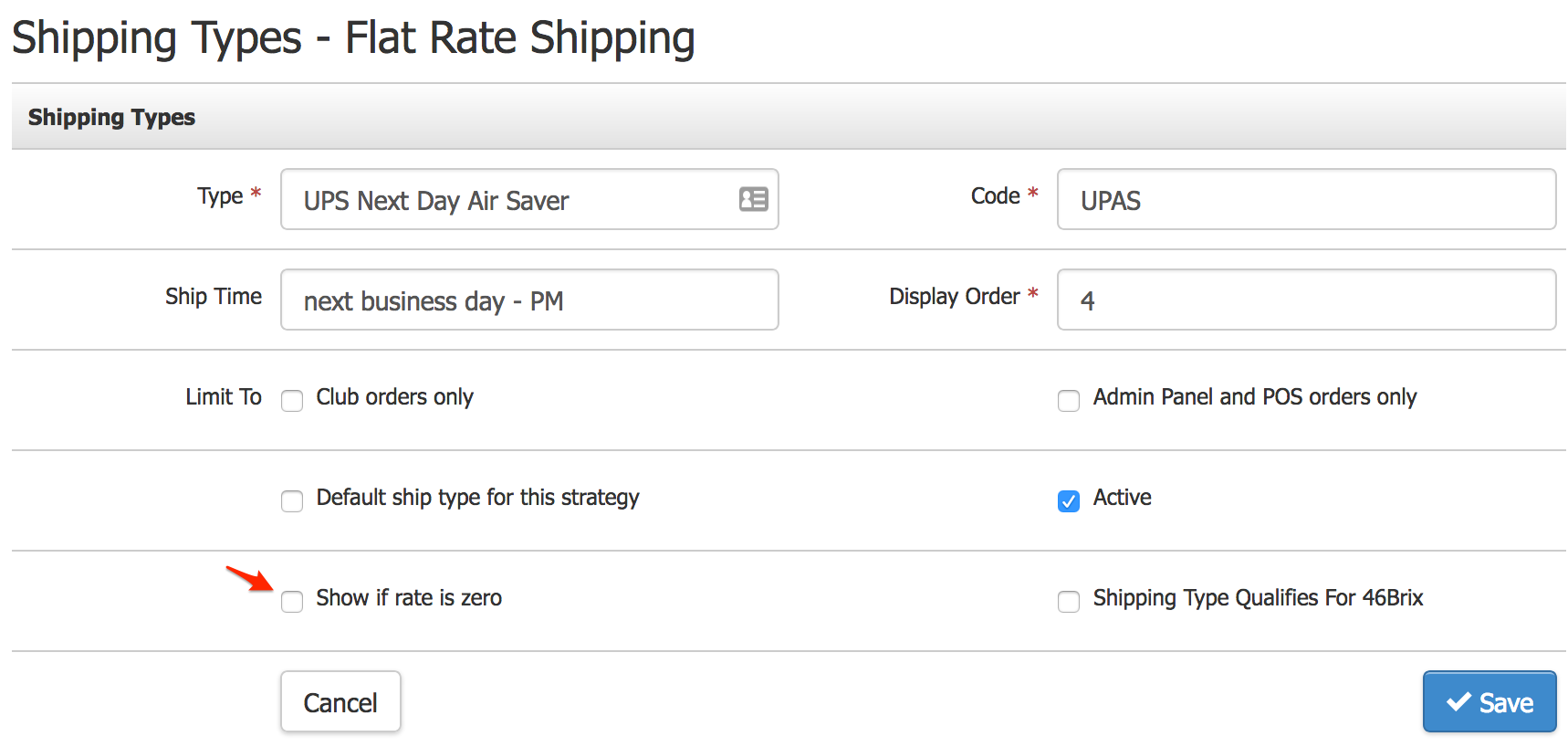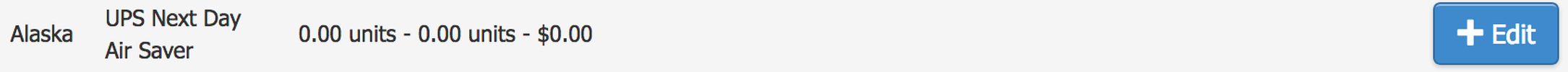- More ›
- FAQ
- FAQ: Store
- Shipping/Compliance
FAQs Shipping/Compliance
- My order didn't pass compliance, what do I do?
- How do I go in and change freight from 'Ground' to 'Priority Air' (or any other type) on a processed order? Do I need to cancel the order and then duplicate it?
- How do I outline what states are available for my site to sell to?
- Can I sell to any other countries other than the United States or Canada?
- Is there a way we can bury the handling into the shipping as one value?
- I'd like to set up free shipping, how do I do this?
- Is there a way to prevent a product from being shipped to a state that is otherwise compliant? (State Compliance YES)
- Is there something in the WineDirect system that will stop customers from entering a PO box as their ship-to address?
- I have multiple shipping types but not all are available to all of my shipping zones. How do I stop customers from selecting a $0 option?
- How do I add a Flat Rate Shipping Discount?
- How can I add a residential surcharge for my shipping rates?
- Will a future ship date order pull tracking information automatically if I ship it early?
- Why is no shipping being charged on my orders?
- How can I prevent a Shipping Type from being used to ship to a specific State?
- Why doesn't my Sales Tax display in my printed receipt?
- Why did the State in my saved Shipping Address change?
My order didn't pass compliance, what do I do?
When an order doesn’t ‘pass compliance’ there could be many difference reasons why. We allow you to have deeper insight into the reason(s) the order did pass. First click on the order in question (if there are more than one, you have to do this order by order, one at a time). From here, select the ‘Compliance’ tab, you can click on the ‘Message’ (if you don’t have a compliance tab, you don’t use a 3rd party compliance firm… why are you asking this question?). This message will tell you why the order didn’t pass compliance.
These messages are directly from the ShipCompliant system, if you can’t decipher what the message means, contact your ShipCompliant account rep.
Once you have addressed the quarantined message(s) for the order, on the ‘Compliance’ tab, you can select ‘Retry Compliance (and Submit Order)’ from the ‘Compliance Status’ drop down menu. This will resend the order to ShipCompliant who will then re-check the compliance on the order.
In rare cases if the message is incorrect (typically if the shipping address is a valid shipping address and ShipCompliant doesn’t recognize it) you can select ‘Force Compliance (and Submit Order).’
If you have additional questions on compliance, contact your ShipCompliant account rep.
How do I go in and change freight from 'Ground' to 'Priority Air' (or any other type) on a processed order? Do I need to cancel the order and then duplicate it?
Yes - For accounting and reporting purposes you need to cancel the order, refund the credit card, then duplicate the order and adjust the shipping type.
How do I outline what states are available for my site to sell to?
We’re not lawyers here at WineDirect, so we don’t advise you as to what states you can and cannot ship to. It’s up to you, the client, to select the states you ship to (you can do this in the admin panel, click on ‘Store’ then on ‘State Profile’). See our help pages here: /Store/State-Profile
You can set up compliance and shipping messages for each state. You can also add messaging to any page that you would like. We'd also recommend that you have a ‘shipping policy’ that also outlines where you ship to. Ultimately it’s up to you where and how you convey the shippable states to your consumers.
Can I sell to any other countries other than the United States or Canada?
Right now the WineDirect platform is designed for USA and Canada. Each additional country handles their checkout different (i.e. some countries don’t have states, some don’t have zip codes, etc). Because of these complexities as well as inventory issues, we’ve chosen not to create an international platform and focus on US and Canada.
For international orders, I’d recommend having a custom form (you could build this in the platform) for anyone that’s outside of the USA or Canada. They can contact you directly then you can process the order outside of the Vin65 platform.
Is there a way we can bury the handling into the shipping as one value?
Yes, you can include your handling fees into your shipping rates. The handling fees need to be inserted directly into your shipping rates (learn about importing shipping rates, click here: /Importing/Exporting/Shipping-Rate-Importer). If you added the handling fees into the shipping rates, you will need to remove the handling in the state profile section.
I'd like to set up free shipping, how do I do this?
It's important to set up your shipping correctly before you consider promotions on shipping, so we recommend watching the shipping set up video first: /Store/Shipping
After you've set up your shipping correctly, the easiest way to give 'free shipping' is through the 'Promo' tool. You can set a discount value (100%) off of either all shipping, or only your default shipping type.
Another way to handle it would be to set the last shipping price/level at your desired discount (i.e. $0.00) then, select 'No' for the ' For count above top count. Wrap Shipping' option. Have the first 'For Every' field be set at 1, and the second 'above the top count charge: $' field be 0.00. (the first option is easier to manage).
Is there a way to prevent a product from being shipped to a state that is otherwise compliant? (State Compliance YES)
Yes, you can override state compliance on a product level. Go to the Manage Properties section of the product, there you will see a box "Override State Profile". If you check this box the product will not be purchasable in an otherwise compliant state.
Is there something in the WineDirect system that will stop customers from entering a PO box as their ship-to address?
There is no address validation in our system, if someone puts in a PO Box, the order would most likely be stuck in fulfillment and someone would need to contact the client that placed the order to get the correct address. We do have an integration with Ship Compliant and they offer address validation, if you would like to discuss this, please contact sales@winedirect.com
I have multiple shipping types but not all are available to all of my shipping zones. How do I stop customers from selecting a $0 option?
If you have multiple shipping types (Eg: Ground, 2 Day, Overnight) which do not have rates for all of your zones then you will want to make sure that the “Show if rate is Zero” box is Not checked under each of your shipping types. This will not display shipping options that do not have rates, so if there is no ground option available the customer will not be given the option to select ground.
How do I set up a Flat Rate Shipping Discount?
1. Export your shipping rates. Settings>Import/Export>Shipping Exporter - keep this downloaded excel file handy. Shipping Exporter Documentation.
2. Create a new shipping Strategy. Store>Shipping>Add a Shipping Strategy
Shipping Strategy Documentation.
3. Add Shipping types and zones to the strategy. Here are links to Shipping Type Documentation and Shipping Zone Documentation.
4. Adjust downloaded file from the Shipping Exporter to have the types and zones columns to match the new strategies shipping types and zones.
5. Adjust the rate to be the flat rate for the specific shipping types that you want.
6. Import the shipping rates file using the Shipping Rate Importer. Settings>Import/Export>Shipping Rate Importer. For more details on how to use the Shipping Rate Importer click here.
7. Lastly change the default shipping strategy to this new one with your flat rate shipping then you can switch it back once the promotion is finished.
How can I add a residential surcharge for my shipping rates?
You will want to blend a residential surcharge into your shipping rates. WineDirect does not provide an option to add a surcharge to shipping fees. Read up on how to add shipping rates to WineDirect.
Will a future ship date order pull tracking information automatically if I ship it early?
No. Future Ship Date orders will not automatically look for tracking numbers until the future ship date has been reached, and will then check for up to 30 days after the future ship date. If you ship the order earlier than the selected future ship date you will need to manually mark the order as shipped with appropriate tracking information. You can do so using:
- Order Tracking Importer - This allows you to import and send the tracking email for multiple orders at once. Learn More >
- Shipments Tab (on a single order) - This allows you to mark a single order as shipped. Please Note: To send a tracking email you must go to the email tab on the order and check Resend Order Tracking Info Email to Customer. The documentation outlines this further. Learn More >
Why are my orders not charging shipping?
First, you will want to verify that no promos were applied to the order. If the shipping field on the order is blank, and doesn't list one of your shipping types, then you may have your zones configured incorrectly.
Each state that you ship to must be assigned to one of your shipping zones, or else the system will not be able to find a shipping rate for that state.
How can I prevent a Shipping Type from being used to ship to a specific State?
You can restrict a certain Shipping Type from being used to ship to certain States. To do so, go to Store > Shipping > Shipping Strategy > Manage Shipping Zones. Create a Shipping Zone containing the State(s) you would like to restrict (if this State belongs to another Zone, make sure to remove them)
Next, go to Manage Shipping Types and select the Shipping Type to restrict. Click Edit and make sure Show if rate is zero is NOT checked off.
Lastly, go to Manage Shipping Strategy and find the newly created Shipping Zone. Click on Edit on the appropriate Zone and Shipping Type. For the Shipping Type(s) you want to restrict, set the shipping rates to be 0.00 units - 0.00 units - $0 (if you are Unit Based) or 0.00 lbs - 0.00 lbs - $0.00 (if you are Weight Based).
If you set the shipping rate at $0 for a Shipping Type, the customer will not be able to select this Shipping Type on the website.
Be sure to also update the shipping rates for the Shipping Types you DO want to allow.
Why doesn't my Sales Tax display in my printed receipt?
If you have Custom Tax enabled, your printed receipt will only display the Custom Taxes. It will not display Sales Tax. In general, we don't recommend using regular Sales Tax in conjunction with custom taxes such as GST/PST.
Why did the State in my saved Shipping Address change?
When checking out on the website, selecting a State in the Cart page will cause the State on Billing Information to be overwritten with that State.