- News Release
New: Time-Saving Features
To help your winery start 2019 off on the right foot, we've made a number of improvements to our platform. These include the ability to duplicate events, create non-taxable contacts and orders in the POS, and view order type on admin order confirmations. These new enhancements, which you've requested frequently through WineDirect Ideas and in conversations with our team, help eliminate extra steps and free up time for you to focus on your business.
To duplicate an event, simply click the Duplicate button of any event you want to clone. All the information will be copied over to the duplicate. The word "copy" will be appended to the new event, which you can rename as needed. See below:
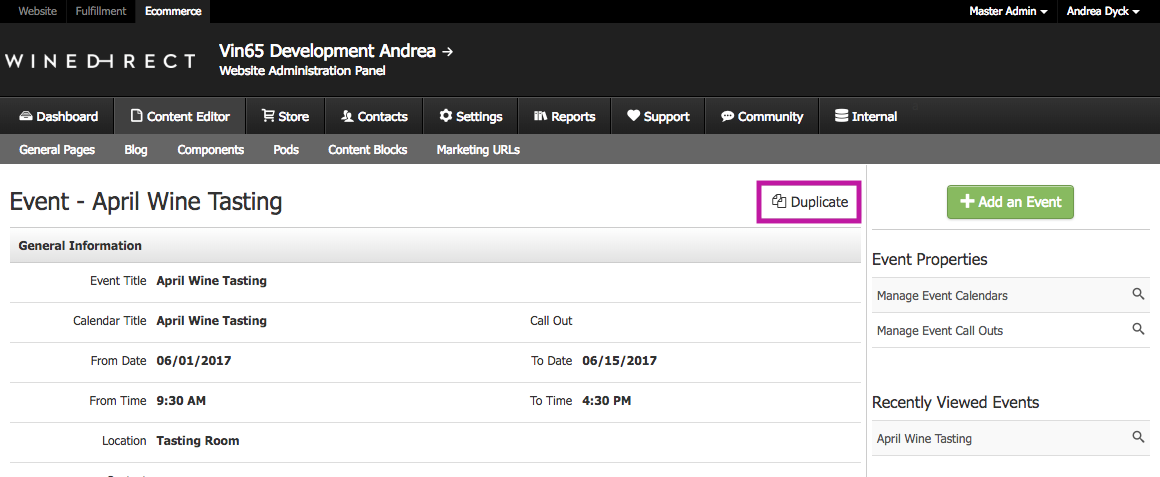
By default, duplicates will be set as Inactive. Make sure to activate them when ready!
> Check out the documentation here.
Another handy improvement is the ability to create non-taxable contacts and orders in the POS. This eliminates the need to set up a non-taxable profile in the Admin Panel before accessing it via POS. To do this, start by enabling the non-taxable settings for your POS profile. Here's how:
- In the Admin Panel, navigate to Settings > POS Profile
- Select the POS profile you wish to edit, or add a new one from the left hand menu
- Scroll down to Additional Options in the form and check Non Taxable Setting
- Once this boxed is checked, you can:
- Make a contact non-taxable via the checkbox in their contact form
- Make an order non-taxable via the checkbox in the order form
Here's what the checkbox field looks like for a contact:
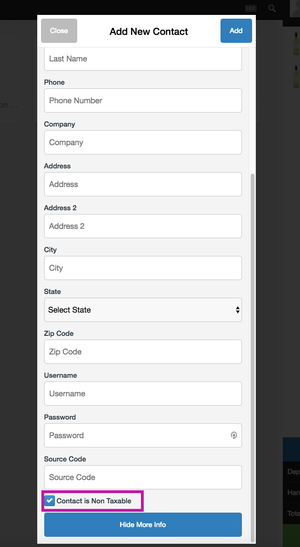
Here's what the checkbox field looks like for an order:
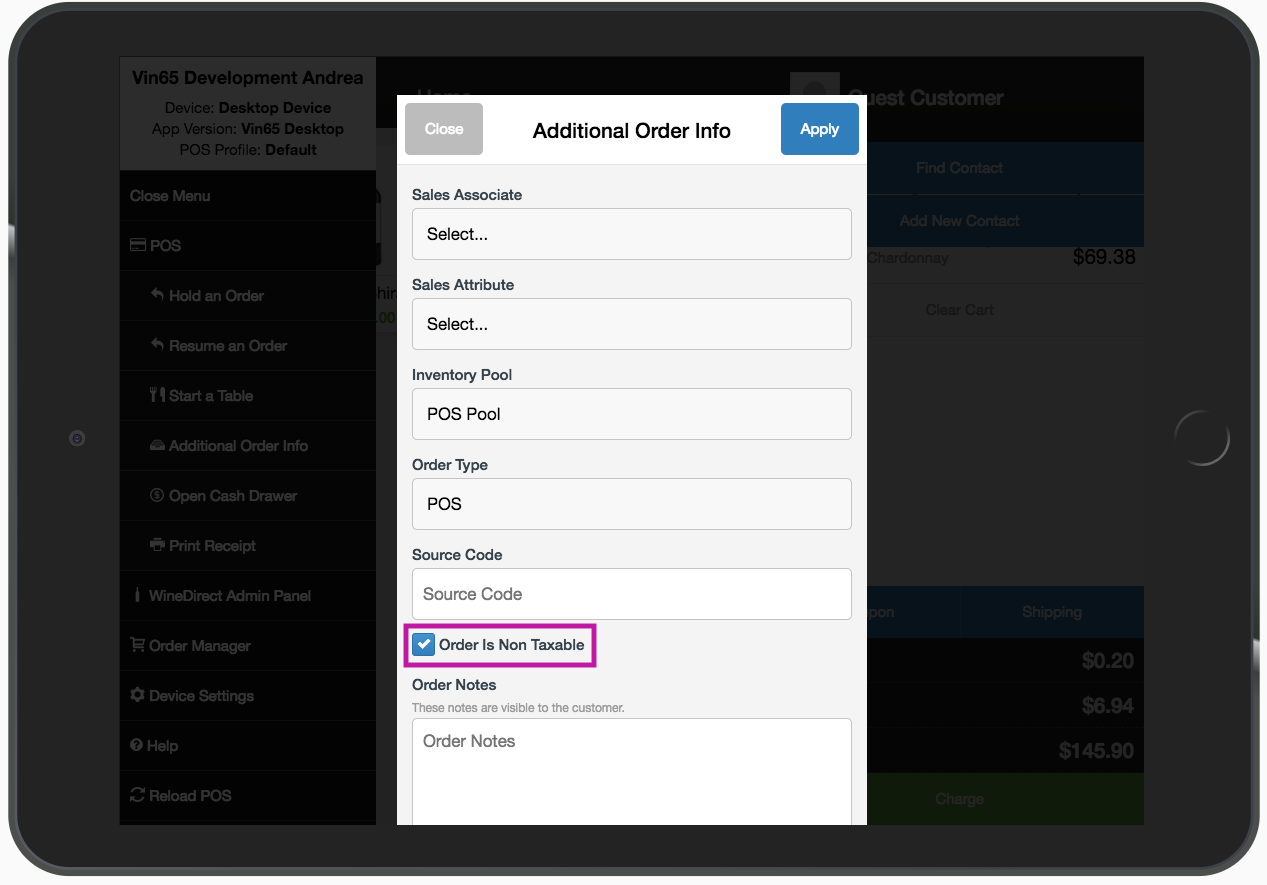
> Read the full documentation here.
View Order Type on Admin Order Confirmations
You can now view order type on admin order confirmations, saving you the time it would take to look up the order type manually. Simply check below the payment information on admin order notifications, and you'll find the order type listed.
