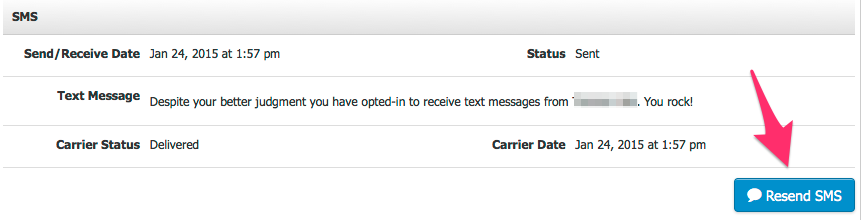Manage SMS / Text Messages
The SMS (Short Message Service) section allows admin users to view all text message correspondence that has been sent to a customer. The types of messages that will be recorded under this tab includes system text messages as well as marketing text messages.
the SMS/Test Messages feature is only available to Vin65 Plus customers.
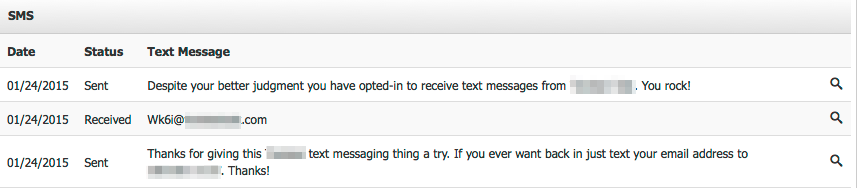
Below are some definitions for the SMS section:
| Date | It will list the date that the SMS was sent. |
|---|---|
| Status | It will list the status of the SMS message. For information on the meaning of each status, find it here > |
| Text Message | This will list the content of the SMS message. |
For more information on working with email documents, please visit the SMS Documents documentation.
This feature allows admin users to quickly resend any SMS message that a customer has been sent previously. Admin users will be able to send a new SMS message to a contact by clicking the Resend SMS button. See image below.