- News Release
Now: Automatically Assign Shipping Status to Refunded POS Orders
In the POS, you can now adjust your settings to automatically mark fully refunded orders as No Shipping Required and partial refunds as Picked Up. Many of you have requested this enhancement, so we are excited to improve your experience on our platform! This update eliminates the need to manually search for an order and adjust its shipping status after performing a full or partial refund.
You can adjust your settings by navigating to Store > Settings > POS Profiles. When you click on a POS profile, you'll see a new Refunded Orders section with two checkboxes. Here's what it looks like:
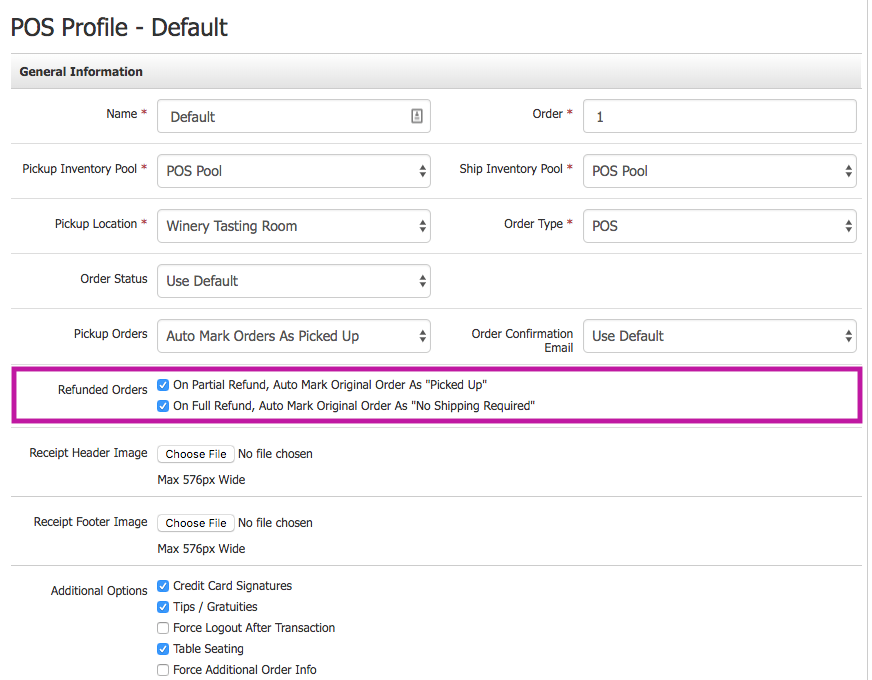
To automatically mark all orders involving a partial refund as Picked Up, simply check the box labeled On Partial Refund, Auto Mark Original Order as "Picked Up."
- Example of a partial refund: A customer buys two bottles, but decides to return one. The customer can just return the wine or can exchange for a different wine. The refund on the original order is considered a partial refund.
To automatically mark all full refunds as No Shipping Required, check the box labeled On Full Refund, Auto Mark Original Order as "No Shipping Required."
- Example of a full refund: A customer returns all bottles purchased, or exchanges all bottles purchased for different wines. In both cases, the original order is fully refunded.
Note: You only need to adjust these settings for exisiting POS profiles. All newly created POS profiles will have both checkboxes selected by default. You can always uncheck them if desired!
