- News Release
Updated Tip Flow for POS
To reduce confusion during checkout, and make sure your staff gets the tips they deserve, we've adjusted our tip pop-up screen in the POS. Starting today, the ‘Apply’ button is now right next to the custom tip field at the bottom of the screen, and the 'No Tip' button is in the upper right corner.
Previously, these buttons' locations were reversed. Through our Ideas Forum, you let us know that this was causing confusion among customers who were hitting 'No Tip' when they meant to select 'Apply' after entering a custom tip amount.
This change will cause less confusion for your customers when they enter a tip, plus it gives your hardworking tasting room staff a better chance at the tips they deserve!
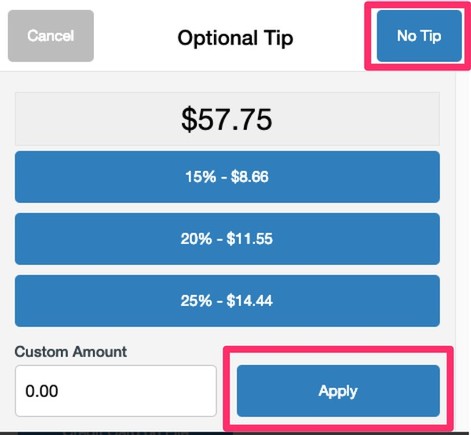
To find out more about setting up tips for your Tasting Room staff, read the Documentation page here.
