- News Release
New: PINs on WineDirect Point of Sale
In conversations over the past year, many of you have told us that speed, ease of use and security are your top point of sale needs. We’ve heard you, and today we are excited to announce the release of POS PINs.
Starting now, you can assign a unique PIN code to each tasting room staff member that they can use to quickly log in and process orders on your POS.
PINs brings improved security and tracking to your POS, making it easy for you to assign unique login credentials to each staff member instead of relying on one shared username and password. It also increases the speed of transactions because staff won’t need to type in a long username and password - only a 4-digit PIN.
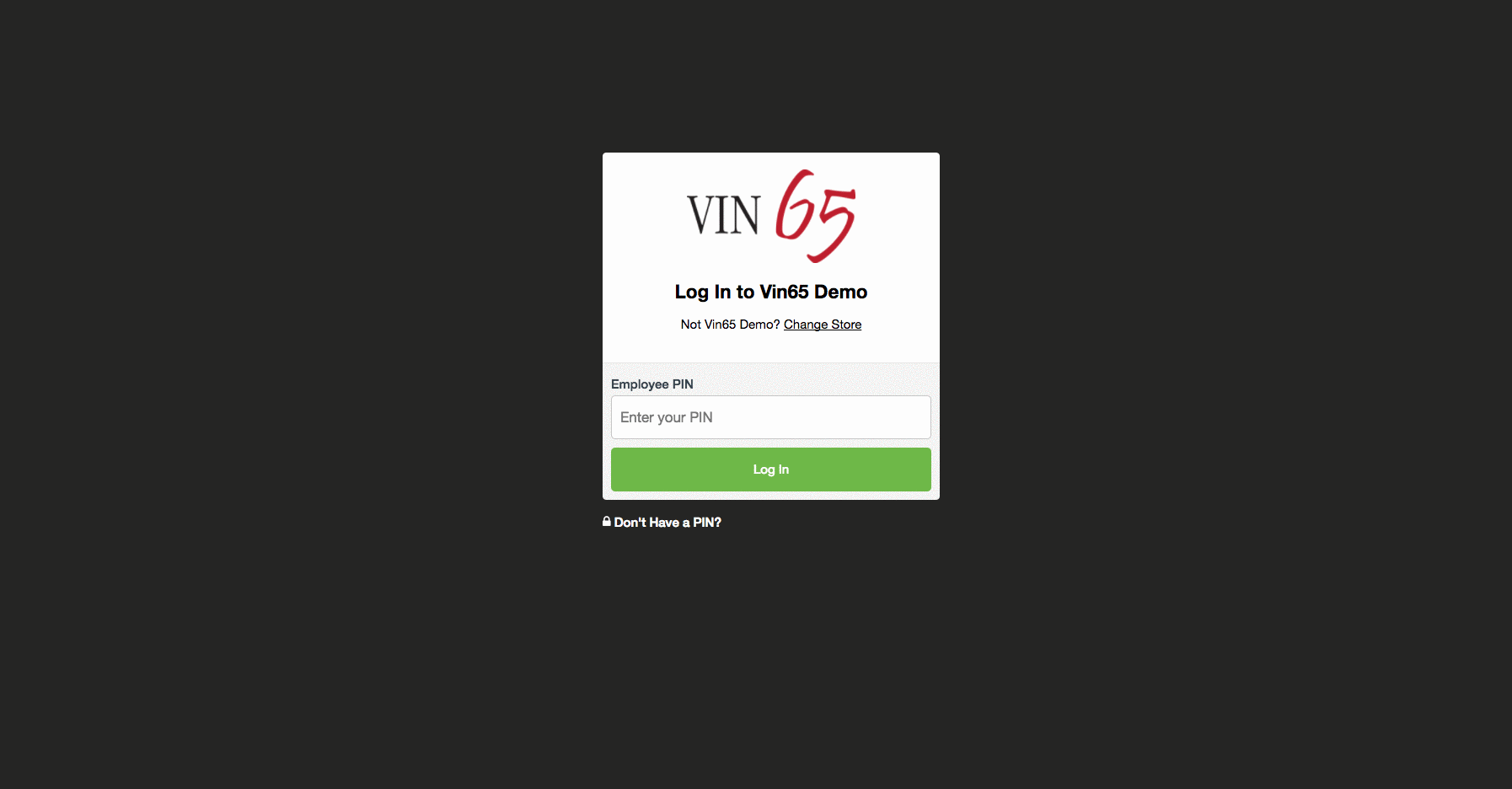
Key Benefits:
- Process transactions faster by logging in with 4-digit PIN
- Easily keep track of sales by associate, commissions and tips as PINs now link to the appropriate staff member
- In-app setup allows for easy PIN configuration, especially for seasonal staff members
More Details:
- Before turning on PINs, please ensure all your Sales Associates have their own Username and Password.
- Once you’ve completed your team’s setup, please complete the Opt-in form and enjoy faster transactions
Based on your feedback, our team is working hard on more POS features and upgrades. Stay tuned for more on that coming soon!
Comments
If one employee logs in under their admin name and password and another employee needs to use their computer to ring up a guest, can the second employee just use their pin to login and show their sale or do they have to logout completely and then use their admin name and password before inputing their pin?
It looks like Kaya already has PINs enabled - so once an employee has established a PIN they would only need to use their PIN to login. If someone is already logged in, they would first need to log out for another employee to log in with their PIN.
Hope that helps!
