- News Release
New: Improved Bottle Deposit Features
You can use our bottle deposit feature to help manage the monetary deposits collected on beverage containers, which are required in most Canadian provinces. We've been working hard to improve this tool for you and new updates are now live. Key benefits of the changes include:
- Variable Deposit Amounts: Deposits are now configured based on bottle size and your winery's location.
- Bolstered Compliance: You can be sure your winery is charging the right deposits according to your province or state.
- Works With Bundles: Any bottles added to a bundle will automatically have the correct bottle deposit charged.
- Customizable Shipping Deposits: You can configure which provinces you want to charge bottle deposits to via the state profile setup when shipping wines.
- No Manual Adjustments: Bottle deposits will be automatically removed from $0 bottles when the bottle cost is $0 following a promo or a price override.
To turn bottle deposit functionality on, someone at your winery with developer permissions or a domain admin can navigate to Settings > Website Settings > Store > State Profile > and check the box marked Bottle Deposit. This will activate bottle deposits for pickup orders, and allow you to turn on bottle deposits for shipping orders by following the next step.
Once you've activated bottle deposit functionality, anyone with State Profile access (including basic admins) can turn on bottle deposits for shipping orders by navigating to Store > State Profile > Select the State/Province > Edit Wines. Check the box marked "Charge on Shipped Wine," like this:
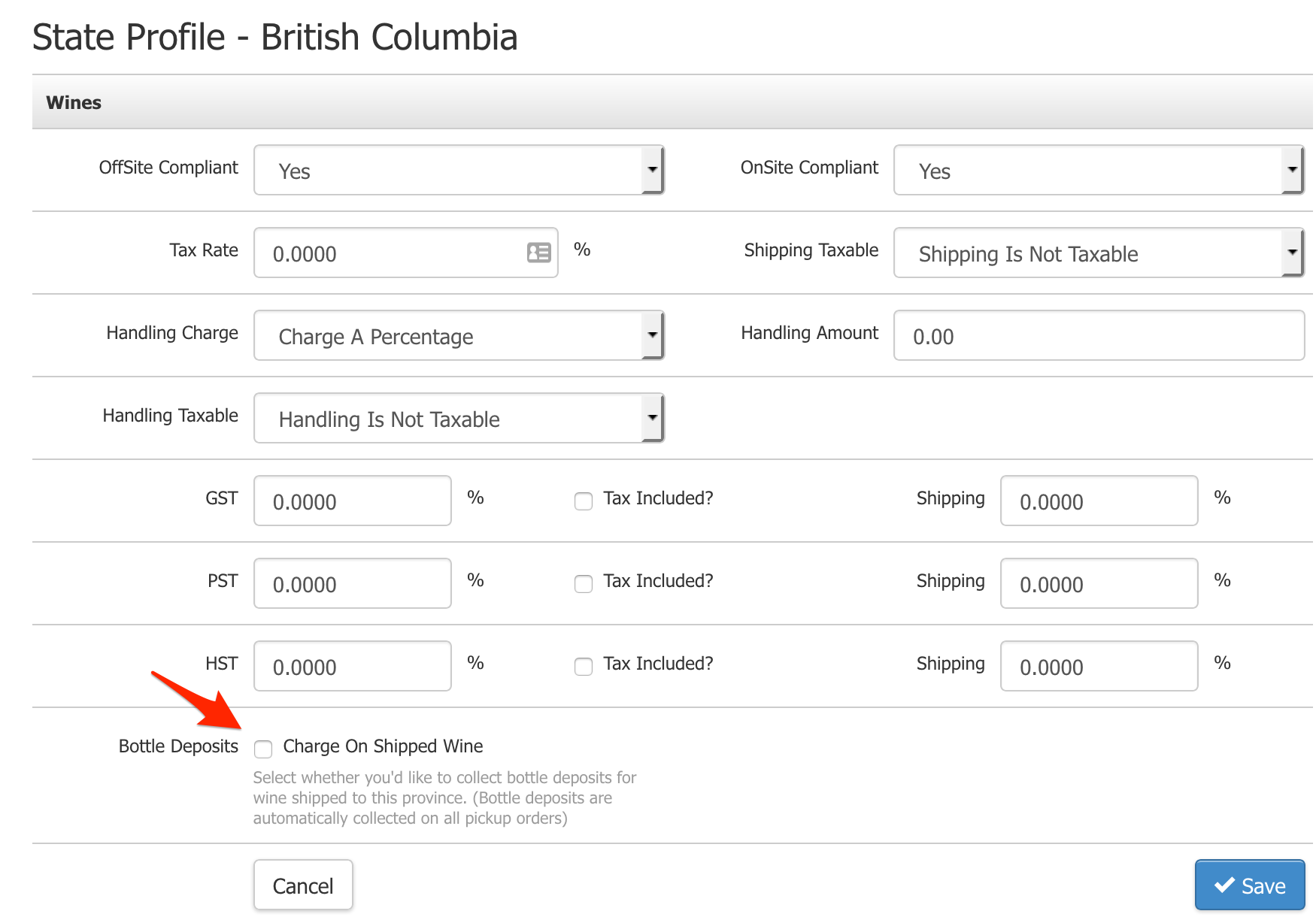
You can work more smoothly and efficiently thanks to these enhancements. We hope you love the updates!
> Read the documentation on Bottle Deposits here.
