- News Release
New: Wine Club Feature Enhancements
Making it faster and easier for you to run your Wine Club is one of our New Year's gifts to you! Through new enhancements live today, you can now send automatic cancellation emails to club members, duplicate User Choice club seasons and view club shipments from within a contact profile.
You've requested all of these tools through WineDirect Ideas and suggested them to our team in conversations about how we can make club time as smooth as possible for you. We're thrilled to make these popular requests a reality for you. Here's how they work.
Send Club Cancellation Emails
When you cancel a club member from the Admin Panel, simply check the box marked "Send Cancellation Email" to send the cancelled member their confirmation. The system will automatically generate a cancellation email for you, which you can edit as needed. Your club cancellation email template will be located in Email Documents once generated.
Here's what you'll see:
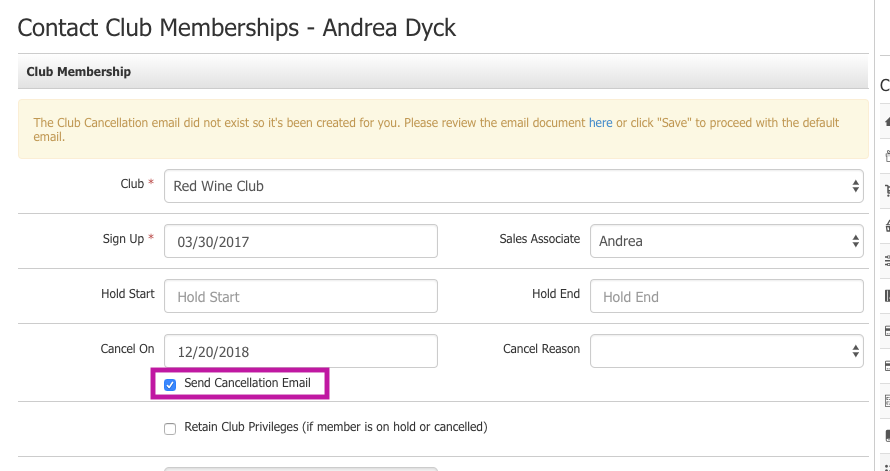
When you cancel a membership from the POS, the same box will appear for you to check as needed. However, note that a cancellation email must first be created within the Admin Panel before any cancellation emails can be sent through the POS.
> Read the documentation on club memberships here.
Duplicate Existing User Choice Club Seasons
You can now clone a User Choice club season, eliminating the need to duplicate work you've already done to set up a club.
By clicking the Duplicate button from an existing User Choice club season, you'll create a new club season in which all the same information is copied over. You'll be able to identify it by the word "copy" appended at the end of the new club season's name. It won't be active or display on the web until you're ready to set it live. The default settings will look like this, ready for you to make edits:
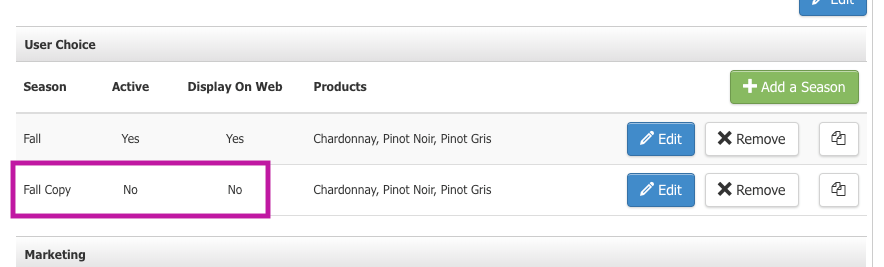
> Read the documentation here.
View Shipments from a Contact Profile
You can now access information about a club member's three most recent, active shipments - including upcoming shipments - directly from their contact profile. This means you no longer have to navigate away from a customer profile to the Club section to access and process a member's shipment!
Here's how it works:
- From within a contact profile, navigate to Club Memberships
- You'll see a new column called Shipments
- Click the link next to any shipment
- You'll be directed to the Club Members tab of the shipment you clicked on
- From here, you can process your club member's order immediately
Here's what you'll see within the contact profile:
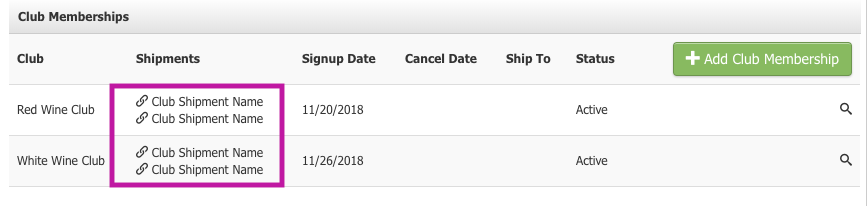
> Check out the documentation on viewing shipments from contact profiles here.
