- News Release
New: Email Feature Improvements
As part of our New Year's gift to you, we're rolling out much-anticipated improvements to our email tools. We've learned from numerous conversations with you and through your suggestions submitted via WineDirect Ideas that there are a number of important email tools that can make your lives easier. Some of the most often requested features are the ability to duplicate emails and the ability to separate an email's Subject Line and its internal Email Name. As of today, you can do both!
Duplicate an Email
To duplicate an email, simply navigate to any email you wish to clone, and click the Duplicate button to the right of the email name, like this:
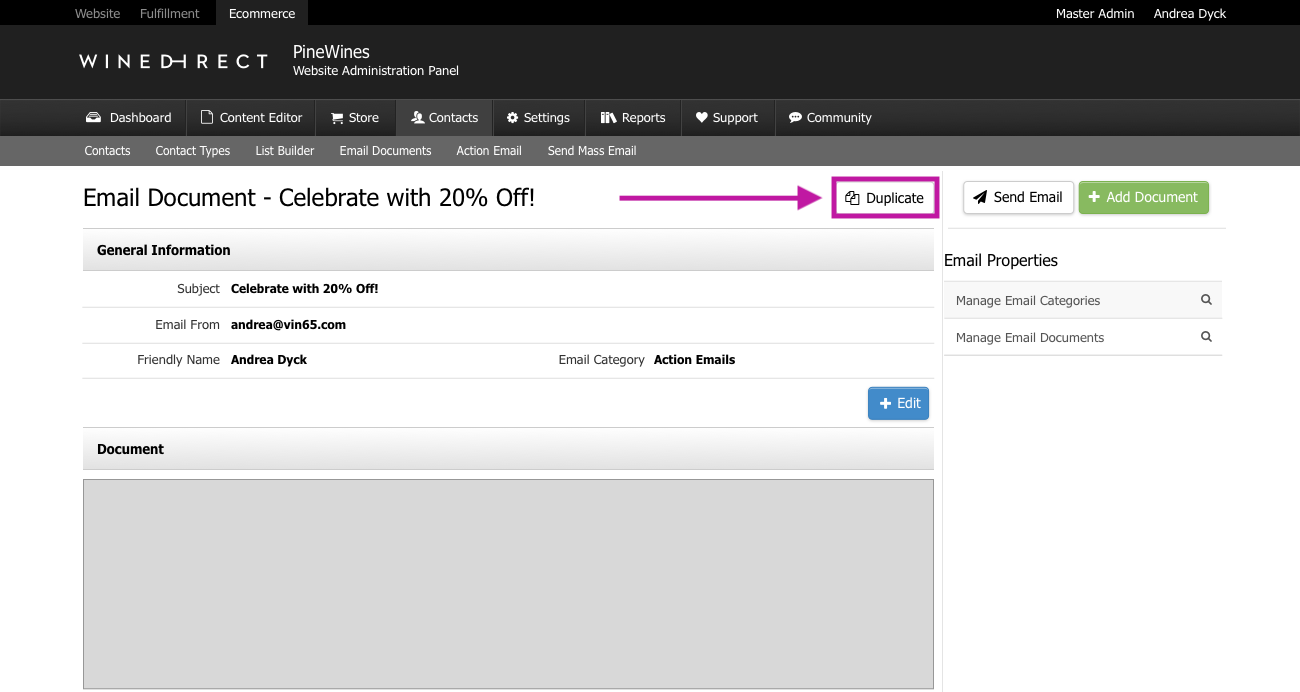
Here are the fields that will be duplicated:
- Email Name
- From Name
- From Email
- Subject Line
- Email Category
- Content
When your email is duplicated, the word "copy" will be appended to the end of the new document's Email Name and Subject Line. You can change these names when you work on the newly created email. You can also adjust the Email Category as needed.
> Read the documentation on duplicating emails here.
Create Separate Subject Lines and Internal Email Names
Another highly anticipated enhancement is the ability to create separate names for an email's Subject Line and its internal Email Name. This makes emails easier to search for, and allows you more flexibility in how you identify emails internally versus how they're presented to your customers.
To set up a new email:
- Go to Contacts > Email Documents
- Click Add An Email Document.
- You'll now see that the General Information section has two separate fields for Subject Line and Email Name:
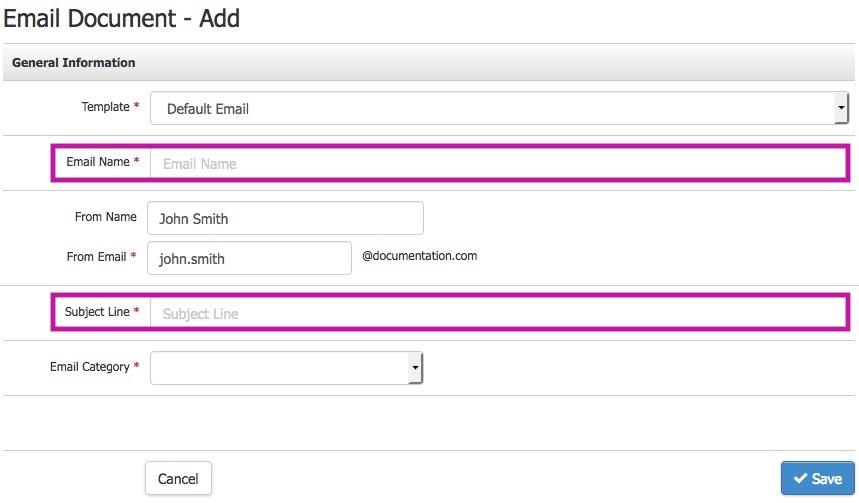
> Read the documentation on setting up Email Name and Subject Line here.
