- News Release
March 12, 2020 |
New Features |
Corinna Wang
New: Combined Tip & Signature Screen
To offer your customers faster service in the tasting room, you can now combine the tip and signature screen on your point of sale. The option to tip and sign on the same screen not only reduces checkout steps, it shows your customers clearly what they are paying for.
Key benefits:
- Faster tasting room transactions
- Increased transparency for the total bill
- Restaurant-style checkout experience
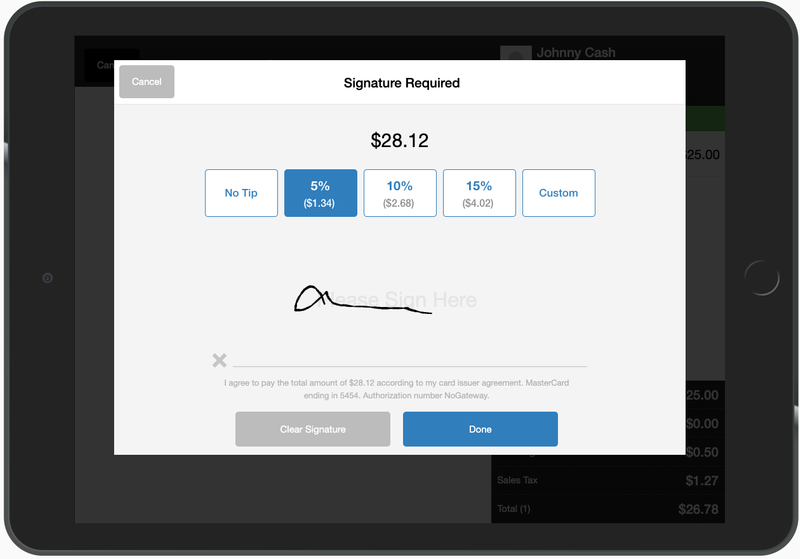
You can easily activate the combined tip and signature screen by navigating to: POS Profile > Additional Options > Check Require Credit Card Signature > Check Collect Tips > Select Combine Tip & Signature Screen. Read the full documentation here.
This new workflow is a direct result of your feedback, thank you for suggesting and voting for these features in the Ideas Forum!
