- News Release
March 10, 2022 |
New Features |
Brandon Harvie
New: Digital Gift Card Batch Processing
Good news! You asked about the ability to batch update digital gift cards and we listened. In the Gift Cards Actions menu of the gift cards page, there is now a new batch feature that can be used to alter any currently existing gift cards in the system.
Here, you can learn how to use this new feature and interact with gift card in your store.
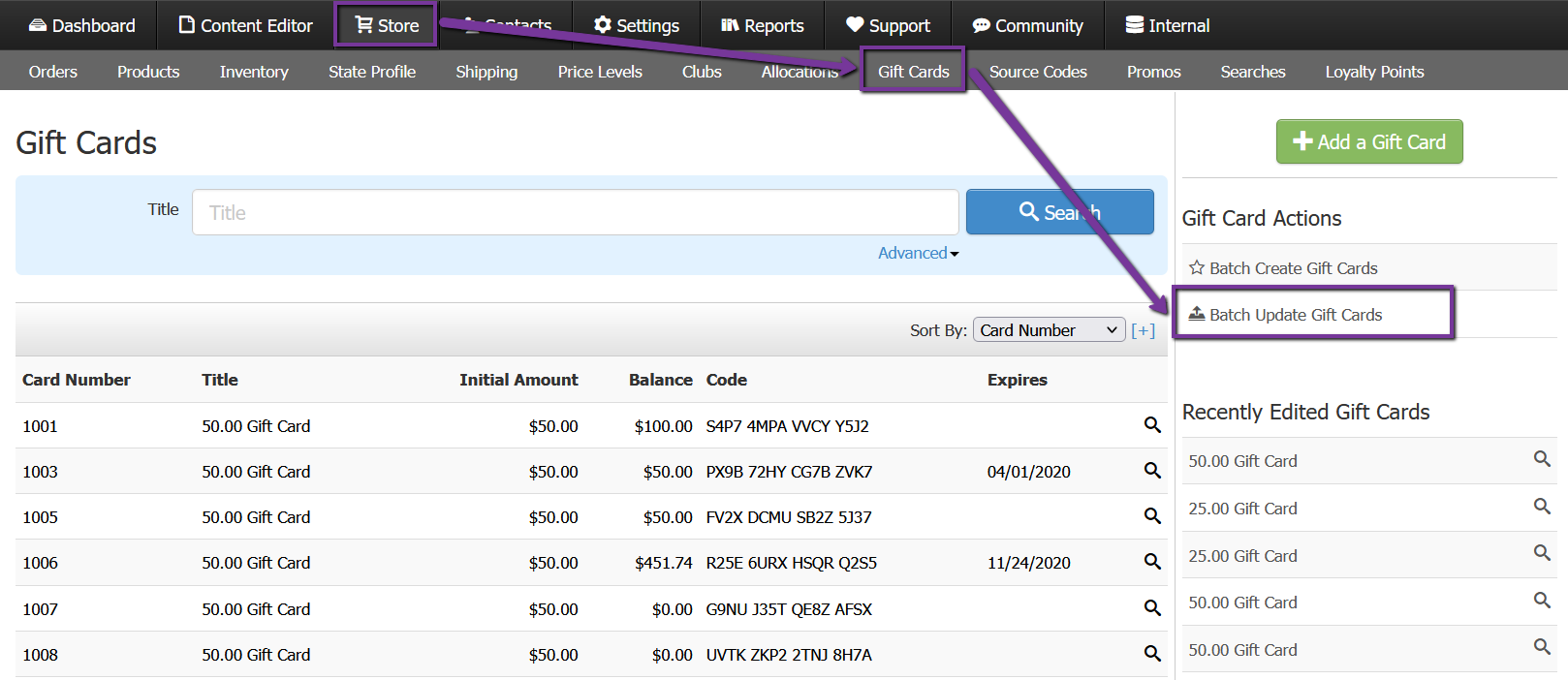
How To Use Batch Gift Card Updater
- In the Admin Panel, navigate to store > Gift Cards > Batch Update Gift Cards
- Click Batch Update Gift Cards
- Select "Download Gift Card Sample File"
- Open the file in Excel
>>Read the full documentation here.
If you have any ideas about what you want to see from the WineDirect platform, please feel free to leave them on the Idea Form. Cheers! 🍷
