Canada Post Easy Ship Setup
The Easy Ship tools allow wineries who self-fulfill their orders to streamline the fulfillment process by allowing shipping labels, for supported carriers, to be generated right from Vin65.
Connect Account: Learn what information you need to provide Vin65 to connect your Canada Post Account. Learn More >
Canada Post Setup: Learn which features need to be setup before using the Easy Ship tools. Learn More >
Connect Account
To connect your Canada Post account to the Vin65 Easy Ship program please follow the steps outline below and complete the form at the bottom of the page:
1. Go to the Canada Post Developer Tools Website and Sign In.
2. When the login page refreshes collect your Customer Number and Production Username (found to the left on the colon [:] ) and Production Password (found to the right of the colon [:] ) of the API Keys page.
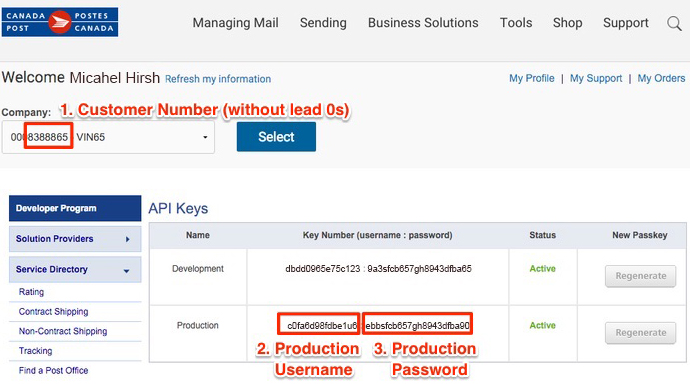
3. Complete the form below to submit your account information to our support team, who will then reach out when your account has been connected. If you don't know what the form info is, please contact your local Canada Post rep and they can assist you.
Easy Ship Setup
The Easy Ship tools should be included with your site setup. There a few setup tasks that must be completed before you can start generating your shipping labels:
Step 1. Connect your Cananda Post account to Vin65. Learn More >
Step 2. Ensure that all products have weights assigned to them so that rates can be accurately calculated. These can be added manually per product or using mass export/import tools.
Step 3. Navigate to Settings > Misc > Pickup Locations and mark the pickup location where Canada Post will be picking up the package as Is Default Fulfillment Location. For complete setup instructions please see the Pickup Locations Documentation >
Step 4. Navigate to Settings > Misc > Package Types to create the different packaging options that will be used when boxing various wine orders (i.e. 3 bottle, 6 bottle, 12 bottle packaging). For complete setup instructions please see the Package Types Documentation >
Step 5. Update your shipping types by going to Store > Shipping > Choose your shipping strategy > Manager Shipping Types then change the code field to be the corresponding shipping Canada Post type codes from Easy Ship Codes here >
