Club Emails
Additionally club email sends are limited to a maximum of 10,000 contacts in a single send. This restriction is enforced, as mass mailers of larger than 10,000 will be blacklisted as spam by mail providers and result in a stop of service. If your list is larger than 10,000 contacts please use the List Builder to segment your list or the Customer Importer split the list into different contact types.
The Send Club Email tool is helpful in sending an email document to your various club members. The following text will outline some key points in sending a mass email to your club members.
Send Club Emails: Learn how to send club emails to your club members. Learn More >
Test Emails: Learn about testing your emails before sending out a club email. Learn More >
Send Club Emails
1. Go to Store > Clubs > Send Club Email.
2. Under General select the Category that the document is saved in (i.e. Club Emails)
3. Select the email you want to send out from the Document drop down.
4. Check the first Send To box if you're sending the email to a single individual. Here you can type in the email address. For mass emails you will skip this and move to step 5.
5. Check the second Sent To box if you're sending the email to your club members. From the drop down menu select the List you would like to send the email to. For more information on building lists see the List Builder Documentation >
Note that if you choose to use the first "Sent To" field and enter in an individual email address as opposed to selecting a contact list, any auto-populating tags used will not work. In order to pull in and generate customer data, emails need to be sent to a contact list. Click here to learn more about Auto-Populating Tags.
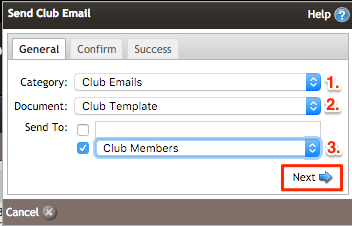
6. Click Next.
7. The Confirm tab allows you to review how many club members you will be sending your email document to.
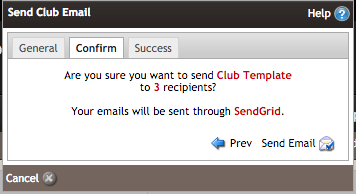
Once you've confirmed your selected email document, click Send Email.
8. The Success tab will confirm how many successful emails were sent out.
Test Emails
Emails are a tricky item to master and they take time to create. We always recommend testing email blasts with Gmail, Yahoo, Outlook and any other services before you fully send out that mass email - you would want to be sure that all the email clients are able to display the Email Document the way you want it to display.
Club emails cannot be scheduled to be sent automatically by the Vin65 platform, an admin user must complete this process manually.
