- Contacts
- Search Contacts
Search Contacts
You can search for a contact by typing in the search field. You can also refine the search criteria by click on Advanced and entering additional search information. Once the contact is found, you can click on it to them manage the contact.
Search Tools: Looking to get more specific? Use the advanced search tools. Learn More >
Search Results: The contact's billing information and a few extra nuggets of goodness. Learn More >
Search Tools
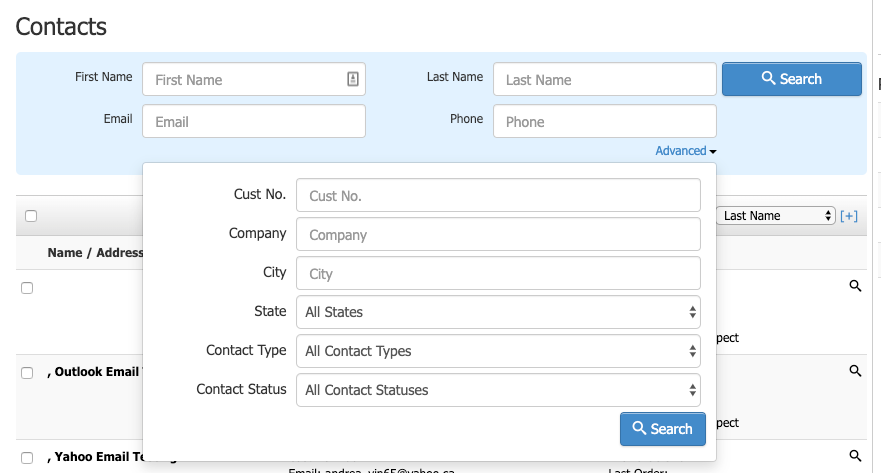
| First Name | The Customer's/Contact's first name [Billing first name]. |
|---|---|
| Last Name | Last Name The Customer's/Contact's last name [Billing last name]. |
| The Customer's/Contact's email address [Billing email address]. | |
| Phone | The Customer's/Contact's phone number [Billing phone number]. |
Click "Advanced" to access the following additional search tools.
| Cust No. | The unique customer record number assigned to the contact. This is the Vin65 customer number that can be used to lookup and reference the customer. |
|---|---|
| Company | The Customer's/Contact's company [Billing compan |
| City | The Customer's/Contact's city [Billing city]. |
| State | The Customer's/Contact's state or province [Billing state or province]. |
| Contact Type |
Filter by any of your Contact Types created under Contacts > Contact Types. Any contacts will that Contact Type assigned will be returned. Learn more about Contact Types >
|
| Contact Status | Narrow down your search results by selecting the type of customer that you'd like to search for. Filter by Prospect, 1stTimeCustomer, RepeatCustomer, ClubMember. Learn more about Contact. Learn more about Contact Status > |
Search Results
| Name / Address | The Customer's/Contact's first and last name, as well as, their address [Billing information only]. |
|---|---|
| Info | The Customer's/Contact's customer number, email address, and phone number. [Billing information only]. |
| Stats |
The Customer's/Contact's:
|
