- News Release
New: Multiple Emails Per Contact
We are excited to announce the arrival of your #1 requested feature: adding multiple email addresses to a single contact. This means you can now seamlessly send communications about orders and club shipments to a customer's spouse or friend, ensuring important transactional information won't be missed.
It's the latest tool we've built to help save you time and deliver top-notch customer service.
How It Works:
- To add an email address, navigate to the contact record on the Admin Panel or POS and click the new "+ Add email address" link. You can add up to 5 secondary email addresses per contact.
- Your customers can add their own secondary email addresses by logging in to their account and going to the Edit Profile page.
- Secondary emails will receive all transactional emails - such as order confirmations and wine club notifications - associated with the primary account holder. For privacy and anti-SPAM reasons, they will not receive marketing emails such as newsletters.
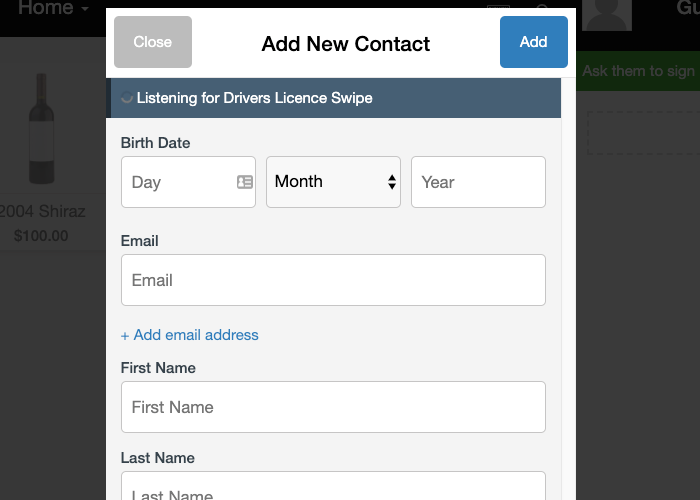
Ways to Use It:
- Allow your customers to add their spouse's email for extra visibility on important notifications regarding purchases, shipping and billing
- Ensure that friends sharing a club membership all receive necessary club communications
- Include both a work and home email address for added convenience and maximum visibility
- Send an email to your wine club members inviting them to add secondary emails through their online account (or add secondary email fields to your physical club sign up form for new members)
Please Note: When you add a secondary email address, an email alert will go out both to the primary account holder as well as the secondary email address. These System Email templates have been auto-created with default copy in your account and you can edit them as desired. They are called: "A New Email Has Been Added to Your Account" (sent to the primary email address) and "Your Email Has Been Added" (sent to the secondary email address).
> Click here to read the full documentation!
We’re so thrilled to release this functionality as it is your most requested feature ever with almost 450 votes from our Ideas forum. Keep the suggestions coming!
