- News Release
Disable Credit Card Update Email Alerts
Great news! If you use our automatic Credit Card Updater tool, you can now choose to turn off customer email alerts each time a credit card is updated. This is a feature request we have received from many of you, as your club members can find the email updates confusing. For those of you who wish to keep the notification emails, no action is needed.
If you want to turn them off, go to Settings > Website Settings > Store tab > Orders section > Payment Options > Check the box next to "Opt Out of Customer Card Updater Emails"
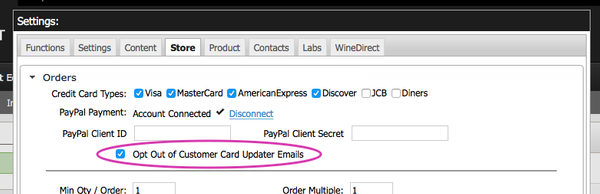
That's it. No further action is needed and your customers will no longer recieve update notification emails.
Note: In order to view and edit Website Settings, you need to be enabled as a Domain Admin with Developer access. Please contact Support if you have questions or need to be enabled.
Comments
I would like to turn off the credit card updater email but under the settings tab, I don't have a Website settings option. Can you help me?
