- News Release
Fix: POS Blank Deposit Account Error
Some users may come across a blank ' Deposit Account ' field when using POS in conjunction with Zeamster as their default payment gateway. This will result in the subsequent error message:
“EMV will not be available until you select/create a new terminal and select a deposit account. Do you wish to continue without EMV enabled?
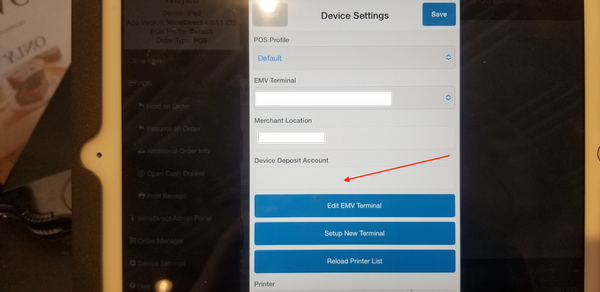
Follow the steps below to resolve this issue:
- Access WineDirect Admin Panel: Start by logging into the WineDirect Admin Panel.
- Locate POS Profiles Settings: Navigate to Settings > POS Profiles.
- Update POS Profile Settings: Find and select the POS profile you are currently using. In the “Deposit Account” section, choose the correct account associated with this POS profile in the dropdown menu.
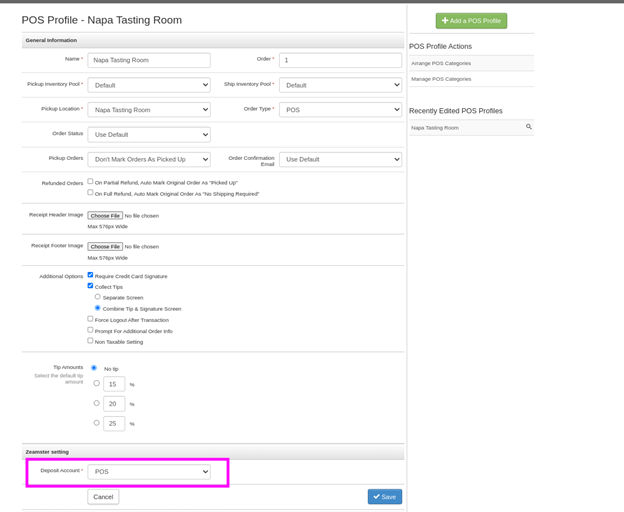
- Save Changes: Click “Save” to confirm and apply your changes.
Once done, the error should no longer appear, and you should be able to use EMV functionalities without any issues.
Note: If the “POS” account doesn't save (meaning even after hitting Save, the screen displays an empty value), follow these steps:
- First, select an alternative deposit account, like "Clubs," from the dropdown and press Save.
- Then, reselect POS from the Deposit Account dropdown and click Save. You should now observe "POS" as the chosen deposit account.
Should you encounter further difficulties, don't hesitate to connect with WineDirect Support. You can use the 'Ask a question' feature on the bottom right chat bubble or email support@winedirect.com.
We appreciate your patience as our team worked diligently for a swift solution. WineDirect is committed to providing a seamless buying experience for you and your customers.
