- News Release
December 3, 2019 |
Fixes |
Corinna Wang
Bug Fix: Blank Contact Orders on the POS
You can now put a Guest Customer order on hold, resume it and then process it without the order creating a blank contact. All you have to do is click Clear Contact after resuming an on-hold order in the POS. You can access the Clear Contact button under the contact's name in the upper right of your screen:
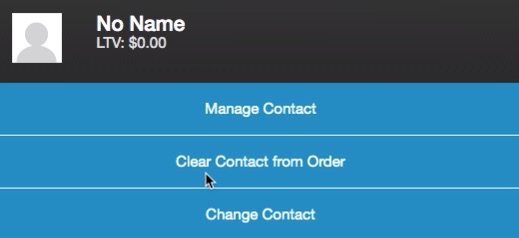
The order will then be processed under Guest Customer which will ensure your contact database, list builder exports and reports don't have blank contacts.
Previously, Guest Customer orders placed on hold converted to No Name orders, creating a blank contact record in your database.
Comments
Katie Weingardt
@ Dec 29, 2019 at 10:39 AM
Why can't the order be set to default to Guest Customer without the extra step of clearing the contact? This is an important extra step that most of our employees will forget to do on a busy day. The problem is that if they forget, there is no way to fix it on the back end and the order will not process through to our Compliance system causing tax calculation and reporting issues and time consuming manual adjustments.
