- News Release
Bug Fix: Clearing a Contact From Your Cart in the POS
You can now use the Clear Contact button in the POS to clear the contact associated with a purchase mid-transaction. This can be useful when customers change their minds about which person in a group is paying the bill, for example.
You can access the Clear Contact button under the contact's name in the upper right of your screen:
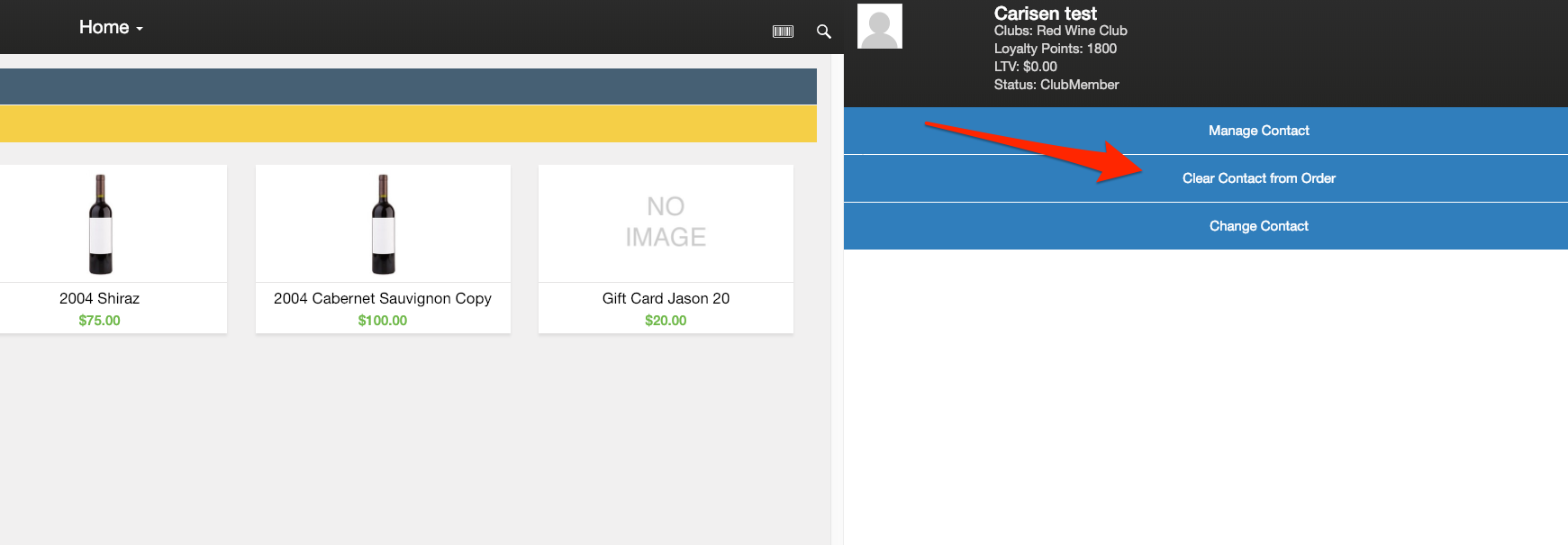
Previously, the Clear Contact button would clear both the contact and the wines that had been added to the order. You can still accomplish this, if needed, by clicking the Clear Cart button, which clears the contact and all items on an order.
On the POS screen, you'll see this button here:
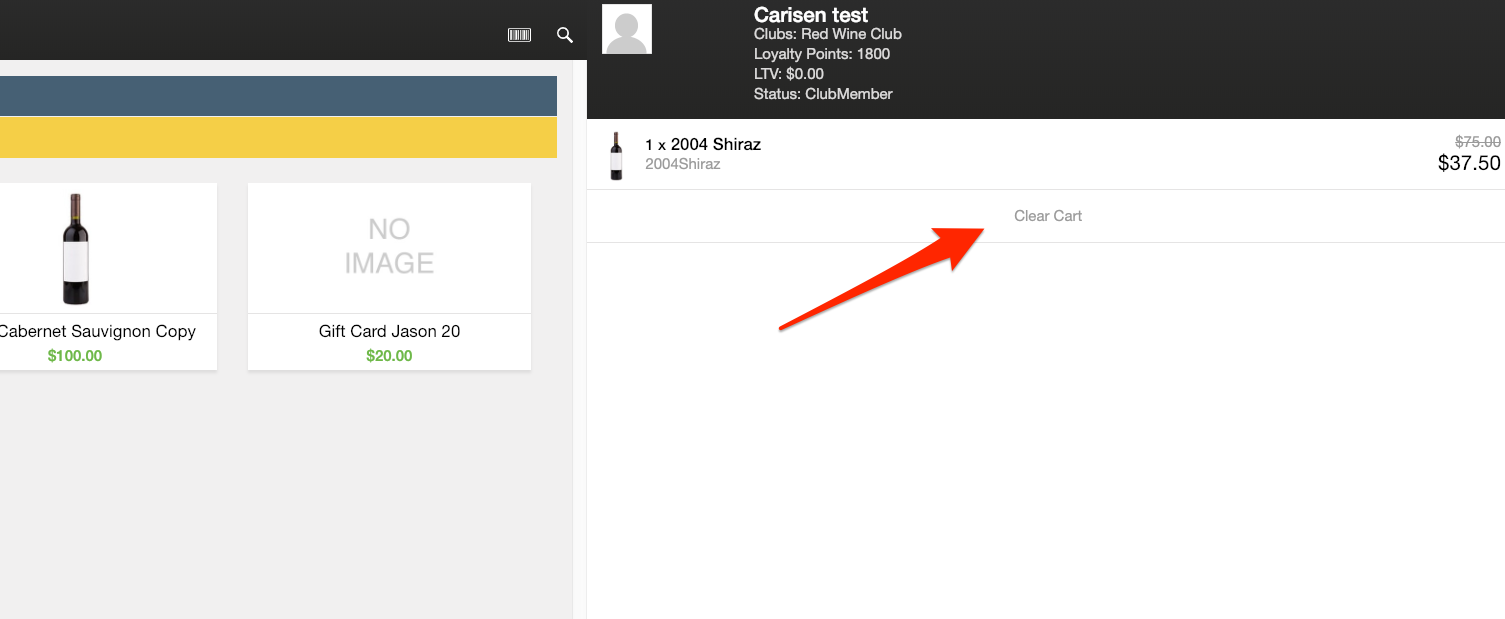
This update also ensures that you can successfully put a Guest Customer order on hold, then resume it and process it without the order being quarantined. All you have to do is click Clear Contact after resuming an on-hold order in the POS. The order will be processed under Guest Customer with your winery listed as the billing address, which passes compliance.
Previously, Guest Customer orders placed on hold converted to No Name orders with no billing address, causing them to be quarantined.
