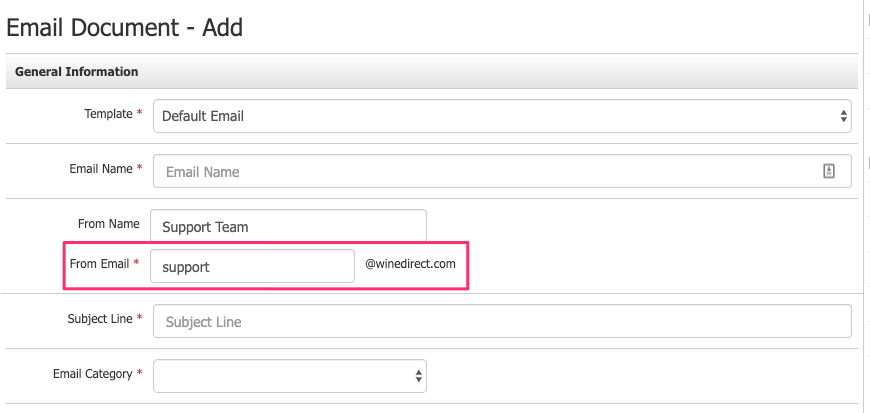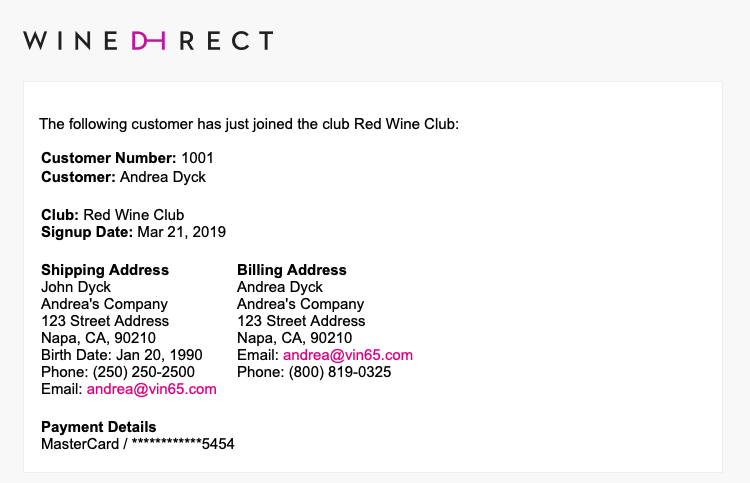Notification Emails
Specify one or multiple email addresses to be notified of incoming website orders, club orders, and updates made to customer accounts. The first email listed is also repurposed as the "From" email address for outgoing communications.
Admin Notifications: View examples of notifcations that will be sent. Learn More »
"From" Email Suffix: The email address used as the primary "From" email address on outgoing communications. Learn More »
Admin Notifications
Admin notifications are a convenient way to keep track of what is happening at your winery. For each notification email you'll see an overview of new orders and updates made to customer accounts. See below for the full list of admin emails sent.
Customer Account Changes
When a customer logs online to your store and updates various information, you'll receive an admin notification email with the corresponding details. For each email, if there was any information that was updated, you'll see it crossed out and the new information added by the customer will be highlighted in green. See below for examples of each email type.
- New customer account is created
- Customer's profile / account is edited
- Customer's shipping address is added or edited
- Customer's Credit card is added or edited
- Customer's club membership is edited
Customer Account Created
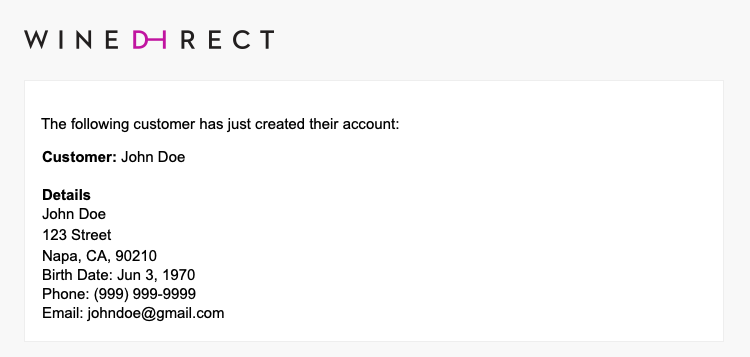
Customer account Edited
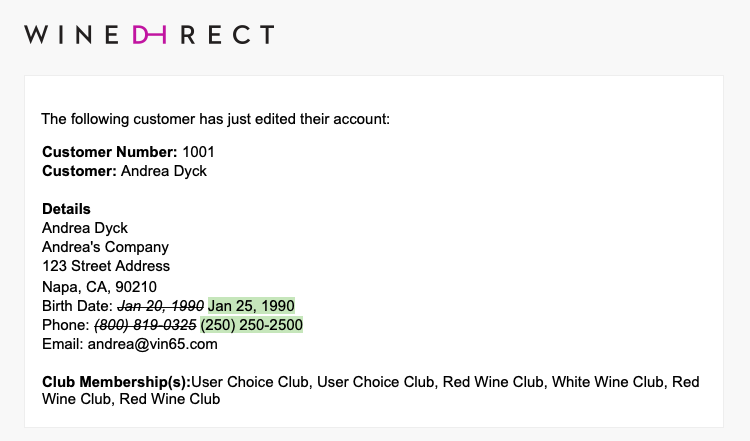
Customer Shipping Address Added
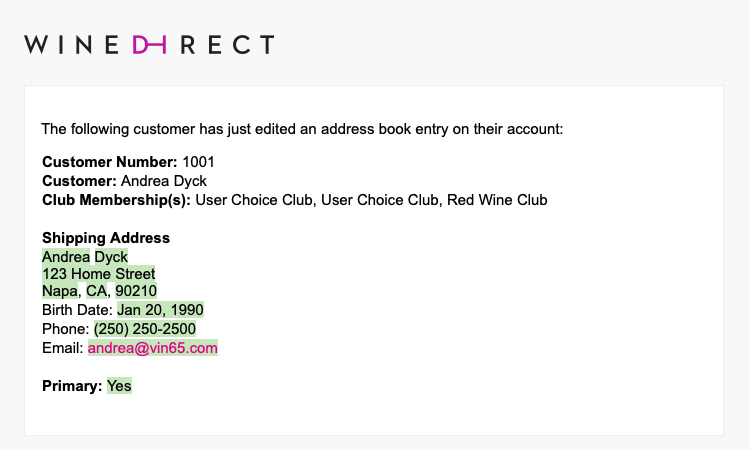
Shipping Address Edited
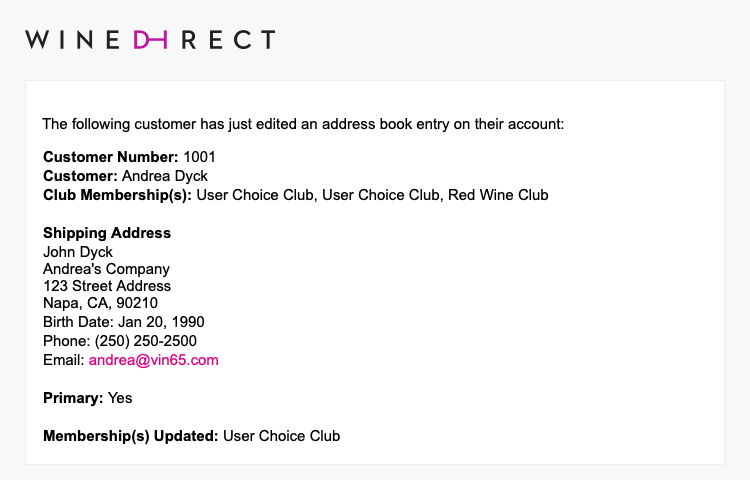
Credit Card Added
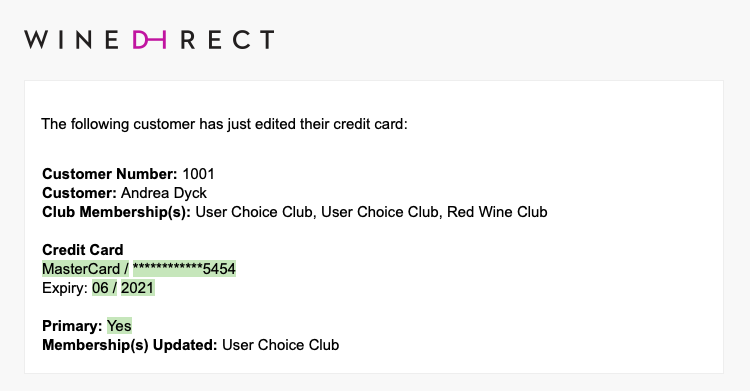
Credit Card Edited
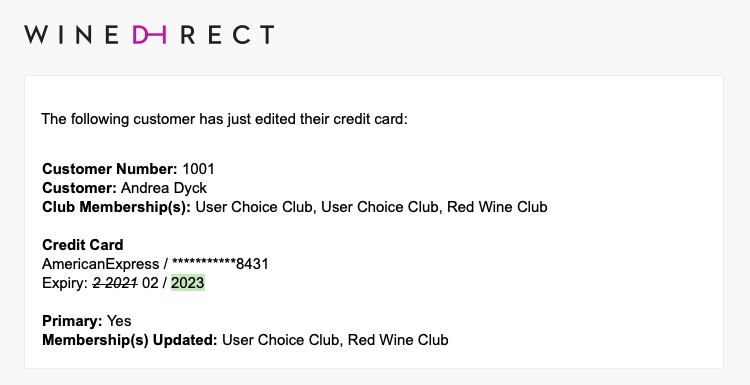
club membership Edited
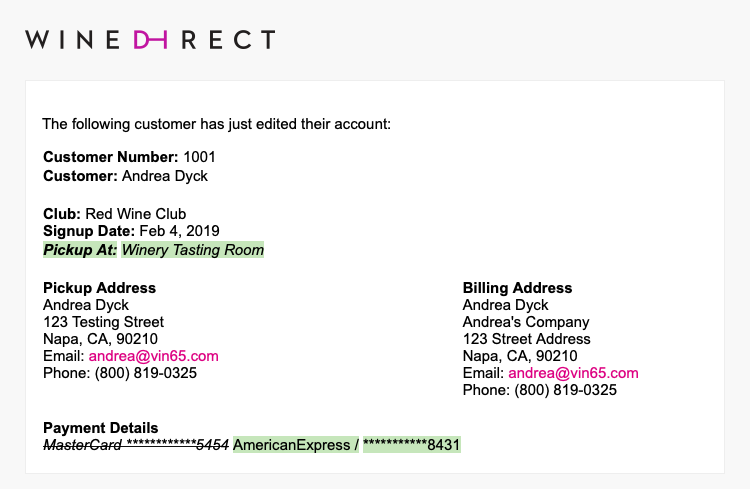
New Orders
When new orders are placed online, you'll receive an email containing all of the order details. See examples of each email below.
- New order
- New club signup
New Order
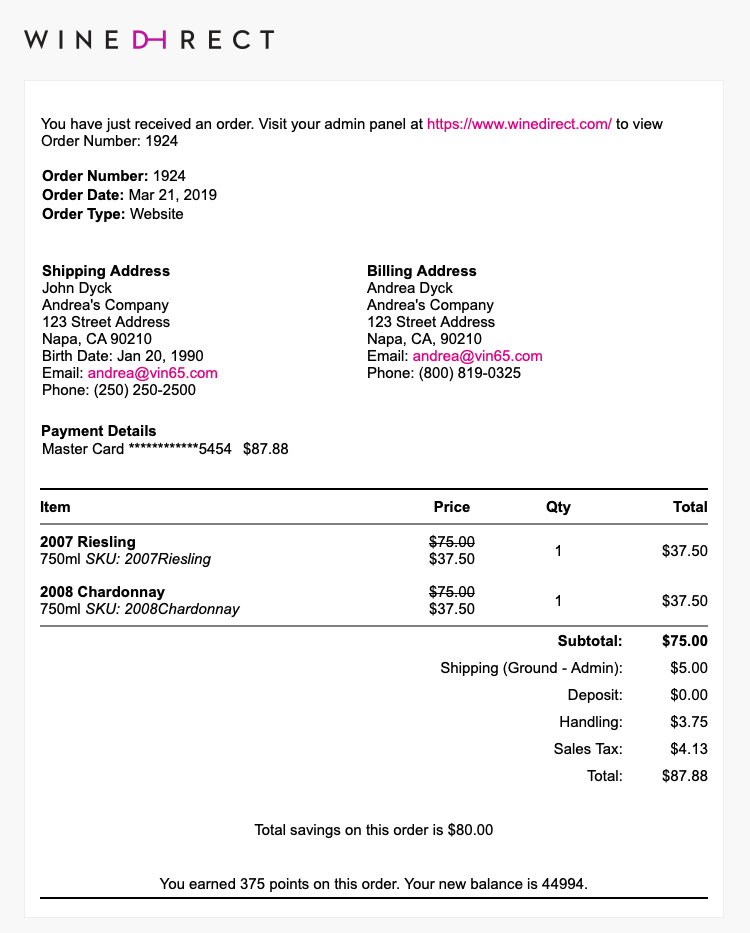
New Club Signup
"From" Email Suffix
The first email address listed as the Notification Email will be used as the primary "From" email on new documents created. For this reason, we recommend using a generic email address such as info@abcwinery.com or wineclub@abcwinery.com.
For example: When johnsmith@vin65.com is listed as the first Notification Email address, when creating a new email document you'll see that the email was pre-populated to the "From Email" field. While the beginning of the address can be updated, the domain name cannot be.