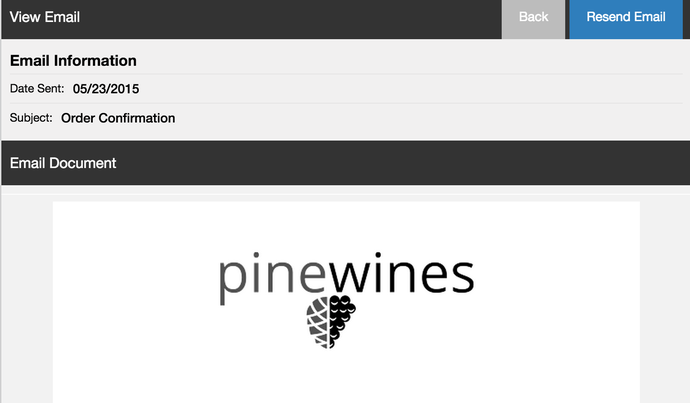- POS
- POS Contacts
- POS Contacts
- POS Contact's Email
POS Contact's Email
The email tab allows you to view all email correspondence sent to any contact from the Vin65 platform. This will allow you to see exactly which emails (including system emails) were sent to a specific contact and whether the contact opened the email and/or clicked back on any links within the email.
On the POS, the email tab will show in a list form.
To Find Emails Sent To A Contact
1. Click on the Guest icon and click Find Contact.
2. Select the contact to add the task to. Click Manage Contact.
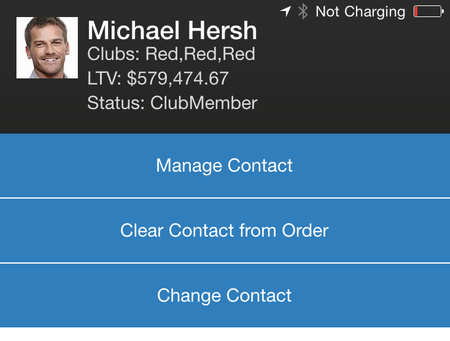
3. Click on the Menu button on the top left, select Email from the left hand navigation menu.
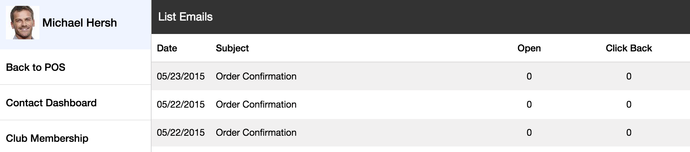
This will list all of the email documents that have been sent to the customer and you will be able to preview the email that was sent.
Click on the Subject title to open the email document preview.