Wine Varietals
You can create custom wine varietals to assign to wines when you create them. These Varietals help you organize and manage your products for filtered searches or reporting.
Add A Wine Varietal: Learn how to add a wine varietal. Learn More >
Add a Wine Varietal
1. In the Admin Panel, navigate to Store > Products > Wine Varietals.
2. Click [+] Add A Wine Varietal.
3. This will bring you to a page that will allow you to name your Wine Varietal (for example: Merlot, Cabernet, Pinot Noir).
4. Now name the Wine Type it is assigned to.
5. Next choose as the Order you want it to display in the admin panel.
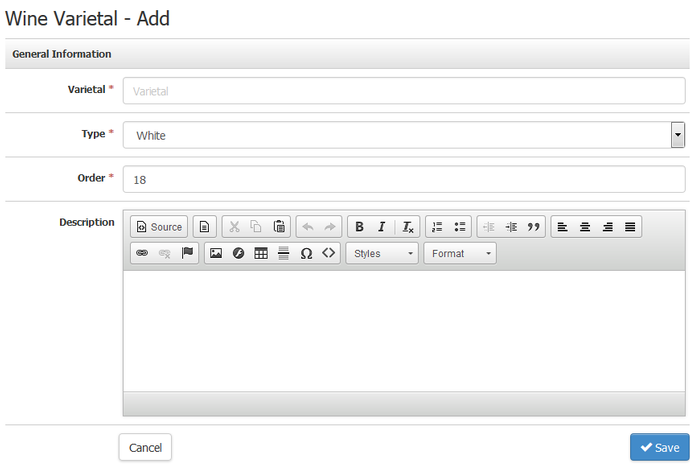
6. Press Save.
When you go back to the list by pressing Return to List, you can also search for wine varietals your have previously created by typing a word in the Search bar.
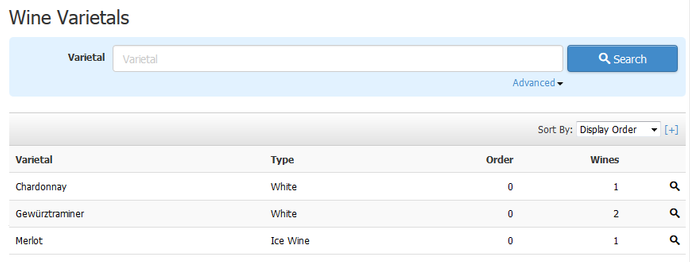
After you create your wine varietals they will be available from the Varietal drop down menu when adding a wine.The specific varietals that display will vary on by the wine type that is selected. You can also create wine varietals automatically when using the Product Importer to create your wines.
