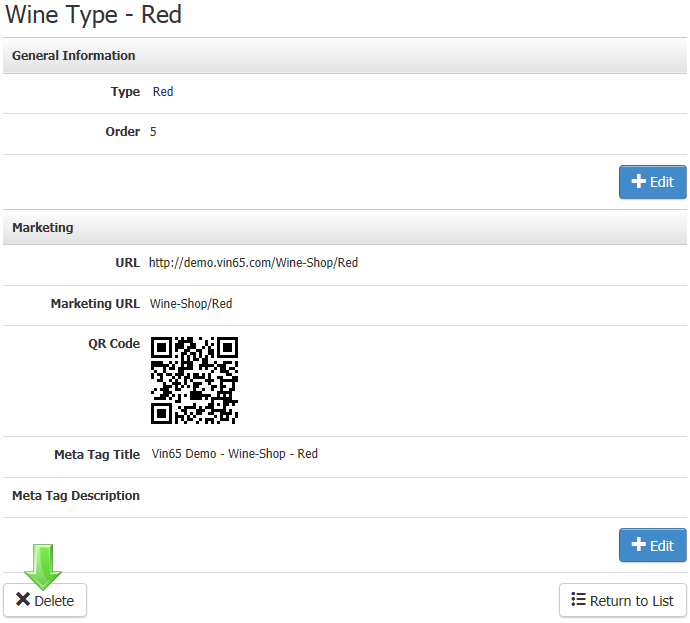Wine Types
You can create custom wine types to assign to wines when you create them, for example Red, White, Rose'. Below are the instructions to add Wine Types and manage them.
Create Wine Types: Learn how to create different wine types. Learn More >
Assign Wine Types: Learn how to assign wine types to a product. Learn More >
Manage Wine Types: Learn how to review and manage your wine types. Learn More >
Create Wine Types
Wine types allow you to show your clients the different types of wines you are providing. The following information will show you how to manage and create new types.
1. Navigate to Store > Products > Wine Types.
2. Click the green Add a Wine Type button on the right of the Wine Types management section.
3. Enter the name of the wine type, as well as the display order you want.
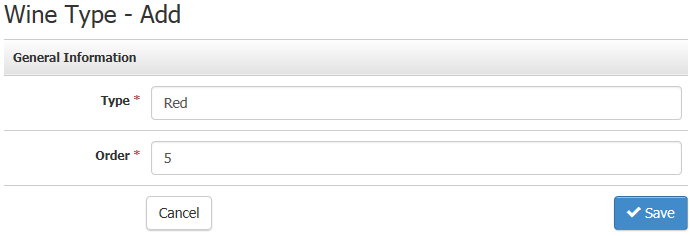
| Type | The name of the wine type. |
|---|---|
| Order | This allows you to control the display order of your various wine types as you add them to products. |
4. After you create your wine types they will be available from the Type drop down menu when adding a wine.4. Click Save to save the wine type.
Assign Wine Types To A Product
There are two general methods to place a wine type into a product; manually or through mass import.
Manually
Wine types can be manually added or removed from a product manually from their contact record. Please use the following steps:
1. Navigate to Store > Products section where you can access your product database.
2. Open the specific product and click on the Wine Type drop down menu.
Mass Import
You can also create wine types automatically when using the Product Importer to create your wines. This will automatically create a new wine type and apply it to the product.
Managing Wine Types
The wine types section allows you to review and manager your wine types.
You can search for a wine type by name using the search bar at the top of the Wine Types page. To the right of the page you will also see the most recent additions and edits made to your wine types.
To delete a wine type you will need to open the wine type you wish to delete and click the delete button in the lower lefthand corner of the wine type window.