- Store
- Products
- Product Properties
- Security
Product Security
Product security allows you to restrict visibility and/or the ability to purchase a wine or product to specific contact types or club levels (club members). Product security must be set on a per product basis under the Manage Security section of each product. Products are not be secured by default.
1. Go to Manage Security > Click Edit.
2. Check the Product Security checkbox.
3. Now you can make the necessary adjustments for your security on the product.
4. When complete press Save.
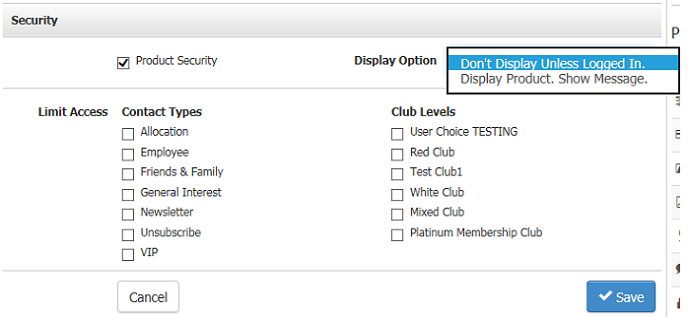
By default, secured products will be secured for admin panel orders as well. There is an option to allow admin panel users the ability to create orders for customers who are not part of the club level or contact type. This option must be added by Vin65. If you would like this functionality added please contact support@winedirect.com and a Vin65 support representative would be happy to assist you further.
| Display Option | Don't Display Unless Logged In will make your product hidden from the user unless they belong to one of the types or club levels they have access to. Display Product. Show Message. This will mean the product will still display on the website without the ability to have an add to cart button. This will trigger a message option for your customers to see a custom message. |
|---|---|
| Limit Access | Here you can control which Contact Types and which Club Levels you want to limit this product to be available for purchase. |
