- Store
- Products
- Product Properties
- Reviews
Product Ratings & Reviews
You are able to allow your customers to place ratings (using a 5 star method) or reviews on your products. The review section on each product allows you to view and manage any live rating/reviews posted on your website.
To get this turned on or off please contact support@winedirect.com.
How Ratings/Reviews Work: Learn more about how customers can add ratings or reviews to your products. Learn More >
Manage Reviews: Learn how to view, manage, and delete reviews. Learn More >
Moderating Reviews: Learn about moderating submitted reviews. Learn More >
How Ratings/Reviews Work
When customers are browsing products on your website they will be able to view other ratings (using a 5 star method) and/or review (with a text note review) as well as place their own.
1. Using the form at the bottom of the product page the customer can rate and review the wine.
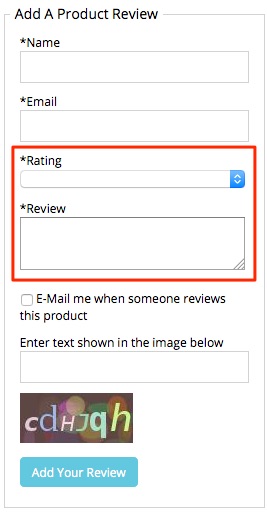
2. By default the new rating and review will automatically be posted on the website for other customers to view. You will also receive a notification email of a new review. (The ability to moderate ratings/reviews before they are posted is available. Please see Moderate Reviews for more information).
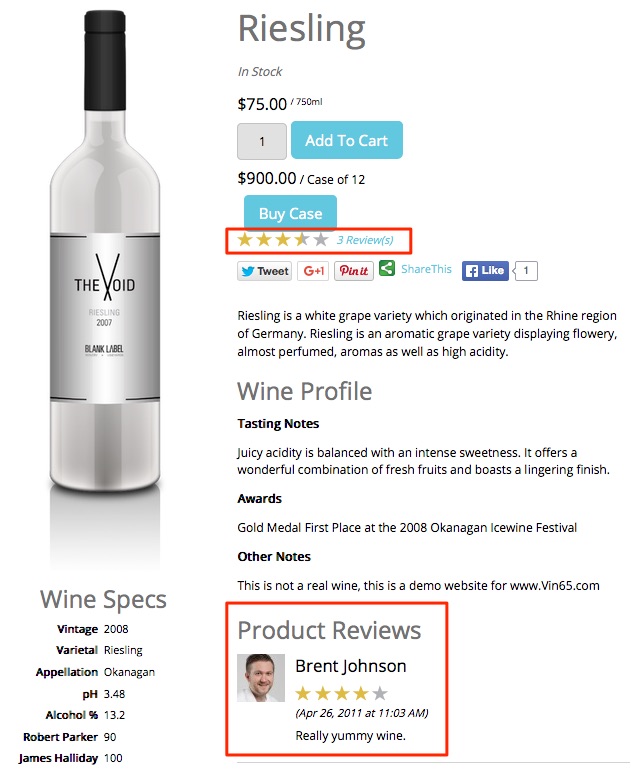
3. Admins can Manage and remove any of the posted reviews from the Manage Reviews section of the product.
Manage Reviews
1. Select the product.
2. From the right hand Product Properties menu, select Manage Reviews.
3. Here you can view a listing of reviews placed for the specific products.
4. To delete reviews, click [X] Delete under the specified review.
5. If review is still visible on site, please create a test review and repeat steps 2-4 to remove all reviews appearing.
Moderating Reviews
When a visitor submits a review online a notification is sent to the admin on the list to receive notifications. From the review email you will have the ability to delete and inappropriate content or spam. To set the moderation of reviews up on Vin65 please contact support@vin65.com.
You can also delete them when viewing a review on a product.

