Arrange Products
The arrange product feature allows you to adjust how your products display on your specific pages on your website. The following steps below will show you how to use the Arrange Product feature.
Arrange Products: Learn how to arrange how your products display. Learn More >
To Arrange Products
To adjust the way products display by default on the front end of your store pages, please follow these steps:
1. Navigate to Store > Products.
2. In the right hand Product Actions menu, click Arrange Products.
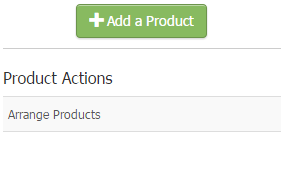
3. Select the Category you wish to arrange the products for (this includes both websites and POS categories).
4. Drag and drop products to arrange your products.
5. Click Save Changes when you are done.
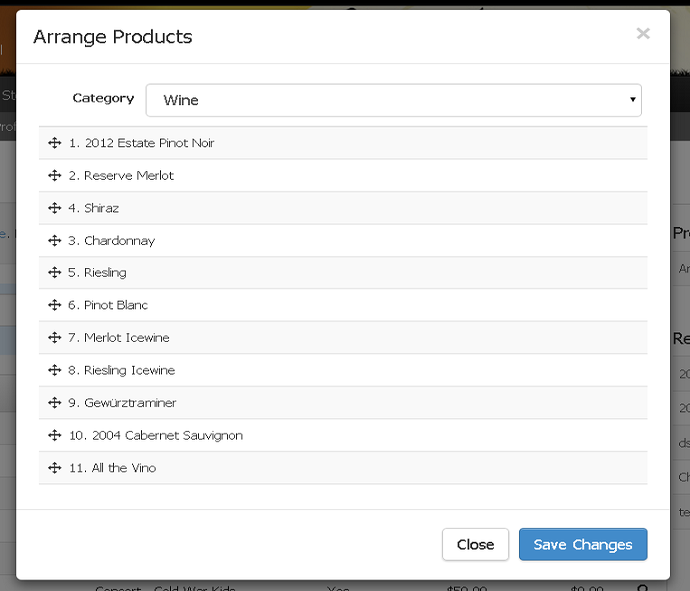
The final step is to preview your page on the front end of your website or on your POS to make sure it worked.
