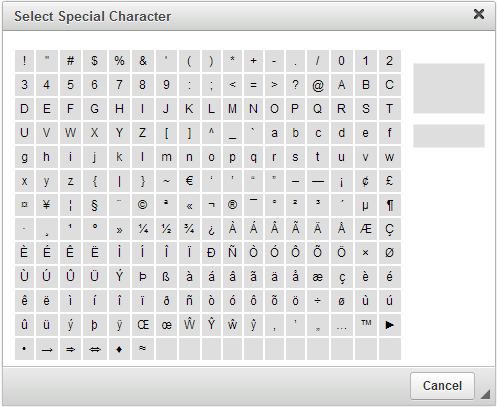- Content Editor
- General Pages
- Inserting Special Characters
Inserting Special Characters
The Insert Special Character button allows you to add characters such as a copyright symbol © to your text.
To Insert A Special Character
1. Click on the Insert Special Character
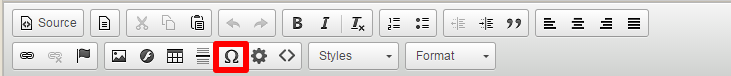
2. Select the special character you want to insert and click on it.