Cold Shipping Options
In those hot summer months you need some alternatives to get wine to your customers without spoiling. Below are a few options we have for you to get your wine to your customers in the summer.
WineDirect Cold Packs: Learn how to setup an optional Cold Pack shipping type for your customers. Learn More >
Shipping Type Codes: Learn more about setting up shipping types with an ICE- prefix. Learn More >
New Shipping Strategy: Set up a new shipping strategy just for summer shipping. Learn More >
Process for WineDirect Fulfillment and ShipCompliant
WineDirect Cold Packs
If you are fulfilling with WineDirect you have the ability to enable the Cold Pack shipping option that will automatically add a COLDPACK SKU (see step 2 below) to your order when a shipping type with the prefix ICE- is selected either by the winery or the customer on the website. Please follow the steps outlined below to use the WineDirect Cold Pack tool:
1. Contact support@winedirect.com to have the Cold Packs setting enabled for your account.
2. Contact your WineDirect fulfillment rep or contact CSOperations@winedirect.com to have the COLDPACK SKU added to your fulfillment account.
3. Go into your Shipping Strategy (Store > Shipping) and select a strategy. Next click on Manage Shipping Types.
4. Either Add a Shipping Type to create a new shipping type or edit and existing type and make sure that the code that you enter has the code prefix ICE- before the type.
- Example: ICE-GROUND , ICE-UPS , ICE-FEX
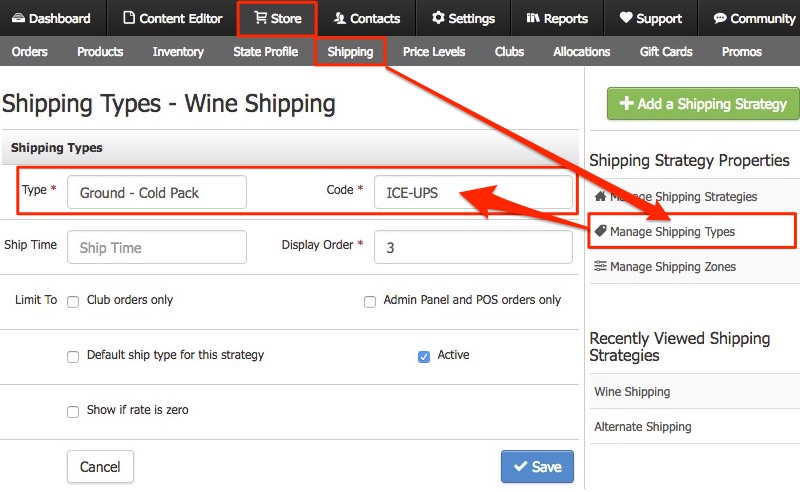
5. Contact your WineDirect fulfillment rep or contact CSOperations@winedirect.com to confirm that the shipping type code that you have setup in Vin65 is correctly mapped to a shipping service in your fulfillment account.
Note: When an order is sent over to WineDirect (either directly or through ShipCompliant) the ICE- prefix is removed from the shipping type. So ICE-UPS would just go over as UPS, so you would only need to map the code UPS in your WineDirect Fulfillment Account.
Shipping Type Codes
One option is using either new, or altered shipping codes. You should first talk with all of your vendors that get your orders to see if this is possible, and or what their requirements are.
- If you are using a fulfillment center, please reach out to them to see what option they provide for either temperature controlled trucks, or ice pack add-ins. Once you have that Shipping Type Code you can follow the steps below to setup a new Strategy for Summer Shipping.
- If you are using ShipCompliant, you may be able to use the existing Shipping Type codes for ShipCompliant and add ICE- before the shipping type code. This will allow you to add an Ice Pack to any option of shipping with ShipCompliant. Just add ICE- before the code [example: ICE-FEX]. You'll want to make sure that if you use a fulfillment center that this would work. Access the list of ShipCompliant shipping type codes here.
- If you are using WineDirect Fulfillment, we have a built-in integration that allows you to add ICE- before your existing WineDirect Fulfillment Shipping Type codes. This will allow you to add an Ice Pack to any option of shipping with WineDirect Fulfillment. Please see the WineDirect Cold Packs Documentation above for setup.
You would add these shipping type codes in place perhaps on existing shipping types or you could add these shipping type codes to a new strategy. More information on setting up a new shipping strategy can be found below.
New Shipping Strategy
Another option is to add a brand new Shipping Strategy to the Shipping section. The goal and purpose is for you to have two main strategies. One for summer and one for the rest of the year. Having two strategies like this will allow you to easily switch between your default shipping strategies when the weather gets too hot to ship normally.
You will need to make sure that you build this strategy to include shipping options for all of your other shipping methods such as UPS Ground, UPS 2 Day, FedEx Ground. This new strategy is simply built to accommodate your summer shipping as well as still provide the standard options on your other faster shipping methods. When summertime comes around you would then just switch your default strategy to this new Summer Shipping Strategy.
Please follow the steps below to setup your new strategy:
1. Navigate to Store > Shipping > Add a Shipping Strategy [+]
2. Name your strategy something like "Summer Shipping" and base it off of units or weight or dollar amount (usually the same format as your default strategy) > Save.
3. Now on the right hand side, choose Manage Shipping Types > Add a Shipping Type > Name it so that your customers understand that it's in a Temperature Controlled Truck or is using Cold Chain shipping. More instructions on how to add shipping types can be found at our Shipping Type Documentation page.
4. Now click on Manage Shipping Strategies > Add a Shipping Rate [+] More information on setting up your Shipping Rates can be found at our Shipping Rate Documentation page.
5. Add the rates for your temperature controlled truck or cold chain shipping method.
6. Assign the shipping types to zones. More information on how setup your Shipping Zones can be found at our Shipping Zones Documentation page.
WineDirect Fulfillment and ShipCompliant
The process below is only for clients who use WineDirect Fulfillment along with ShipCompliant. This process allows for automatic addition of COLDPACK SKUs when the orders reach ShipCompliant and do not require the COLDPACK to be SKU’d on in ecommerce.
1. Contact support@winedirect.com to have the Cold Packs setting enabled for your account.
2. Make sure to add the ICE prefix to the applicable shipping types you would like to have as options for your customers on the website or in other parts of the system.
3. Setup the COLDPACK SKU in ShipCompliant. This will ensure the SKU will be added onto orders that come to ShipCompliant before they are transmitted via API to WineDirect Fulfillment.
4. Ensure the COLDPACK SKU is setup in fulfillment or mapped properly. This will ensure orders transmitted from ShipCompliant with the COLDPACK SKU's don’t go into needing action when they reach WineDirect Fulfillment due to the COLDPACK SKU being unrecognized..
If you do not currently use ShipCompliant, but have WineDirect Fulfillment or if you have ShipCompliant, but use a different fulfillment provider than WineDirect Fulfillment, the COLDPACK SKU would need to be SKU’d on the order in ecommerce at the time the order was processed there in order for it to be included.
