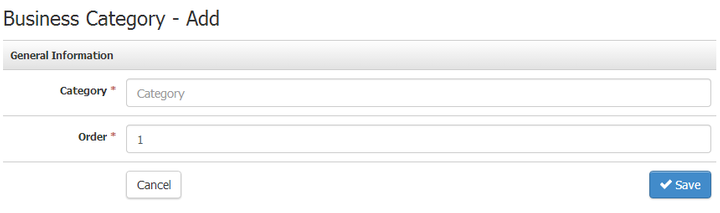- Content Editor
- Business Locator
- Business Categories
Business Categories
The Business Locator tool now has the ability to categorize your locations. For example you can categorize where wine can be found by "Restaurant" or "Retailer". Businesses can be put into one or more categories if you please. The above mentioned changes also means the the import and export is different. The export will now show the first 4 categories that any business belong to. The importer will allow a business to be imported with up to 4 categories.
Add Business Location Categories: Learn how to add business location categories to your business locator tool. Learn More >
Add Business Location Categories
1. Login to your Vin65 admin panel.
2. Go to Content Editor > Business Locator in the sub navigation that appears below the main navigation.
3. When hovering on the Business Locator link, you can then choose Business Categories from the dropdown.
4. On the left click on Add A Business Location Category. Type in the category you wish to add and click Apply Changes in the bottom right corner of the box.
5. Once you've added all your desired categories, you can go back to the main Business Locator page and on the left click Add a Business.
6. All the functionality of adding a business is the same as before, however now you can go to the categories tab in the box and check off the categories the business belongs to and then Apply Changes.
7. The above can also be applied to current business locations. Simply click on the green pencil icon to the right of any business location to apply your categories in the same way.