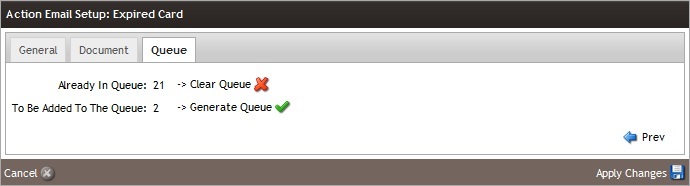- Contacts
- Action Emails
- Action Email Setup
- Queue Tab
Queue Tab
The Queue tab allows you to view and manage the number of individuals that are in your queue for your action email. This tab will report on the queue status for the specific action email document you have open.
Queue Tab Contents
| Generate Queue | Manually add all new contacts who qualify. If you currently have individuals in the queue for your document, you will be given a number of contacts. |
|---|---|
| Clear Queue | Clear the queue by clicking. Once the queue has been cleared you can recreate your queue again. Clearing your queue will only clear any emails that have not been sent. Sent emails will remain as historical entries in your email queue. For more information on managing your queue, and to view documents as they appear in your queue, please see the Action Email Queue Documentation. |