- Contacts
- Action Emails
- Action Email Setup
Action Email Setup
The Action email setup will allow you to create new email documents with trigger actions that will be added to your queue and eventually sent to your contacts.
To setup a new action email:
1. Navigate to Contacts.
2. Under the Action Email menu, select Action Email Setup.
3. Click on the green button Add An Action Email [+]
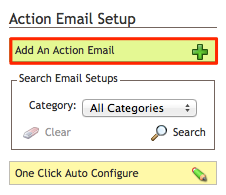
The following links will inform you on setting up a new Action Email, and the contents of each tab in the setup process:
General Tab: Select an email document, category, action, and other details. Learn More >
Document Tab: Edit the email document, subject text, and where the email will be sent from. Learn More >
Queue Tab: Learn how to report the queue status for the Action Email document you've selected. Learn More >
One Click Auto Configure Setup: Learn how to select pre-configured Action Emails. Learn More >
