- 04 Oct 2023
- 5 Minutes to read
- Print
- DarkLight
- PDF
Credit Card Updater
- Updated on 04 Oct 2023
- 5 Minutes to read
- Print
- DarkLight
- PDF
IMPORTANT NOTE: Not yet using WineDirect Payments? Sign up here.
WineDirect's credit card updater tool automatically updates your wine club members' expired, lost, or stolen credit cards. You can greatly improve your team's efficiency and make time for more valuable customer service activities by eliminating the hassle of multiple phone calls and emails.
Credit card updater is available for Visa, MasterCard, Discover, and American Express cards. Each card is checked on a rolling 40-day cycle. If an update is available, you will be charged $1 per card updated.
How It Works
IMPORTANT NOTE: Credit Card Updater checks credit cards on file for your club members every 40 days on a rolling basis. The 40-day interval starts based on when the last check was performed on the card. Cards are submitted for review each night, and if a change is available, the card will update within five business days of being sent. There is a $1 fee per updated card.
When you sign up for Credit Card Updater, we will check all eligible cards on file for your club members (active and on hold clubs). After that, cards will be checked on a rolling 40-day basis. If a card is expired, lost, or stolen, the card updater service will contact the appropriate credit card provider for updated card information. If available, the new card information will be pushed back to your contacts and update their accounts. There are three types of credit card updates:
- New Card = New card added and set primary for club memberships; the old card will remain but is not associated with a club membership.
- Expired Card = Card on file updated with new expiry
- Account Closed (Contact Customer) = Customer's account with Visa or MasterCard has been closed. The old card will remain, a note will be placed on the Notes tab of the customer record, and an email will be sent to let the Customer know to update their card on file.
Note that the updated billing for each successful credit card ($1 per card) will be added to your next WineDirect bill. This includes the three update types: new card, expiry, and account closed.
Membership Status & Does It Check:
- Active: Updates happen, and emails get sent to the contacts.
- On Hold: Updates happen, but no emails get sent to the contacts.
- Cancelled: No updates happen, and no emails get sent to the contacts.
Eligibility Requirements
- US or Canadian Winery
- Currently using WineDirect Payments
Not yet using WineDirect Payments? Sign up here.
Notification Emails
You can choose whether or not your club members receive a notification email when their credit card is updated. Most subscription services using automatic card updates (such as Netflix or Amazon) do not send email notifications. However, some wineries choose to send these notices for transparency.
To turn the notification emails on or off, go to Settings > Website Settings > Store tab > Orders section > Payment Options > Check on/off "Opt Out of Customer Card Updater Emails."
If you do choose to send notification emails, these will automatically fire directly from your winery account. This makes the email document easily recognizable to your club members. The email document is under System Emails with the subject Your Credit Card has been updated and contains auto-populating data tags //FirstName//, //LastName//, and //CardUpdate//.
We encourage you to edit the default language in this email to match your brand's tone of voice and include appropriate contact information should your club member have questions or concerns about the update.
Default Email Content
Subject: Your Credit Card has been Updated
Credit Card Updated
Your credit card for your club membership was updated!
Dear //FirstName//,
We noticed that your credit card was a little out of date. To ensure that you'll receive your selection of wine, the card on file for your club membership has just been updated from your credit card provider.
//CardUpdate//
Note that your card provider only provides updates for this account - a new expiration or a new number you have already securely received and activated (no action is needed). If this update doesn't look correct, please get in touch with us immediately.
Thanks very much for being a member!
The //CardUpdate// auto-populating data tag will contain one of the following messages depending on the type of card update that took place. (Card numbers shown below are samples to illustrate the content in the messages.)
- New Card:
- Your previous [CardType] card number, xxxxxxxxxxxx1111, has been replaced with your new card [CardType] card number, xxxxxxxxxxxx2222.
- New Expiry:
- Your card [CardType] card number xxxxxxxxxxxx1111 has been updated with a new expiration date.
- Contact Customer:
- We weren't able to update your [CardType] card number xxxxxxxxxxxx1111 for some reason, please get in touch with us to update your payment information.
IMPORTANT NOTE: You will not receive an email if you cancel or put a club membership on hold after the card has gone out for a check but before the updated card information is returned (i.e., during the card updater processing time).
Card Updater Notes
In addition to the notification emails sent to the Customer, a customer note will be placed on the customer record noting any changes made.
You can reference notes Notes on each customer record using the Notes tab. Alternatively, review all club member notes from under the Dashboard > Notes section of the Admin Panel.
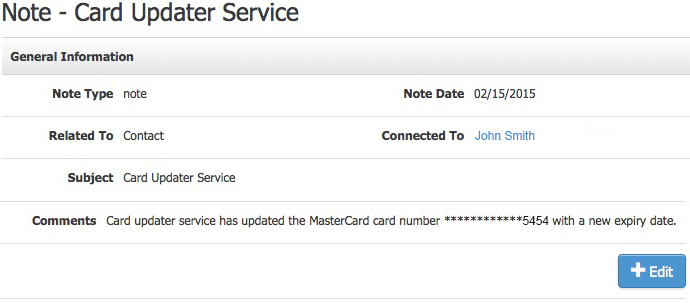
Credit Card Updater FAQs
How often will cards be updated?
Credit cards are checked on a rolling 40-day basis. If a card is declined or expires within 40 days, it will be checked within five business days.Can we manually check for a card update?
No. You are not able to manually check for card updates at this time.
Are WineDirect Payments required for this tool?
Yes. Credit Card Updater is only available through WineDirect Payments to US and Canadian clients.
How do I see the cards that are updated?
You can view the card updater report in your reporting tools. Each contact will also have a note added to their contact record.
Are all credit cards sent, or only club member's cards?
Credit Card Updater only checks cards for active or on-hold club members. Former club members' cards will not be checked. Only the card tied to the active club would be checked for a member who canceled one club but is still active in another.
My Customer claims his card wasn't expired; why was it updated?
The card updater tool will check with the credit card provider for the most up-to-date credit card information on the account. Here are a few reasons that their card may have been updated:
- The card provider is issuing an updated card (for example, an EMV-capable card).
- The current card type may be discontinued. This could be due to a bank merger.
- There has been a new card added to the cardholder's account.
Customers should contact their credit card issuer (Visa, MasterCard, Discover, or Amex) with any specific follow-up questions related to their credit card account.


