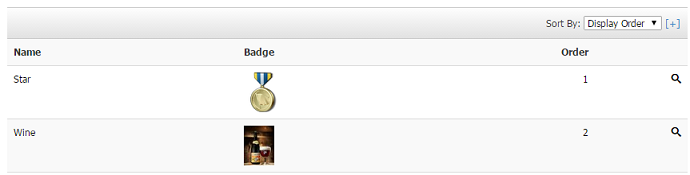Product Badges
Product Badges allow you to promote a product on your online store through the use of image overlays on your bottle shots. Product Badges can be used to display recent awards, sales, or other special notices over top of your current product image. This allows you to edit and change badges independently from the product image.
Add A Product Badge: Learn how to add a product badge. Learn More >
Manage Your Badges: Learn how to manage your product badges. Learn More >
Video Keypoints:
- 00:10 How to add a badge
- 00:40 Example of good badge usage online
- 01:15 How to manage and add more badges
Below is an example of the Product Badge (the gold medal).

Adding a Product Badge
1. Go to Store > Products > Select Product Badges from the Products Drop Down > Click the green Add A Product Badge [+] button.
2. Give your badge a Name - it does not appear on the front end of the website. Next you can click Browse to search for your image from your computer and to add to your website.
Once you have created your badges you will be able to change the images and customize them how you like moving forward.