- More ›
- PayPal Express Checkout
PayPal Express Checkout
PayPal has quickly become a global leader in online payment solutions. The PayPal Express Checkout button gives wine buyers another way to pay, and it complements the new checkout tools. Online shoppers appreciate the convenience and security of PayPal, where they can pay with their PayPal balance, bank account or credit card without sharing or entering any information on the merchant’s site.
Enabling PayPal Express Checkout will provide your customers with an addtional payment method (PayPal) during their checkout experience on your website.
PayPal Express Checkout Setup: Learn what information you need to set up PayPal Express Checkout Learn More >
PayPal Express Checkout Setup
1. Go to developer.paypal.com.
2. Click Log into Dashboard in the upper right.
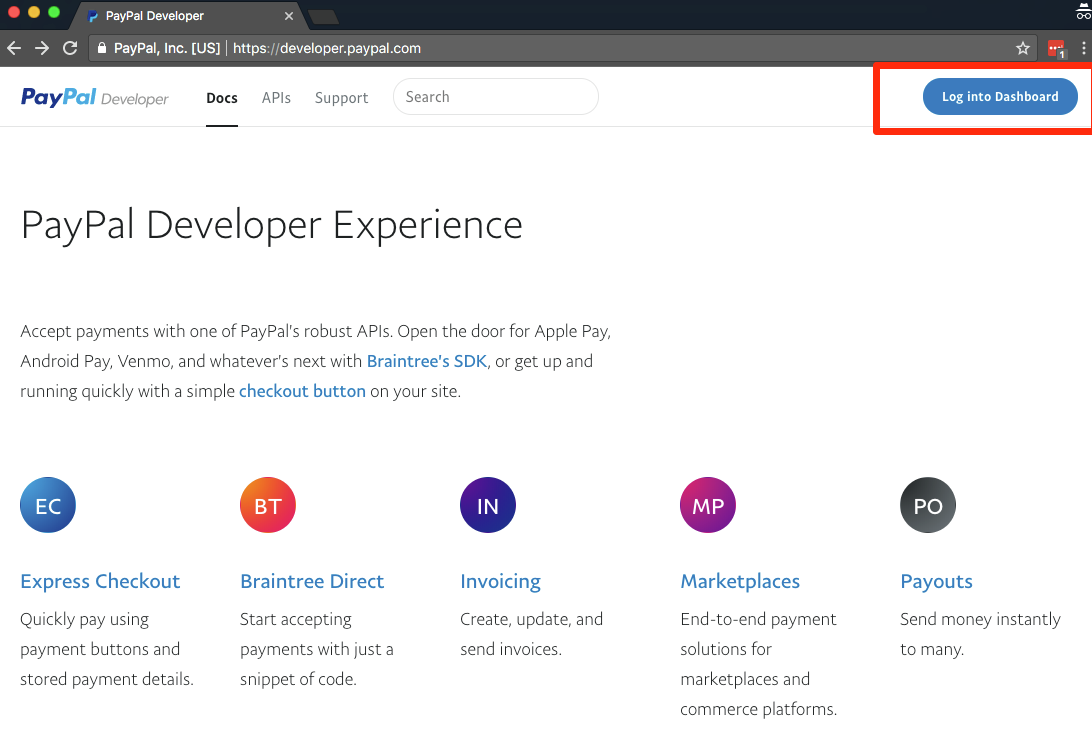
3. Login with your regular PayPal account credentials.
4. Once logged in, click My Apps & Credentials in the upper left.
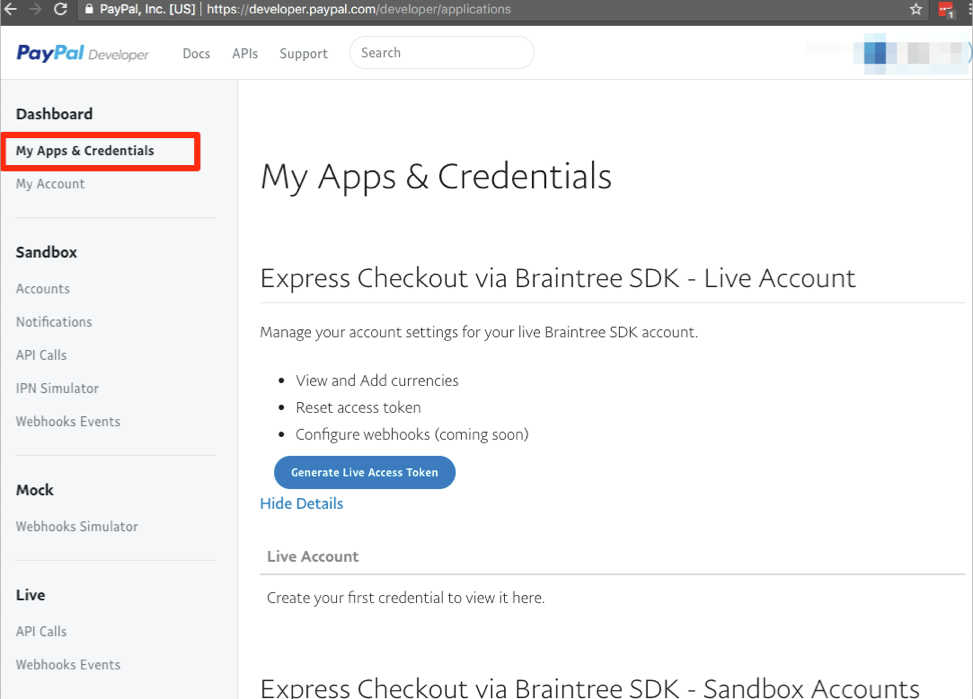
5. Scroll down to the REST API apps section and select Create App.
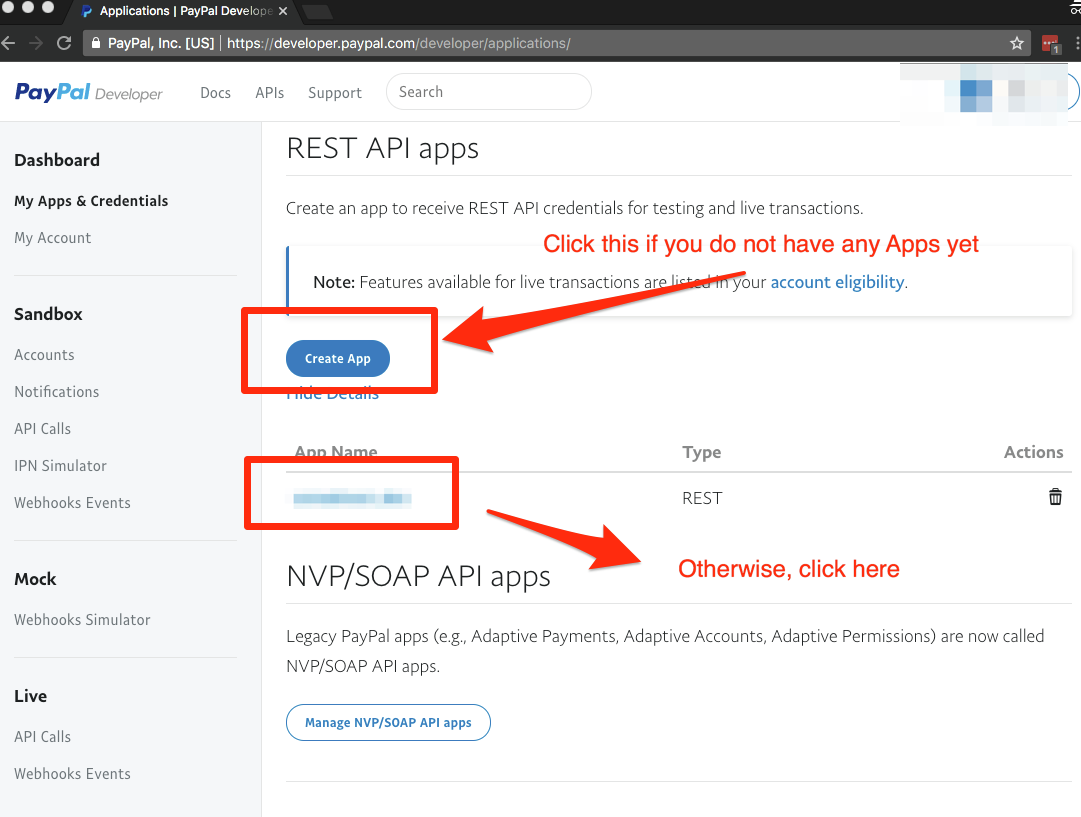
6. Type in any app name (usually the name of your business) and click Create App.
7. Click Live in the upper right (default is Sandbox).
8. Click Show under Secret.
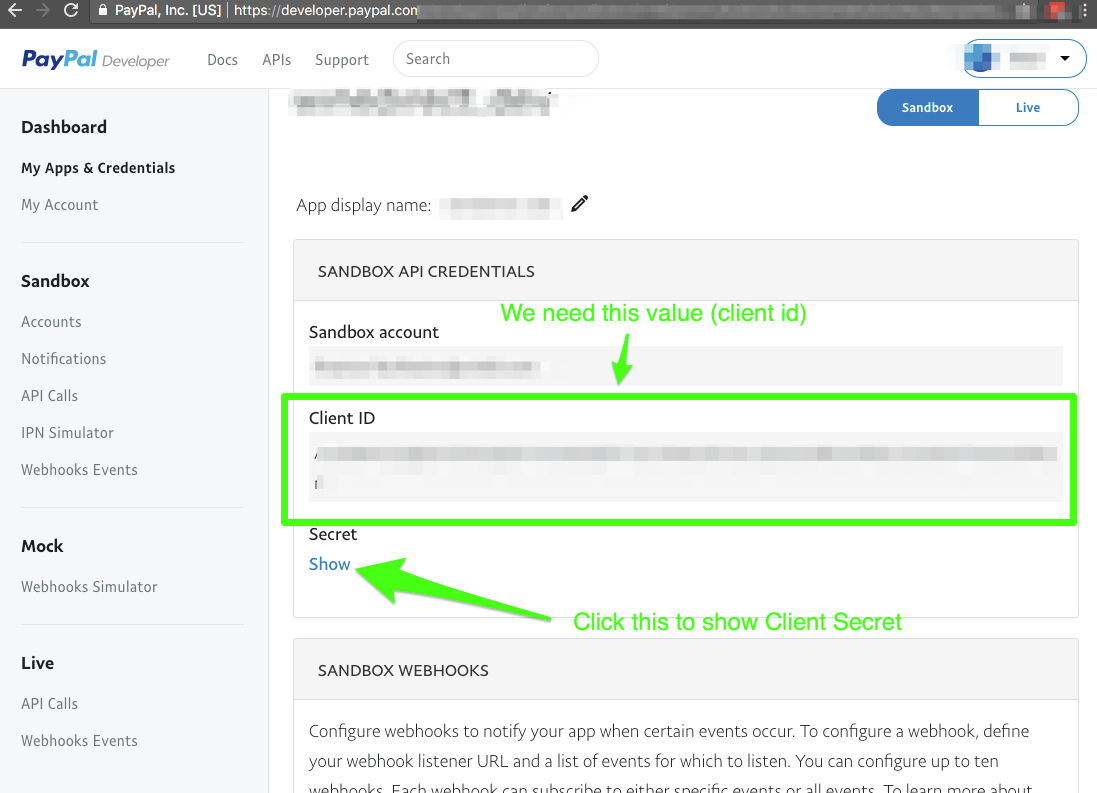
9. On the top right hand corner, set your PayPal account to Live.
10. In the WineDirect Admin Panel, go to Settings > Website Settings > Store tab. Enter in your PayPal Client ID and PayPal Client Secret and hit Apply Changes. (Note: User must be a Domain Admin and have Is Developer settings enabled to access Website Settings. If you are unable to access Website Settings, please reach out to ecommsupport@winedirect.com).
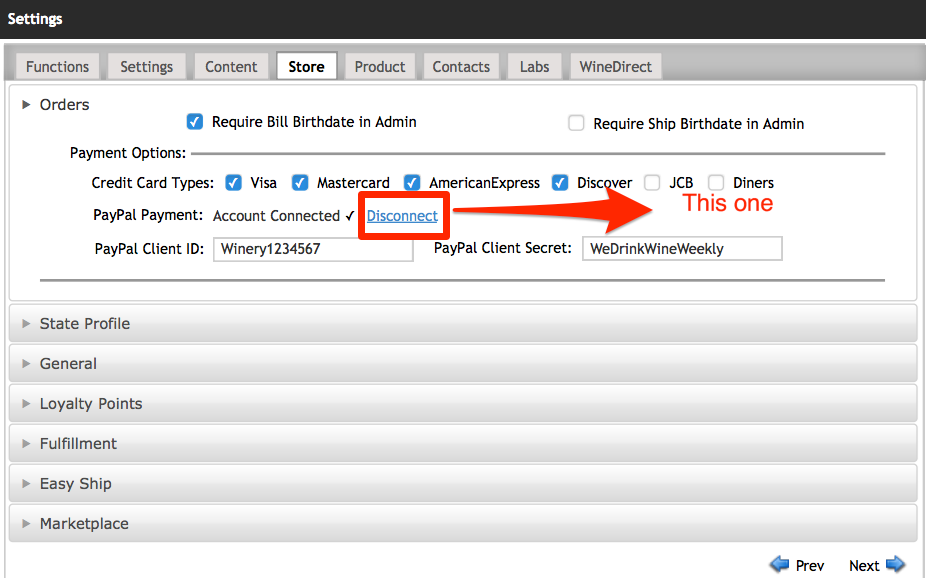
10. Once it displays Account Connected, your customers can begin using PayPal as a payment method.
Note: Depending on your PayPal account settings, your PayPal transactions may not send back Billing Information such as name, address and phone number to WineDirect. If this is the case for you, please reach out to our PayPal partners at 1-855-787-6116 Option 2. Let them know you are using WineDirect and ask to enable the Billing Address flag.
PayPal Express Checkout FAQ
- Is Paypal Express Checkout available for any WineDirect ecommerce client?
- What steps should I expect to see when checking out using PayPal?
- Does Paypal collect the entire order amount and then send the balance after subtracting their fee OR do we receive an invoice for sales fees periodically?
- How does a Paypal payment appear on an order?
- Will Paypal be considered a Payment Type?
- Why is the PayPal pop-up in my Checkout not working?
- What kind of PayPal Business Account should I sign up for?
- Can I use on PayPal Business Account across multiple websites?
- How do I refund a PayPal order?
- Can I use a PayPal account to replace the Credit Card on File for Club Memberships?
- Why are my PayPal orders displaying no information under Billing Information?
- Why are some Promos not applying to PayPal transactions?
Is Paypal Express Checkout available for any WineDirect ecommerce client?
Currently, PayPal Express is only available on New Checkout.
What steps should I expect to see when checking out using PayPal?
Customers will see on the cart that you offer PayPal, as it will appear with your other payment options.
On The Checkout Page:
- Customer goes through the checkout process
- On Billing Information, they click the PayPal tab
- Customer enters a billing contact email (this email will receive the order confirmation)
- Customer clicks Continue and they can then review all of their order details before proceeding to PayPal
- Customer clicks 'PayPal Checkout' and a modal opens
- Customer logs in to PayPal and clicks 'Pay Now' to finalize the order
- Customer is sent to the receipt page on your website (the order has now been placed)
Does Paypal collect the entire order amount and then send the balance after subtracting their fee OR do we receive an invoice for sales fees periodically?
PayPal will take the fee out of the transaction. So there is no invoice or bill that you need to deal with.
How does a Paypal payment appear on an order?
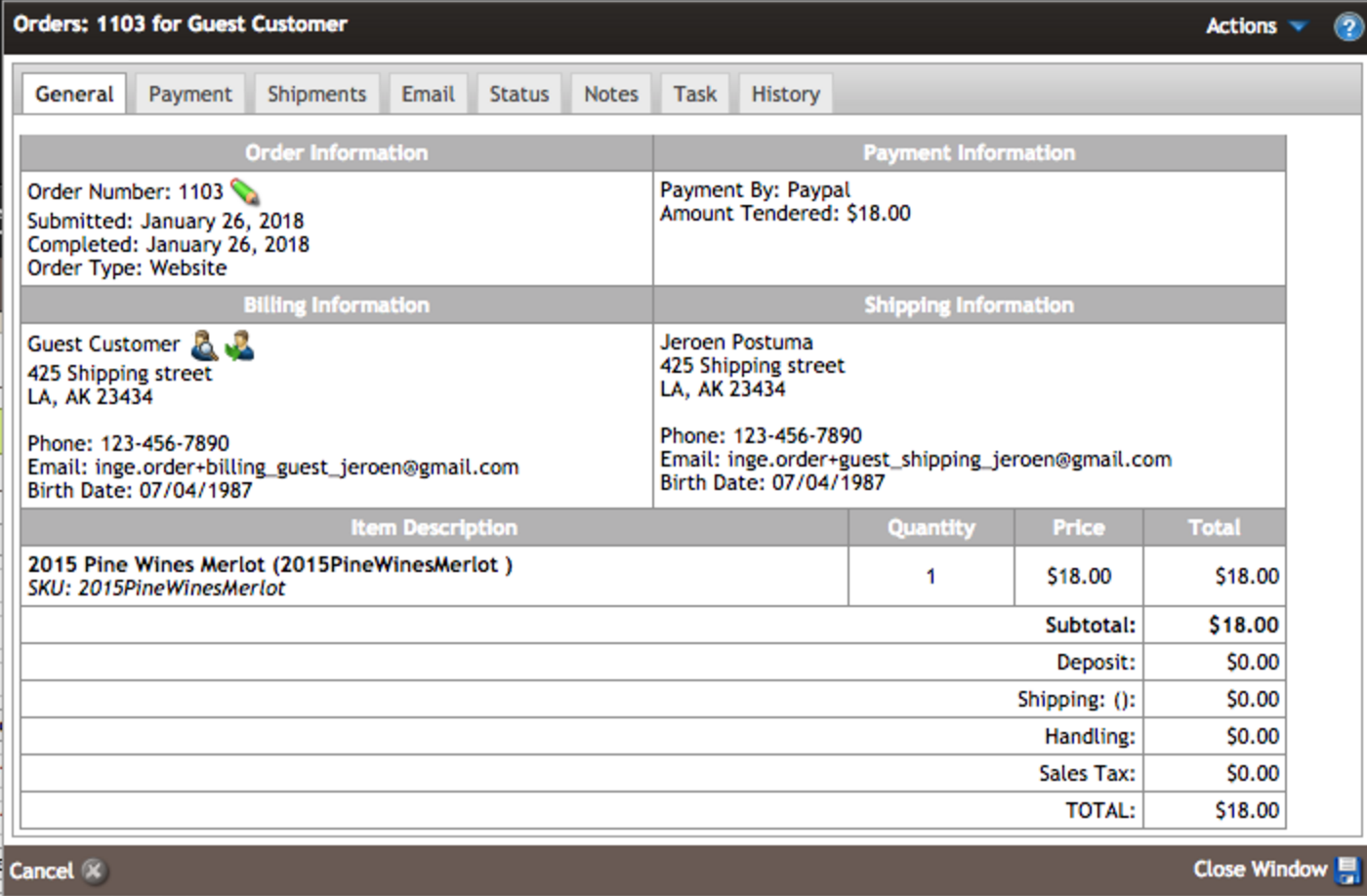
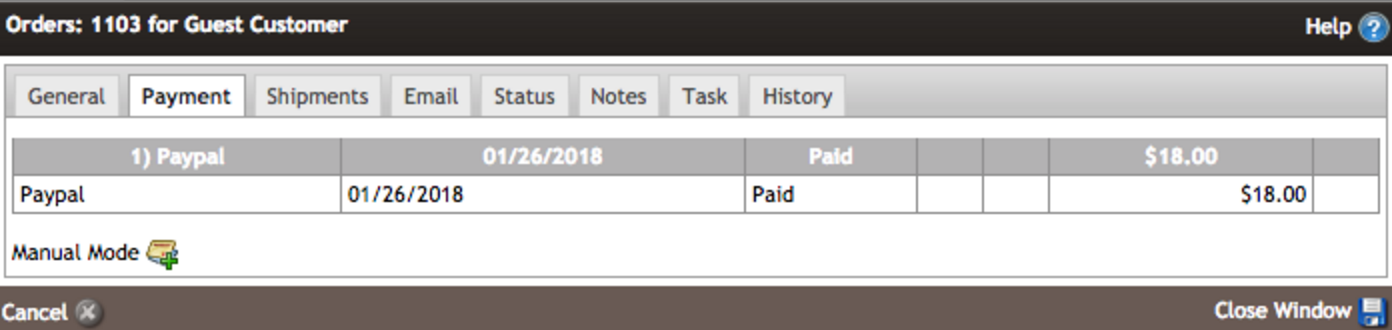
Will Paypal be considered a Payment Type?
When Paypal is enabled, a Payment Type named "Paypal" will automatically be created. For Reporting, orders processed using Paypal as payment will display "Paypal" under the Payment Type column.
Why is the PayPal pop-up in my Checkout not working?
The most common reasons are:
- Credentials provided aren’t correct (i.e. typo or something).
- The account isn’t a business account.
- The account isn’t set to be live.
What kind of PayPal Business Account should I sign up for?
You’ll need a PayPal Express Checkout Business Account. You can set one up here.
Can I use one PayPal Business Account across multiple websites?
While it is possible, we highly do not recommend doing this. Each Paypal Business Account can only have one register business name. Your customers will only see that busniess name regardless of which website they ordered from. This can lead to confusion and chargeback scenarios.
There is also no method of differentiating which websites orders are coming from on the reporting side. Best practice would be to create one Paypal Business Account per website.
How do I refund a PayPal order?
Once you process a refund in WineDirect, the refund will automatically refund in PayPal. No need to log In to PayPal as well - the refund is done for you automatically!
Can I use a PayPal account to replace the Credit Card on File for Club Memberships?
At this time, PayPal cannot be used to replace the Credit Card on File for Club Membership. It isn't available as a Payment Type on the Club Signup Form.
Why are my PayPal orders displaying no information under Billing Information?
Depending on your PayPal account settings, your PayPal transactions may not send back Billing Information such as name, address and phone number to WineDirect. If this is the case for you, please reach out to our PayPal partners at 1-855-787-6116 Option 2. Let them know you are using WineDirect and ask to enable the Billing Address flag.
Why are some Promos not applying to PayPal transactions?
PayPal transactions are captured in an earlier step during the Website checkout flow in comparison to Credit Card transactions. Because of this, if a customer makes a purchase without logging in first, any Promos they are eligible to receive will not be applied to the order.
For Credit Card transactions, a customer can enter their email address in the Checkout page without logging in first and still receive the Promos associated to that email address.
