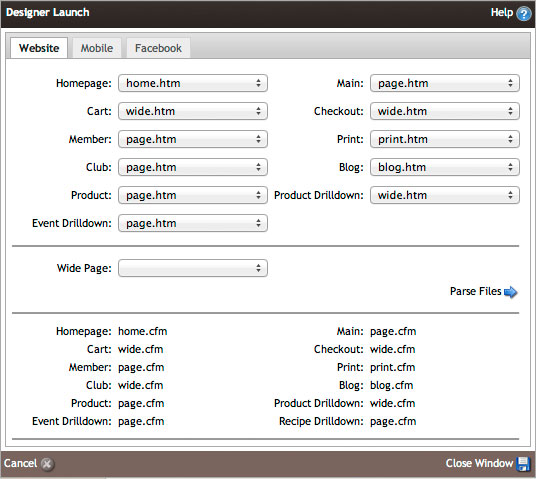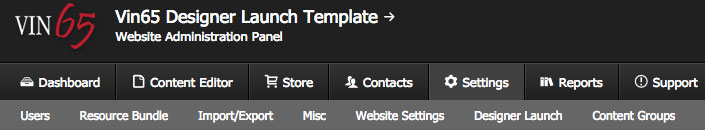- Designer Launch
- Page Layouts
- Applying Template Files
Applying and Parsing Template Files
Template files are stored in the /v65html folder and are then applied to layouts. You are able to download and upload them via ftp. Learn more about each layout type here.
Once you have created your templates and uploaded them to the /v65html folder, you will to need to parse them. To do this, go to Settings > Designer Launch. If you don't see the Designer Launch option you may need to update your login account to be a Developer account.
Any files that are in the /v65html folder will appear as options for each layout type. Select the template/HTML file that you would like to use for each layout, then click Parse Files. Standard layout types appear at the top, while any custom layouts appear at the bottom.
Any time that you make a change to a template file, it must be parsed in Designer Launch in order for any of the changes to appear on the website.
Please note that if you are using the new Checkout tools, you will no longer need to parse the Cart, Checkout, Print, and Club layouts.