- Designer Launch
- Supplied Designs
- Product Detail Page
Product Detail Page
There is a set layout for a product detail page with specific requirements, as you design your Photoshop file you will need to create the product detail page with these in mind. Any variation to these requirements will not be accepted and we will force the requirements when implementing your Photoshop file or existing website onto the Vin65 platform.
Please reference the product detail page image below with the notes for this page:
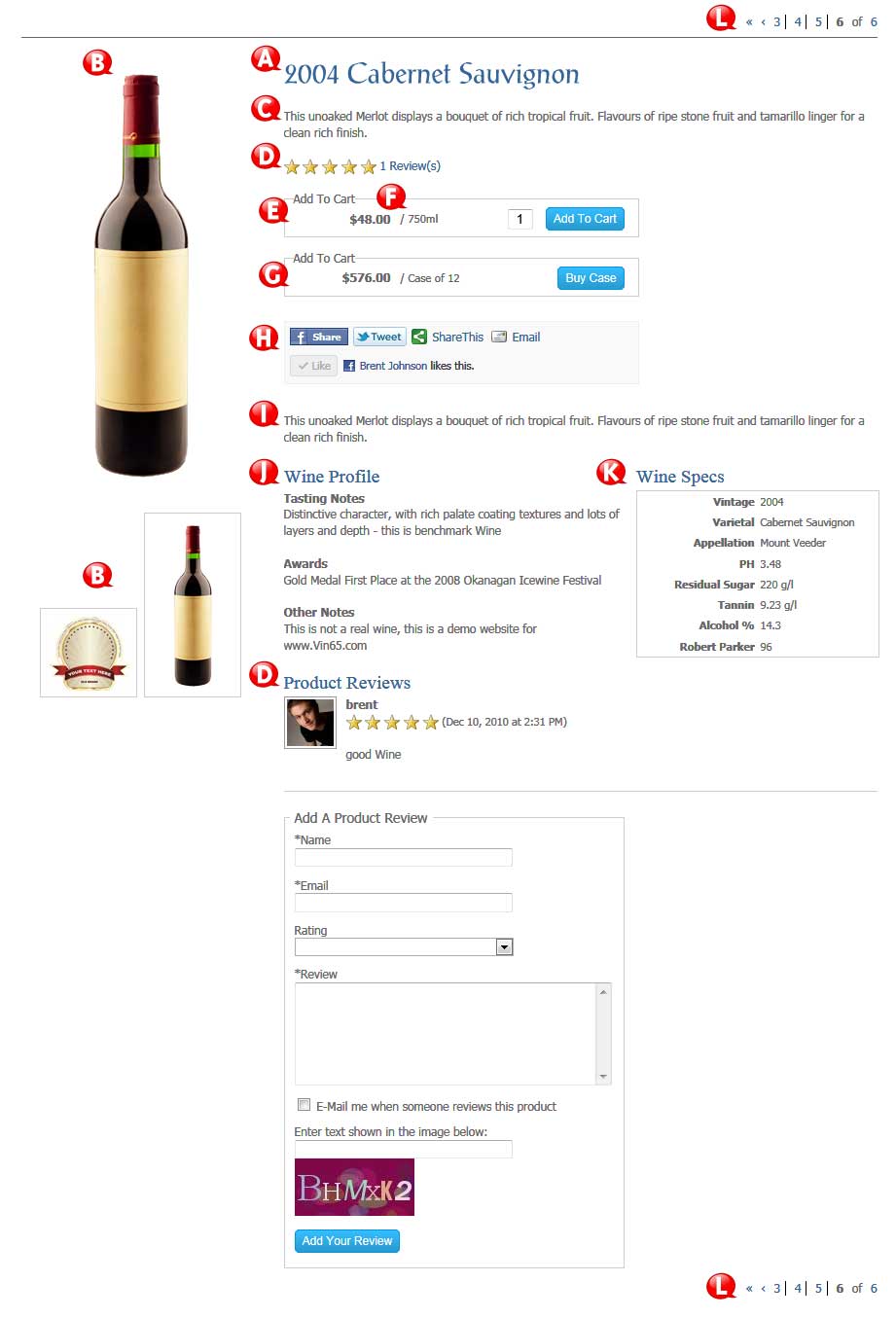
A) Product Title: Learn about the product title. Learn More >
B) Image: Learn more about product images. Learn More >
C) Teaser: Learn about product teasers. Learn More >
D) Ratings and Reviews: Learn about products ratings and reviews. Learn More >
E) Add-To-Cart Area: Learn about a products Add-To-Cart area. Learn More >
F) Price/Unit Description: Learn about a products price and unit description. Learn More >
G) Buy Case: Learn about a products option to buy a case of wine. Learn More >
H) Social Media Bar: Learn about a products social media options. Learn More >
I) Product Description: Learn about a products description. Learn More >
J) Wine Profile: Learn about the multiple options available for a products wine profile. Learn More >
K) Wine Specs: Learn about the multiple options available for a products wine specs. Learn More >
L) Product Page Pagination: Learn about a products page pagination. Learn More >
A) Product Title
Required. This is added automatically through the e-commerce tools when you/your client adds their products to the Vin65 platform. This will be a heading 1. This will show above all of the text on product page. Occasionally people like the vintage in the title, if you’d like this in the title you/your client needs to add it into the ‘Product Title’ when adding a product to the e-commerce section.
B) Image
Optional. If an image is added it will always show on the left side of the product detail page. You are not able to have text/images directly above or directly below the product image. You are not able to have the product image on the right side, or any other location than the left side of the page. Only .JPG or .PNG file types will work for these images. If you add multiple product images, they will show below the main image as a thumb nail. If there is only one image there will be no thumb nail.
C) Teaser
Optional. This is added automatically through the e-commerce tools when you/your client adds their products to the Vin65 platform. This will show on both the detail page and the product list pages if there is a teaser. You are not able to show it on only list page, it must show on both list and detail pages if there is a teaser. This will show below the product title but above the add-to-cart buttons.
D) Ratings & Reviews
Optional. You can have just Ratings, just Reviews, both Ratings and Reviews or neither. If you have either ratings, reviews or both, it will show between the teaser and the add-to-cart section of the detail page. If you are showing ratings it will show the stars of the average rating, the stares are not editable for colour, size, etc.
Ratings also show below the Wine Profile section of the product detail page. It will show any previous ratings and/or reviews as well as the rating/review form with captcha. It will automatically pull in a gravitar for the email address of the rater/reviewer. You are able to change the button text, colour, size, etc., this is global buttons design.
E) Add-To-Cart Area
Optional. If the product has a SKU this will automatically show. This must show below the teaser and above the description. You are able to change the button text in the Resource Bundle. You are also able to change the colour and size of the button, this is global buttons design.
F) Price / Unit Description
Required (if you have a price). It will show the price and the ‘unit description’ automatically from the e-commerce tools that you/your clients added. The unit description can be anything you’d like it to be from ‘bottle’ to ‘750ml’ to ‘Hat.’ If you don’t have a SKU/price it will not show the price or unit description.
G) Buy Case
Optional. This will show automatically if you/your client enters a number in the ‘Bottles In A Case’ fields when adding the products either manually or through an excel import. It will automatically show the price multiplied by the number they enter in that fields. Volume discounts should be applied through the Promo Builder.
H) Social Media Bar
Optional. You can choose from all, none or any combination of the social media option within the social media bar. They will display in this order, here are the options:
- Facebook Share
- ShareThis
- Facebook Like
I) Product Description
Optional. If you/your client entered a description it will always show below your social media bar, above the Wine Profile and Wine Specs. There is no limit to the length, if it’s long it will simply move the Wine Profile and Wine Specs lower.
J) Wine Profile
Optional. The following fields are available for you/your client to add text to the Wine Profile section in this exact order, if nothing is entered in any of the fields below, the blank fields automatically do not show. If you’d like to change the name of a fields, you are able to do so through the resource bundle feature:
- Tasting Notes
- Ratings
- Awards
- Vineyard Notes
- Production Notes
- Winemaker Notes
- Food Pairing Notes
- Other Notes
K) Wine Specs
Optional. The following fields are available for you/your client to add a rating to the Wine Specs section in this exact order, if a rating is not entered in any of the fields below, the blank fields automatically do not show. If you’d like to change the name of a fields, you are able to do so through the resource bundle feature:
- Vintage
- Varietal
- Appellation
- Harvest Date
- Sugar
- Acid
- PH
- Aging
- Fermentation
- Bottling Date
- Residual Sugar
- Tannin
- Alcohol %
- Wine Spectator
- Wine Enthusiast
- Robert Parker
- Connoisseurs' Guide
- James Halliday
- Stephen Tanzer's
- The Wine News
- Wine & Spirits
- Wine Advocate
- Wine Buyer
L) Product Page Pagination
Optional. If you’d like customers to be able to click for the next, previous, first, last, or a max of three wines on each site (i.e. << < 1|2|3| 4 |5|6|7 > >>).
