- Designer Launch
- Supplied Designs
- Checkout
Checkout
There is a set layout for the checkout process, as you design your Photoshop file you do not need to create a checkout page, we simply use the supplied 'wide layout' without a left hand navigation. If you have any questions about the checkout or what website visitors will see, please reference the checkout image below with the notes for this page:
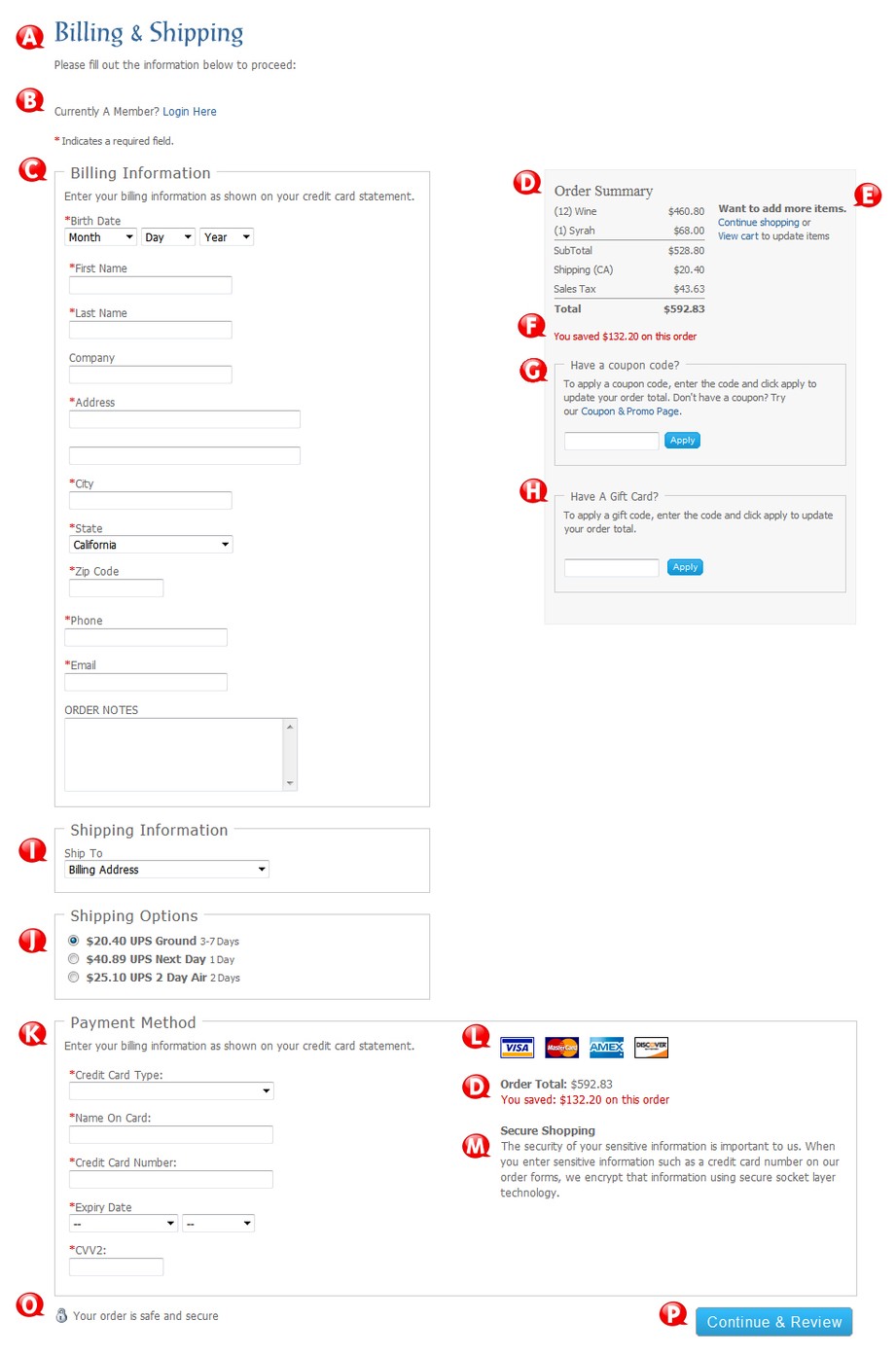
A) Free Form Text: Learn about free form text for the checkout page. Learn More >
B) Member Login: Learn about member login for the checkout page. Learn More >
C) Billing Information: Learn about billing inormation for the checkout page. Learn More >
D) Order Summary: Learn about order summary for the checkout page. Learn More >
E) Keep Shopping / View Cart: Learn about keep shopping / view cart options for the checkout page. Learn More >
F) Promotions/Coupons: Learn about promotions/coupons for the checkout page. Learn More >
G) Coupon Code: Learn about coupon code area for the checkout page. Learn More >
H) Gift Card: Learn about the gift card area for the checkout page. Learn More >
I) Shipping Information: Learn about shipping information for the checkout page. Learn More >
J) Shipping Options: Learn about shipping options for the checkout page. Learn More >
K) Payment Method: Learn about payment method for the checkout page. Learn More >
L) Credit Card Types: Learn about accepted credit card types for the checkout page. Learn More >
M) Secure Shopping: Learn about secure shopping for the checkout page. Learn More >
O) Lock/Security: Learn about lock/security for the checkout page. Learn More >
P) Continue & Review: Learn about the continue & review button for the checkout page. Learn More >
A) Free Form Text
Optional. You can add free form text to the checkout page.
B) Member Login
Any contact with a username and password can login to remember their billing and shipping addresses, and get any applicable discounts.
C) Billing Information
Required. We force client on Vin65 to use this format for their billing information because of best practices for eCommerce. You or the client cannot add additional fields (i.e. “What you’re favourite colour?”) as each additional field will decrease your conversion. Here is a list of the billing information (and italicized if they are required to checkout):
- Birthday: Month, Day, Year (needed for legal drinking age).
- First Name
- Last Name
- Company
- Address
- Address Line 2
- City
- State / Province
- City
- Zip Code / Postal Code
- Phone
- Order Notes
D) Order Summary
Will show the total for each item, subtotal for the order, shipping, tax, and handling (if applicable) as the total for the entire order. Tax, shipping and handling will show once the consumer chooses a state.
E) Keep Shopping / View Cart
This text is ediatable through your Resouce Bundle tool.
F) Promotions/Coupons
This will show if the order has a promotion applied to it. It will not show if there are no promotions.
G) Coupon Code
The text is editable in your Resource Bundle.
H) Gift Card
The text is editable in your Resource Bundle.
I) Shipping Information
It will show several options, Billing Address, Shipping Address, and Pickup At Winery/Wine Store (if applicable) or any saved shipping addresses if the consumer is logged in. If ‘Shipping Address’ is chosen, it will drop down with additional fields for the shipping info to be entered. The only different between Shipping Address and Billing Address’ fields is that ‘Order Notes’ is now ‘Gift Message’.
J) Shipping Options
Automatically pulls in the shipping rates and options from the Vin65 shipping tool. See here for more info: /Store/Shipping
K) Payment Method
All fields are required.
L) Credit Card Types
Will list any/all credit card types that you accept.
M) Secure Shopping
Vin65 is PCI compliant, this is required.
O) Lock/Security
Vin65 is PCI compliant, this is required.
P) Continue & Review
Will be styled to match your other buttons.
