- Designer Launch
- Supplied Designs
- 3-Up Product List Page
3-Up Product List Page
A 3-Up list page show will two products side-by-side, additional products show two products side-by-side below, and so on. See the image below with notes for the specifications/requirements.
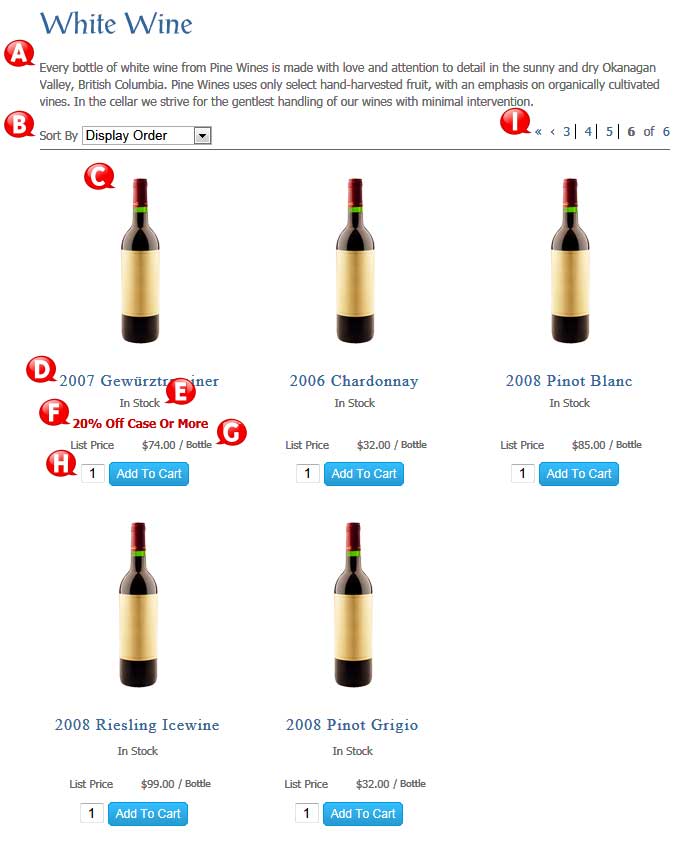
A) Free Form Text: Learn about free form text for each product list page. Learn More >
B) Sort By: Learn about the various sort-by options for each product list page. Learn More >
C) Image: Learn about images for the product list page. Learn More >
D) Product Title: Learn about product titles for the product list page. Learn More >
E) Stock Message: Learn about products inventory stock messages on the product list page. Learn More >
F) Action Message: Learn about a products action messages on the product list page. Learn More >
G) Price / Unit Description: Learn about a products price/unit description on the product list page. Learn More >
H) Add-To-Cart Area: Learn about a products add-to-cart area on the product list page. Learn More >
I) Product Page Pagination: Learn about a products page pagination on the product list page. Learn More >
A) Free Form Text
Optional. You can add text you each product list page before the product show.
B) Sort By
Required. Here are the follow options for the customer to choose from the drop down select ‘sort by’ menu, you can set the default option as well:
- Display Order (you can customize the order)
- Price (low to high)
- Price (high to low)
- Product Title (A to Z)
- Product Title (Z to A)
C) Image
Optional. If an image is added it will always show above the product title. You are not able to have text/images directly beside or directly above the product image. You are not able to have the product image on the left or right side, or any other location than above the title. Only .JPG or .PNG file types will work for these images. If you add multiple product images, only the first image will show on any list page, all other images will show below the main image as a thumb nail. If there is only one image there will be no thumb nail.
D) Product Title
Required. This is added automatically through the e-commerce tools when you/your client adds their products to the Vin65 platform. This will be a heading 1. This will show above all of the text on product page. Occasionally people like the vintage in the title, if you’d like this in the title you/your client needs to add it into the ‘Product Title’ when adding a product to the e-commerce section.
E) Stock Message
Required. If you/your client is or is not using inventory, it will show a message that the product is in stock. Through the inventory options in the Vin65 platform, you’re able to show the inventory count remaining, or if it’s out of stock, you’re able to show a message, back order the product or remove the product from the website. If you’re not using inventory it will indicate that the product is ‘In Stock.’ You can change this message in the resource bundle. Stock message does not show on the product detail page.
F) Action Message
Optional. You/your client can add an action message for an extra incentive to buy the product through the e-commerce tools in Vin65’s platform. If there is a message it will show in red below the stock message and above the add to cart feature. If there is no message nothing will show.
G) Price / Unit Description
Required (if you have a price). It will show the price and the ‘unit description’ automatically from the e-commerce tools that you/your clients added. The unit description can be anything you’d like it to be from ‘bottle’ to ‘750ml’ to ‘Hat.’ If you don’t have a SKU/price it will not show the price or unit description.
H) Add-To-Cart Area
Optional. If the product has a SKU this will automatically show. This must show below the teaser and above the description. You are able to change the button text in the Resource Bundle. You are also able to change the colour and size of the button, this is global buttons design and the spacing is removed. All product list pages only show the first/default SKU, even if there are more than one SKUs. If there are more than one SKUs, the additional SKUs will only show on the product detail page.
I) Product Page Pagination
Optional. If you’d like customers to be able to click for the next, previous, first, last, or a max of three wines on each site (i.e. << < 1|2|3| 4 |5|6|7 > >>).
