- News Release
New: Utilize Contact Status Directly in List Builder
It’s now easier to segment your email lists with the ability to drill into Contact Status (Prospect, 1stTimeCustomer, RepeatCustomer and ClubMember) directly from List Builder. Lists are automatically kept up-to-date so it's easier and more accurate to get in touch with different types of customers.
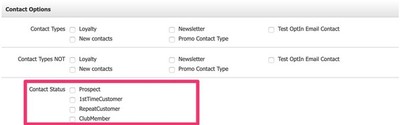
This small addition boosts List Builder’s already powerful segmentation ability. It’s a fantastic way to tailor your message for the audience when asking for the sale. For example, it gives you the ability to easily convert repeat customers to club members with a targeted message or reach out with a recommended 3 pack for 1st time customers and drive online sales for your winery.
Now: Scheduled Reports Available to All
Starting today, scheduled reports are now available to all wineries, making it easier and faster for you to manage your reporting and get the right information to the right people, automatically.
Save time by scheduling your daily, weekly, monthly or yearly reports and get them delivered to your inbox. Based on popular demand, this functionality is now open to all wineries (previously it was a Plus-Only feature). In addition, your winery can now enjoy scheduling up to 25 reports (an increase from the previous threshold of 10).
> Read the full documentation here.
This is the latest example of our ongoing commitment to improving our tools to make it easy for you and your team to get the information that you need.
New: Combined Tip & Signature Screen
To offer your customers faster service in the tasting room, you can now combine the tip and signature screen on your point of sale. The option to tip and sign on the same screen not only reduces checkout steps, it shows your customers clearly what they are paying for.
Key benefits:
- Faster tasting room transactions
- Increased transparency for the total bill
- Restaurant-style checkout experience
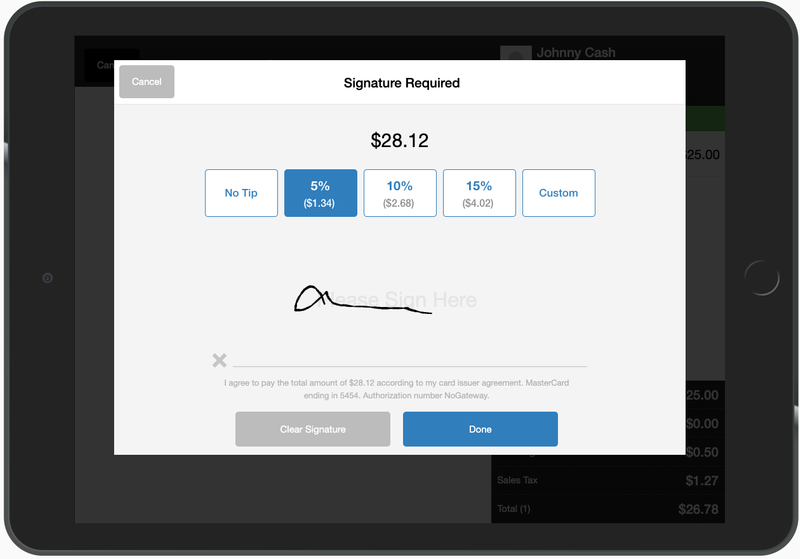
You can easily activate the combined tip and signature screen by navigating to: POS Profile > Additional Options > Check Require Credit Card Signature > Check Collect Tips > Select Combine Tip & Signature Screen. Read the full documentation here.
This new workflow is a direct result of your feedback, thank you for suggesting and voting for these features in the Ideas Forum!
New: Fraud Prevention Tool: 3D Secure
To further protect your winery from online credit card fraud, we've partnered with 3D Secure, an industry-leading service that reduces fraudulent transactions and protects you against chargebacks. It is available exclusively to WineDirect Payments clients.
Key Benefits:
- Reduces fraudulent transactions
- Protects you against chargebacks
- Decreases false declines, resulting in more sales
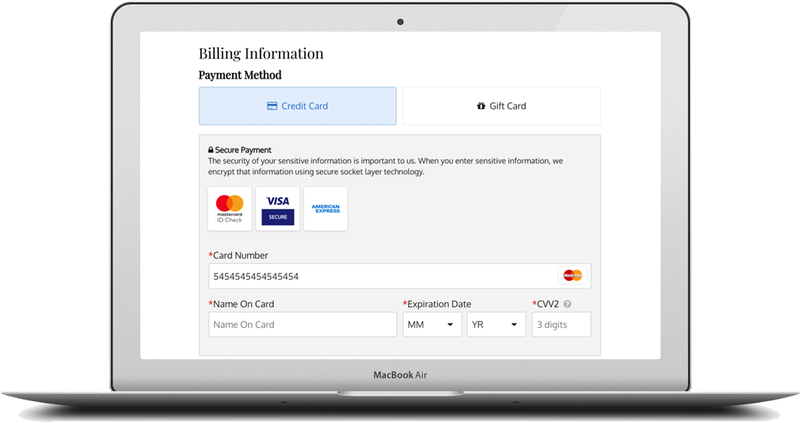
How It Works:
- Authenticates credit and debit cards in real time during checkout
- Ensures the card's validity and the purchaser's identity
- Automatically runs in the background with no impact on the checkout experience
Eligibility Requirements:
- Located in the US or Canada
- Current customer with WineDirect Payments
- Using the latest checkout tools
You can view the full Documentation here, including how to get 3D Secure fraud protection on your website.
Check out these new POS features!
Starting today you’ll see four new POS improvements that will simplify your workflows and speed up transaction times. These new features are a direct result of your feedback, thank you for suggesting and voting for them in the Ideas Forum!
Item totals
You can now easily see the total number of items that have been added to a POS order, helping to avoid mistakes during checkout, especially on busy days.
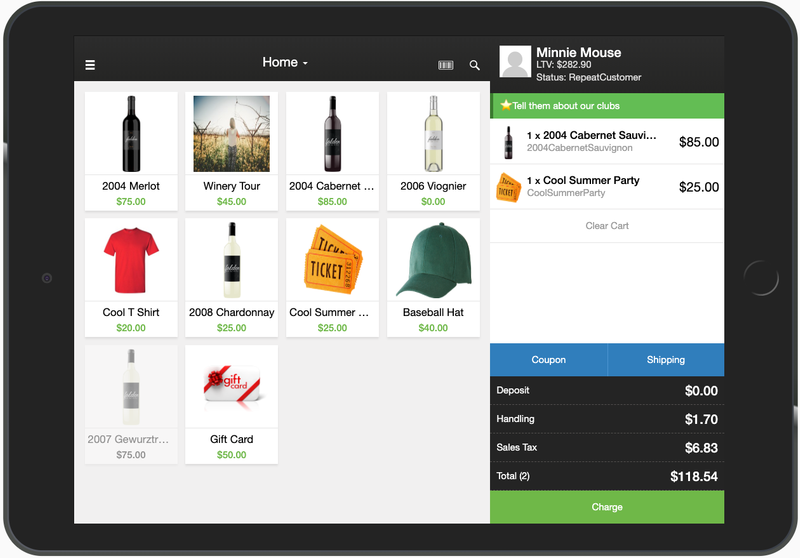
Held order nickname
We now auto-populate the nickname field when you hold a POS order attached to a contact, making it quicker to save and find pending orders.
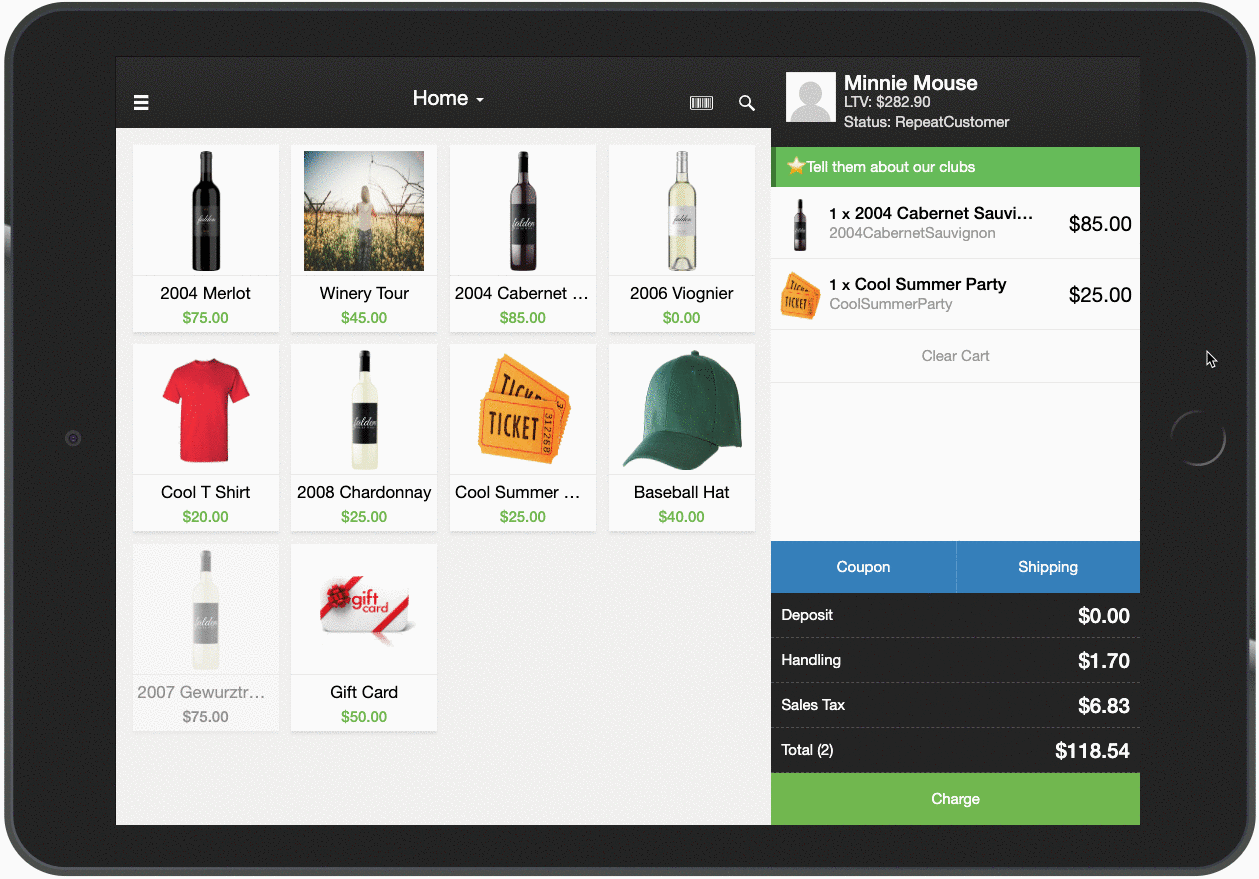
Receipt resend
Resend a receipt directly from an order in the POS when your customer changes their mind about needing a copy after the sale.
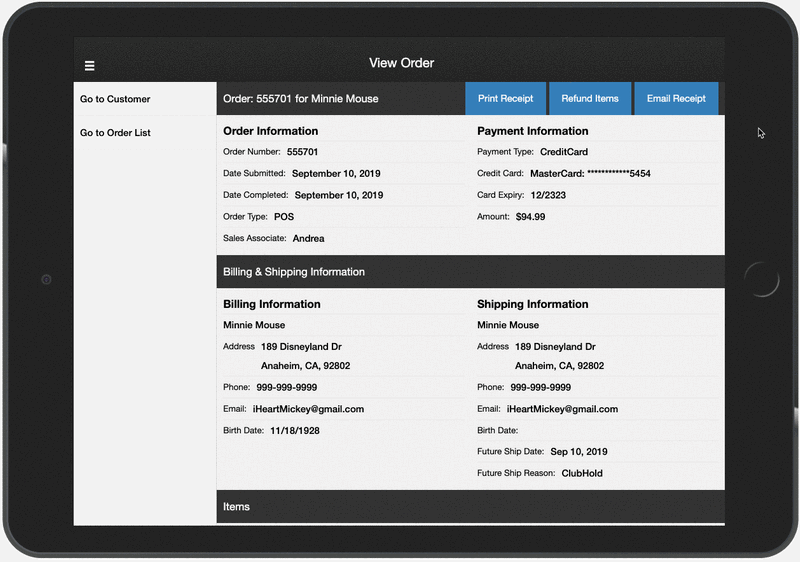
Smart keyboards
Enjoy faster data entry with smart keyboards. Form fields that only allow numbers will show the numeric keyboard and email entry fields will show the email keyboard.
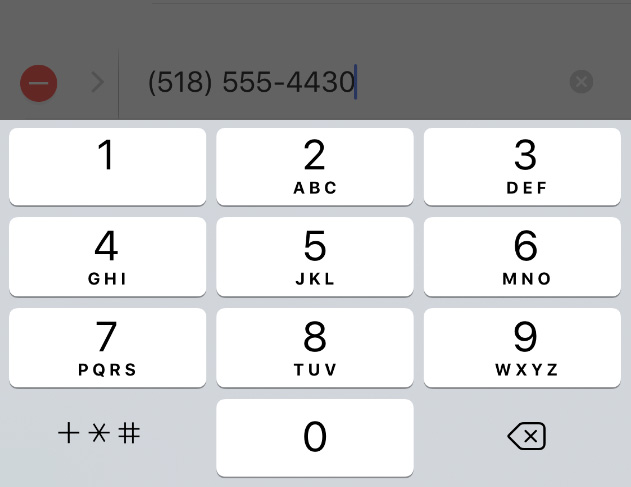
Improved performance
In addition to these four features, we’ve also invested significant resources in improving speed and reliability on the POS in North America. This includes fine tuning our databases and implementing Kubernetes, the leader of automating application deployment, scaling, and management. This work is ongoing and you’ll continue to see faster response times globally as our new technology enables us to seamlessly scale with your sales volume.
New: Ecommerce Platform Upgrade
Today we are thrilled to begin the official rollout of your Ecommerce Platform Upgrade initiative. In the coming weeks, North American wineries will see this upgrade across the Products and Shipping sections, designed to improve your experience and enable you to work faster and smarter.
The upgrade includes:
- Updated look & feel with a modern design
- Streamlined workflows
- Increased performance backed by new technology
- Overall improved experience
We encourage you to check out our new documentation so that you have a chance to preview the changes before they go live.
Products updates:
- More streamlined product setup to help you manage products quickly and more efficiently
- Reduce time by managing all products on both your website and the POS from a single place
- Setup and edit all wine properties through a single section
Shipping Strategies updates:
- See an overview of each shipping strategy with new single page management
- Configure your zones quickly with new state search functionality and the ability to select all
- Better validation to ensure that you’re rates are set up correctly from the beginning
These updates will be enabled for wineries gradually over the coming weeks and no action is needed on your part. If you have any questions in the meantime, please check out our updated Documentation or contact our team at support@winedirect.com
We look forward to sharing these exciting new updates with you!
New: VinDashboard Reports
Starting today, you have more ways to access and analyze your data through our partnership with VinDashboard.
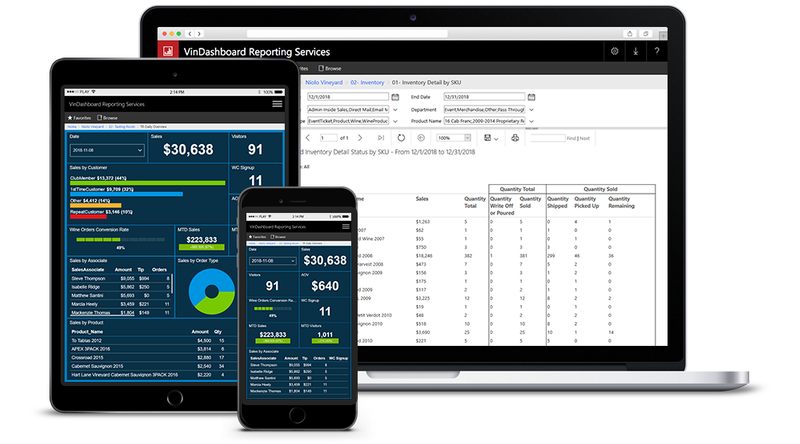
VinDashboard is a reporting service giving you a snapshot view of your key business metrics. It saves you time by combining data from multiple WineDirect reports into one, easy-to-use and flexible interface, helping you drill deeper into your WineDirect data to uncover actionable insights. Here's what's new:
20+ New Reports
- Create custom-tailored promotions, events, and marketing campaigns to target your customers based on their location and purchase history
- Use our actionable maps with drill-down capabilities to view customers stats, demographics, and data by region
- Enter your goals and automatically track your progress across multiple sales channel and key performance indicators
DTC Knowledge Base for Wineries
- Details of our 70+ reports, where to segment and how to monitor this against your buiness goals
- Quick tips, FAQs and training
- Best practices for wineries using VinDashboard and WineDirect
> Visit our FAQ page to learn more about VinDashboard and request a demo.
New: Redirector Fully Supports HTTPS Connections
Our Redirector now supports HTTPS connections. If the A Record for your root domain points to our redirector ( `52.41.61.31` ) you should now be able to use links such as https://pinewines.com/ (without the www).
There are many different ways that a customer types in your URL to access your website or online store. Our platform automatically redirects them so that they end up at the right spot. Previously, when a customer did not type "www" before your URL - as in https://pinewines.com - they would get a timeout error. Now, they will be redirected to http(s)://www.pinewines.com.
This enhancement enables your customers to easily access your website, and also helps keep your Google ranking high. Keep the suggestions coming in the Ideas Forum!
Looking for more ways to improve your Google Ranking? WineDirect has a setting that allows for SSL everywhere. We've turned on SSL everywhere for our own website - and we are encouraging you to do the same. >Learn more here.
New: Cart Stays Active For One Month
When customers are browsing your website, any items added to their cart are now saved for one month, allowing them more time to come back and complete their purchase. The cart is saved when your customer remains logged in, or if a guest has started the checkout process before dropping off .
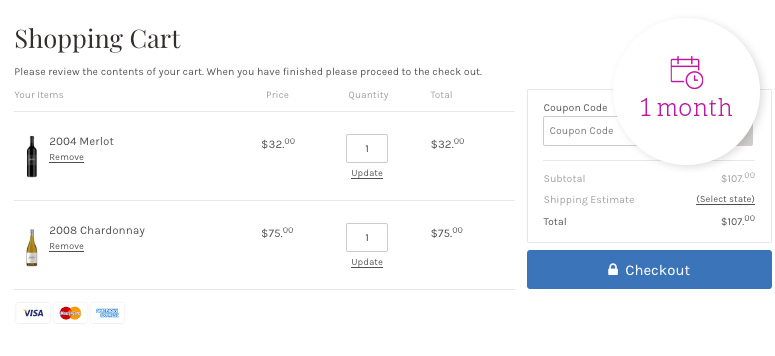
This change reduces checkout barriers and improves your customers’ overall experience by allowing them to continue right where they left off.
Please note: You must be using our New Checkout Tools to take advantage of this feature.
During OND, you'll want to recover as many abandoned carts as possible. A great way to remind customers that they have abandoned their cart is to send an Abadoned Cart Action Email. You set them up once and they are sent automatically. If you aren't already using the Abandoned Cart Action Email, you can learn how to set it up here.
Updated Tip Flow for POS
To reduce confusion during checkout, and make sure your staff gets the tips they deserve, we've adjusted our tip pop-up screen in the POS. Starting today, the ‘Apply’ button is now right next to the custom tip field at the bottom of the screen, and the 'No Tip' button is in the upper right corner.
Previously, these buttons' locations were reversed. Through our Ideas Forum, you let us know that this was causing confusion among customers who were hitting 'No Tip' when they meant to select 'Apply' after entering a custom tip amount.
This change will cause less confusion for your customers when they enter a tip, plus it gives your hardworking tasting room staff a better chance at the tips they deserve!
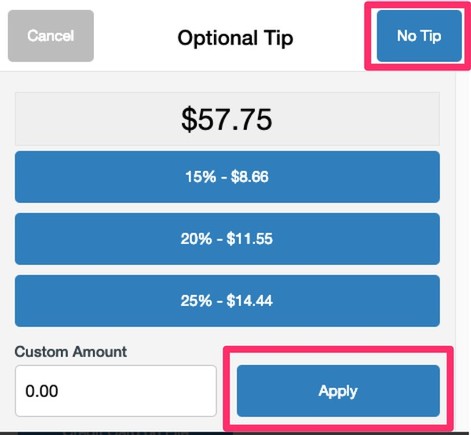
To find out more about setting up tips for your Tasting Room staff, read the Documentation page here.
