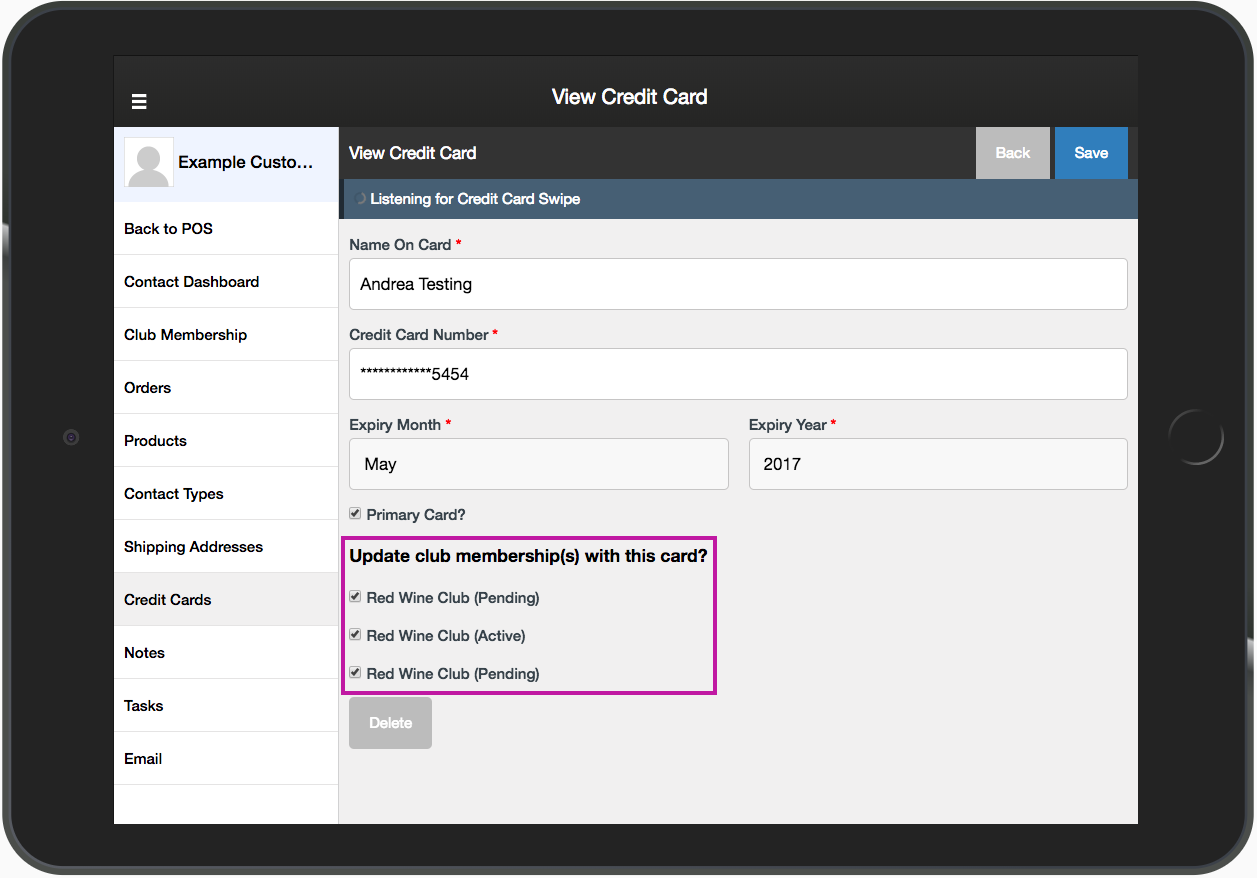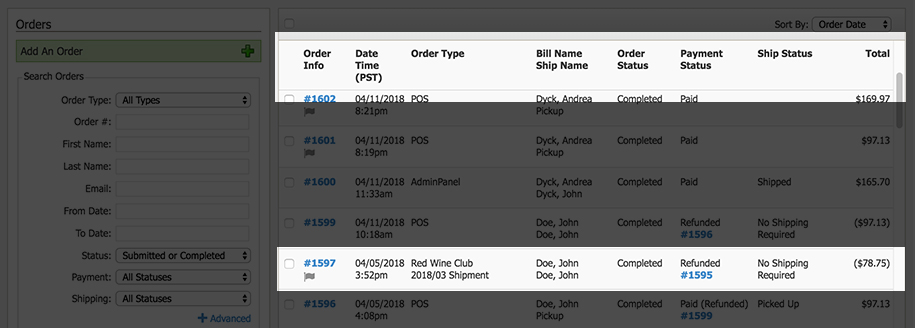- News Release
New: Improvements to the Orders Section
Your input is always at the core of our effort to improve WineDirect's functionality and ease of use. Today, we're thrilled to preview new improvements to the Orders section! Orders now offer a more intuitive workflow and updated functionality, meaning you'll save valuable time that you can reinvest in your winery.
These updates are a reflection of our customers' insights gathered from the WineDirect Ideas forum, our in-person conversations with you, and all of the other avenues we use to keep in touch.
Highlights of the improvements include a number of new order filters by popular demand, new design icons that make your workflow more intuitive and greater order detail where you need it most.
Here's what's new!
Order Search
- An assortment of new order filters will help you find the information you're looking for in fewer clicks. You can now sort by:
- Customer Email
- Club
- Club Shipment
- Shipping Strategy
- Shipping Type
- Ship State
- Pickup Location
- You can select and filter multiple order types at once.
- When you search for an order by address, the system will filter both billing and shipping addresses simultaneously.
- The Clear button is now named Reset.
Order List
- New icons in the Actions dropdown help you easily identify your next step.
- You can now see how many orders are selected before performing a bulk action.
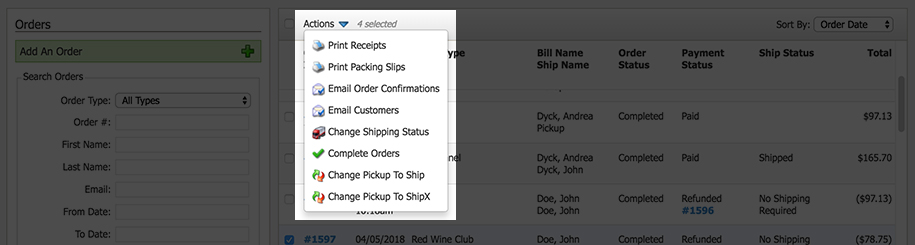
- Table headers help you identify information included in columns.
- You can intuitively navigate to an order with new clickable order numbers.
- You can view an order's time of processing, and if applicable, its club and club shipment names.
-
You'll see visual indicators if an order has customer order notes, winery notes or a flag.
Individual Orders
- New icons in the Actions dropdown help you easily identify your next step.
- You have more detailed information at your fingertips on the Refund Review screen, which now displays information consistent with the Order screen.
We hope these updates improve your day-to-day operations and enhance your experience on our platform. Tell us what you think of the changes soon!
New: Updates to POS Restaurant Tickets & Receipts
Recent updates to our POS Restaurant Features are designed to help your winery operate more efficiently if you have table seating enabled. These new additions include Order Number and Sales Associate fields, which populate automatically on printed tickets and receipts.
Having Order Numbers display on both tickets and receipts is useful if your winery matches up receipts to closed tickets at the end of each day.
The Sales Associate field is helpful when clarification is needed around an order, as it makes clear who rang it in. Orders are automatically attributed to the Sales Associate currently logged in to the POS with their PIN number.
Here's an example of a printed ticket, so you can see how the new fields display:
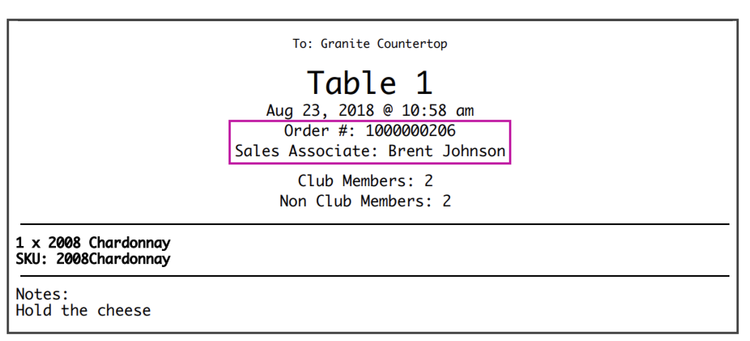
Keep in mind that the POS Restaurant Features are exclusive to ecommerce Plus clients. Want Plus?
> Learn More.
If you currently use POS Restaurant Features, you must have table seating enabled in your POS profile to use these helpful new features, and to send table orders to a printer.
> Check out the documentation on sending items to a printer.
Now: Add Notes to POS Restaurant/Table Order Tickets
You can now add notes to a table order before sending it to a printer using our POS Restaurant Features. This means you can easily specify a customer's special requests and order modifications without any extra steps.
Our new notes field eliminates the need to create $0 product SKUs representing special requests such as "extra pickles." You can write as many instructions for an order as necessary – here's what the field looks like:
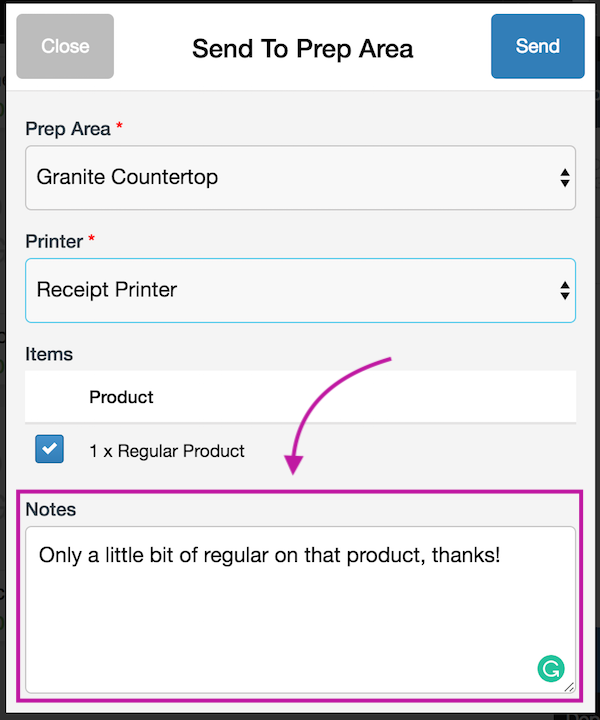
Keep in mind that the POS Restaurant Features are exclusive to ecommerce Plus clients. Want Plus?
> Learn More.
If you currently use POS Restaurant Features, you must have table seating enabled in your POS profile to use these helpful new features, and to send table orders to a printer.
> Check out the documentation on sending items to a printer.
Now: Search Orders by Sales Associate in the POS
You now have the ability to find orders in the POS based on sales associate, making it quicker to track down information you need at a moment's notice. This is especially helpful when customers request a change to an order after it has been processed, or when managers want to see which sales associate rang in a particular order. On a busy day, these processes should be smooth and quick!
There are two ways to sort orders by sales associate.
One option is to look up all the orders rung in by one specific sales associate. In the Search modal on the POS Order List screen, just click the new Sales Associate dropdown:
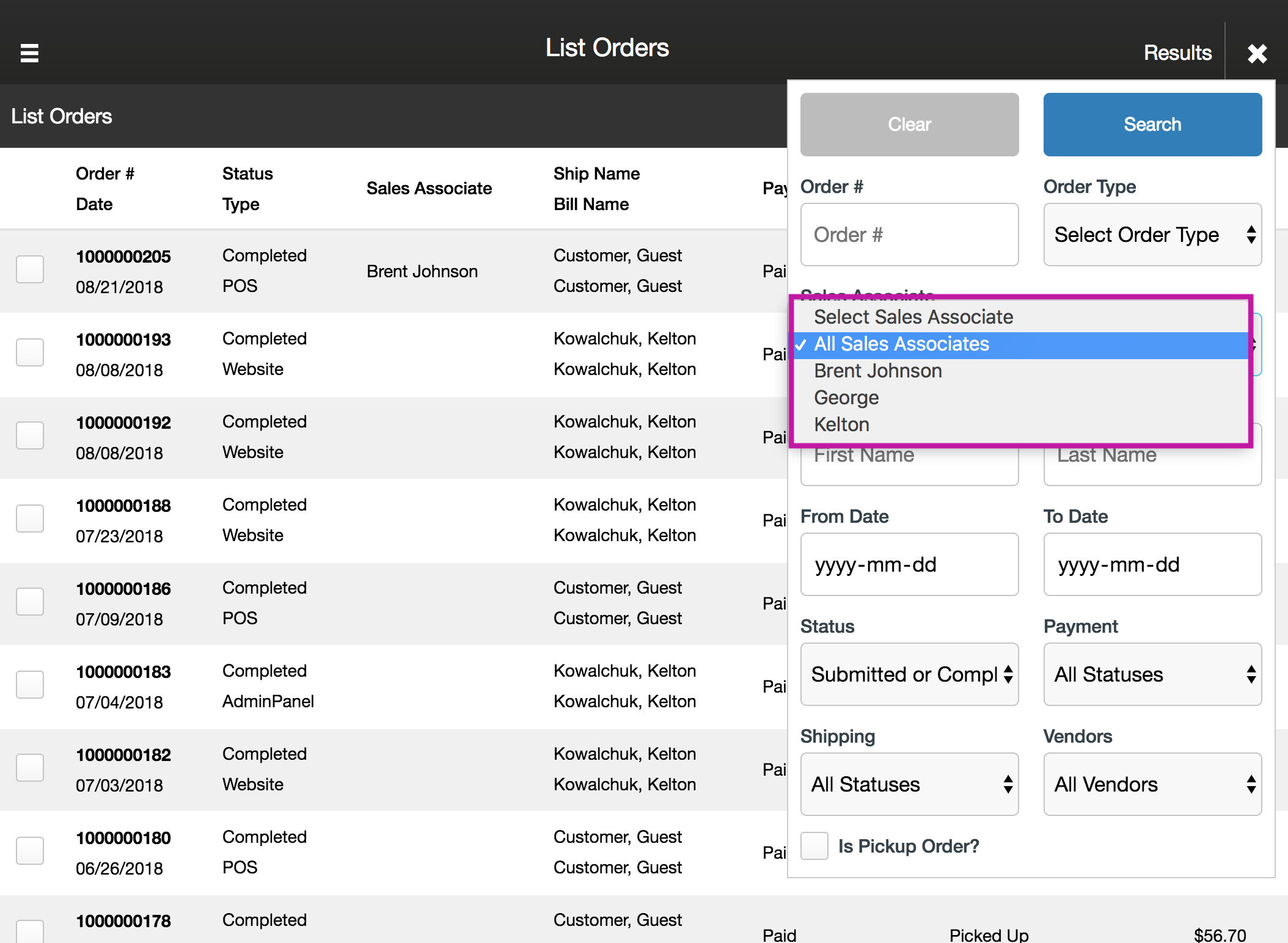
The other method is to review all orders using the POS Order List screen. A brand new column, Sales Associate, has been added. Here, you can see who rung in each recent order:
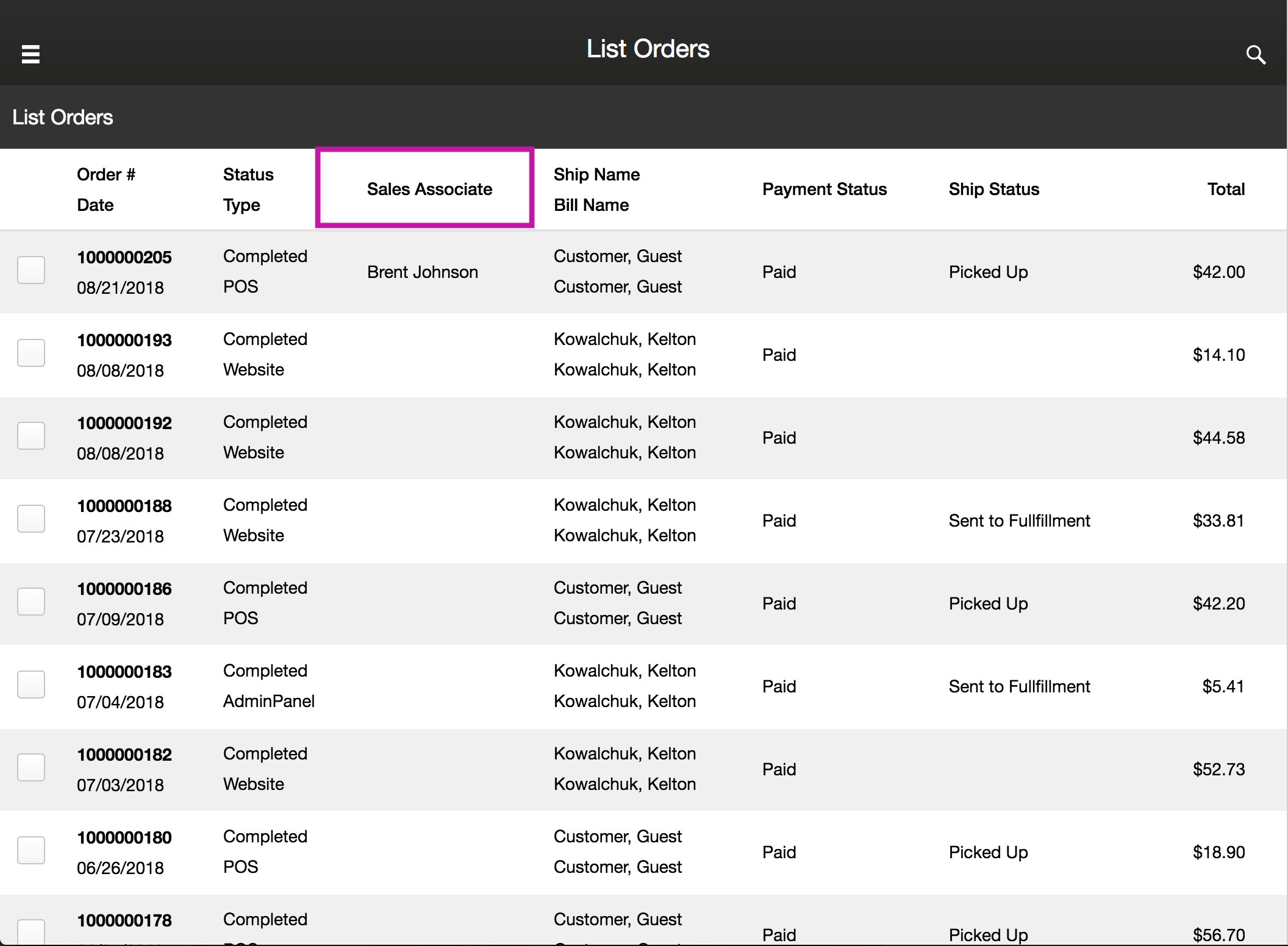
We hope you find at least one of these ways to sort orders useful and time-saving.
Now: Add New Bottle Sizes and Product Brands While Adding Products
You can now create new bottle sizes and product brands when setting up SKUs without having to leave the product setup screen. This feature saves you time and resources by eliminating steps in the SKU setup process.
To set up a new size when creating a product, select the Bottle Size dropdown. Click Add New to add the size you need, without having to navigate away from the product setup page:
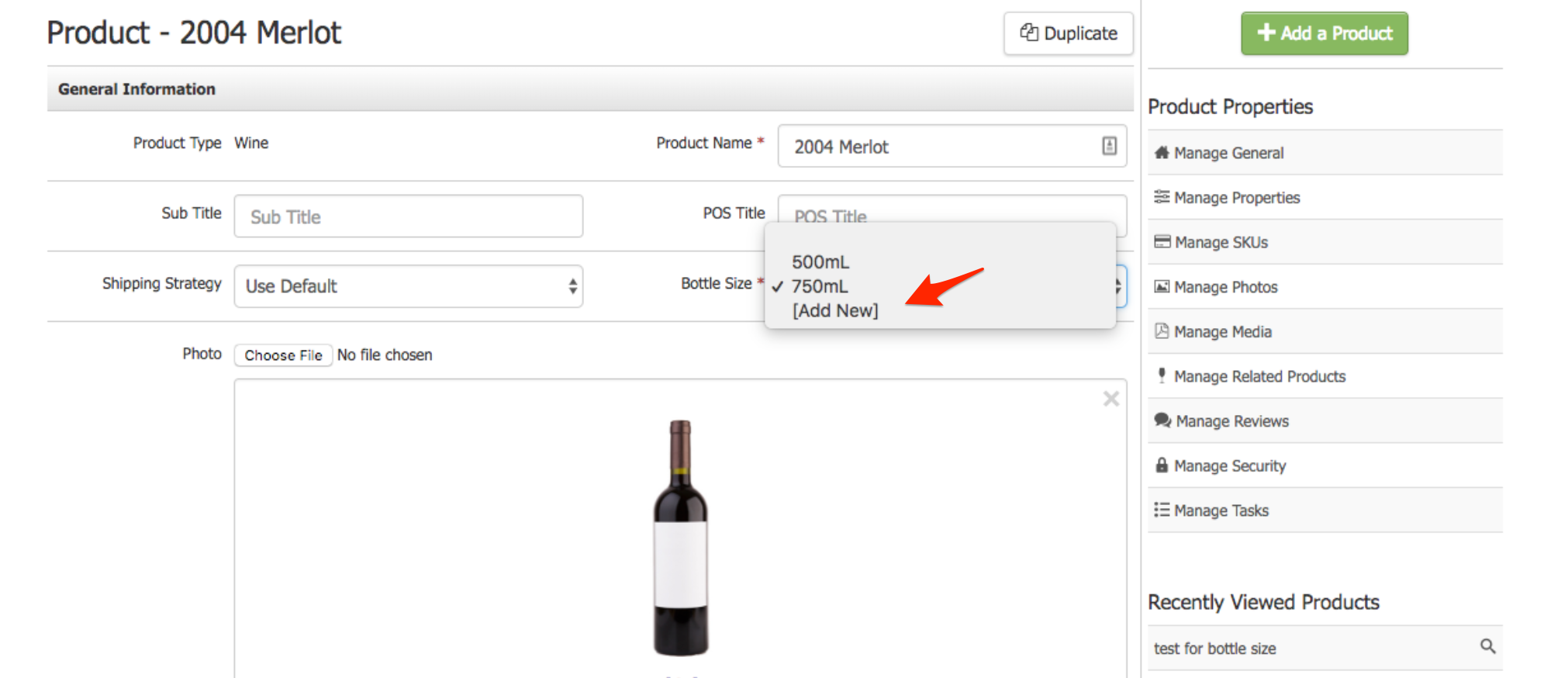
This added option is designed to streamline your process when creating products. You can still add new sizes by navigating to Store > Products > Bottle Size if you prefer.
> Check out the full documentation.
To set up a new product brand, you will follow the same steps while on the product setup page. Just click Add New from the Product Brand dropdown:
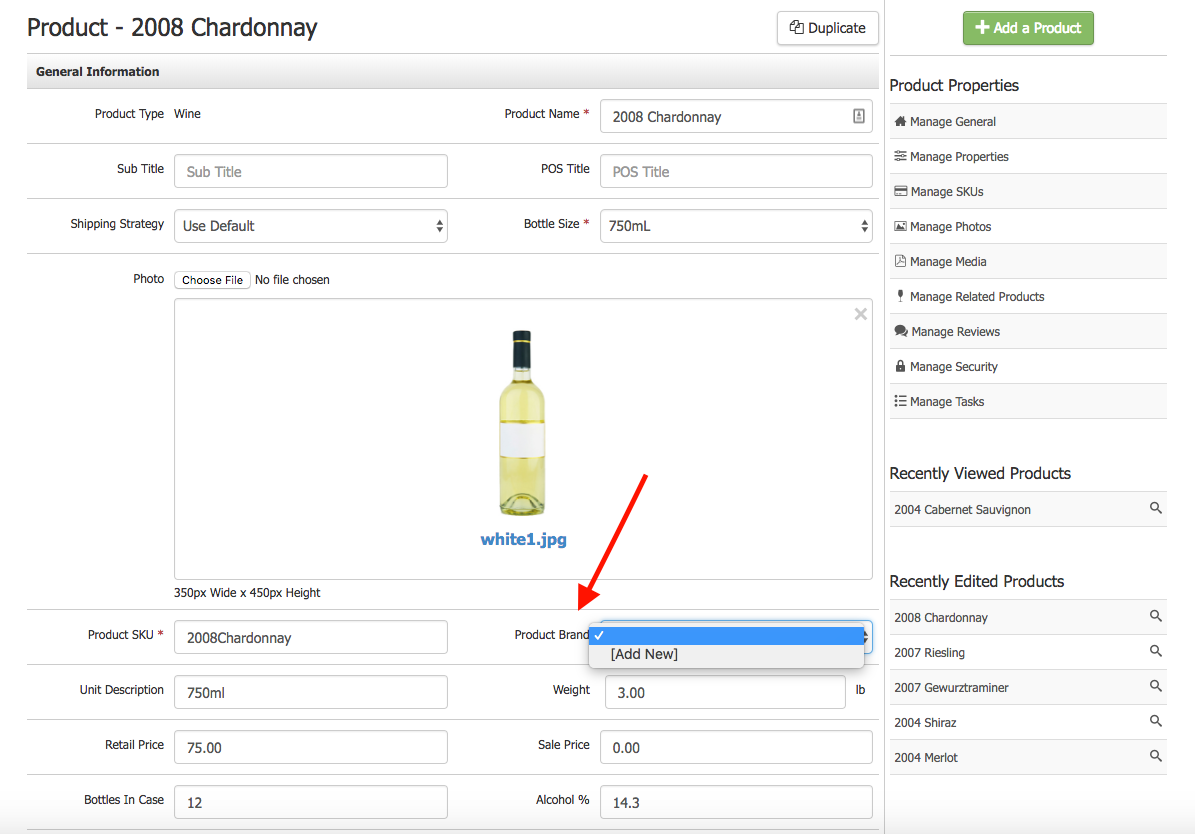
New: POS Order Quarantine Notifications
If you are a ShipCompliant user, you will now receive an instant notification if an order has been quarantined due to an issue with the address after processing it in the POS. This feature makes it easy to correct compliance issues on the spot, before a customer leaves your tasting room.
Previously, if an address was problematic, you would need to look up the order manually after processing it to view quarantine status. You will now receive this immediate notification if an order is quarantined for this reason:
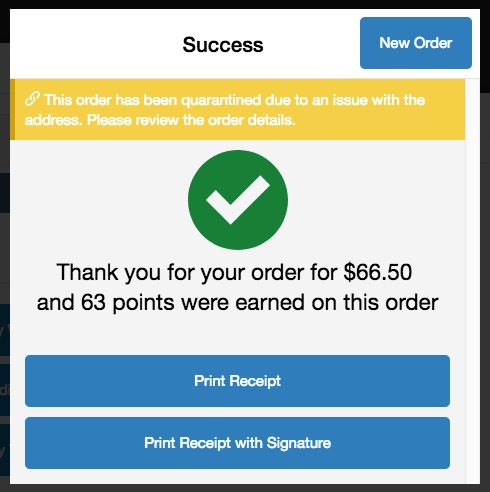
You can click on this error message to find out what needs to be fixed, and then correct it in the admin panel.
This new notification applies to address quarantines, only. It does not apply to orders quarantined for other reasons.
New Columns in Order Detail Report
We have added two new columns in the Order Detail report to help provide more granular reporting on Product Pricing. In the Order Detail Report, we added two columns: Retail Price (Column CY) and Ext Retail Price (Column CZ).
- Retail Price column will display the Retail Price of the product at the time of transaction.
- Ext Retail Price will display Retail Price x Quantity Sold.
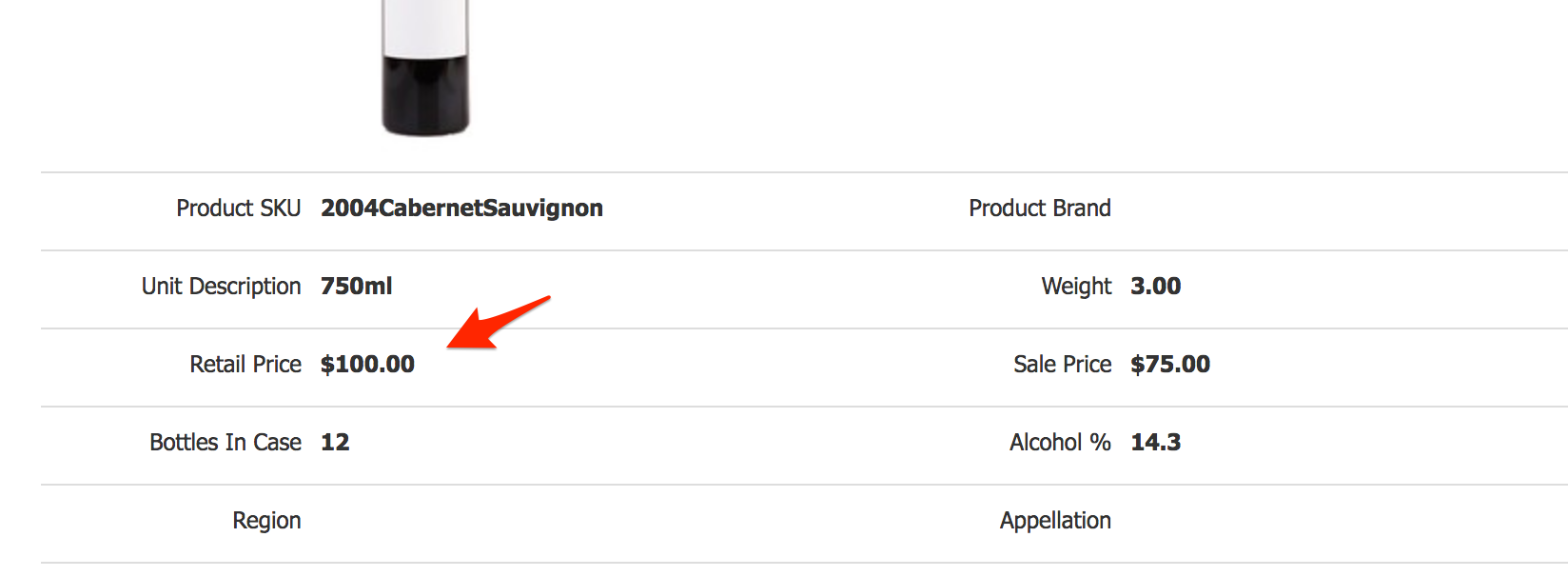
Hope this helps!
New: Reservation Integration with Tock
Starting today, WineDirect clients can now leverage Tock's best-in-class reservation, table management and CRM system to offer guests convenient reservations for tours, tastings, culinary experiences and special events.
Seamlessly integrated, WineDirect and Tock provide deep customer insights, reduce no-shows, improve your team's efficiency and increase sales. By knowing your guests' membership information and wine preferences before they walk in the door, you can offer the world-class hospitality that your customers have come to expect.
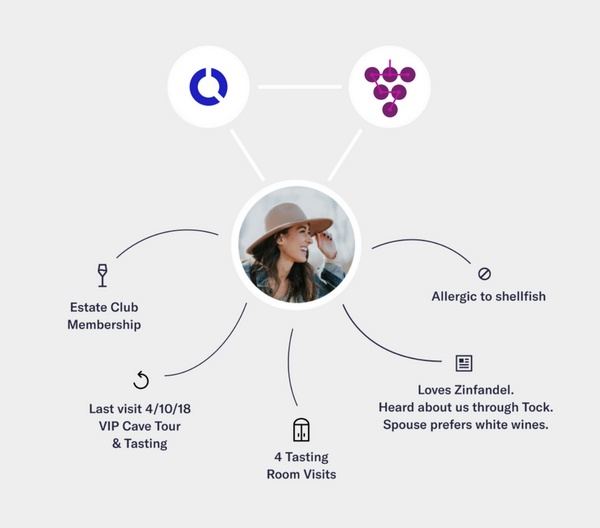
Trusted by Leading Restaurants & Wineries
Tock is trusted by leading restaurants and wineries around the world including Italics Winegrowers, Tank Garage, The French Laundry, SingleThread, Stewart Cellars, Clos du Val and more.
New POS User Security Settings
Starting today, you can control which team members can remove a SKU from an order after it has been sent to a prep area in your tasting room. This provides an additional layer of tracking accuracy and control.
By default, all users are enabled to remove SKUs from an order. If you would like to remove this permission, please update your Security Groups settings by checking the box next to POS - Prevent user from removing items sent to prep area.
Note: This change only applies to wineries using our Restaurant Tools in the POS.
Now: Update Wine Club Credit Cards from the POS
You can now update your wine club members' credit cards directly from the Point of Sale. Now, whenever you add a credit card to an existing club member profile in the POS, you'll see the option to also assign that card to their club memberships. Simply check the box next to the desired clubs to update, then click Save.
> Check out our full documentation for more details.