- News Release
Updated Transaction Emails for West Virginia Wineries
Recently the West Virginia Alcoholic Beverage Control Commission introduced a requirement to notify consumers about the effects of alcohol in transactional emails. We have updated our transactional emails to comply with this requirement.
Australia Post eParcel Import Template Updated
The eParcel Import template has been updated to match Australia Post's new formatting.
Pick up locations with club members attached can now be deleted
You can now delete pick up locations with club members attached, and have the preferences for these members automatically updated.
Modify POS Orders More Easily
It happens: customers change their minds. New on the POS are 'back' and 'cancel' buttons to allow you more flexibility to modify transactions like swapping out products or switching credit cards without having to exit the POS app.
Updates include the ability to:
- go back on Signature window
- cancel out of Tip window
- logout after a transaction

Learn more about the changes for modifying the payment method or removing a tender >
Introducing Enhanced Gift Club Memberships
We’ve enhanced the Admin Panel in Vin65 to make managing Gift Club Memberships easier so you can promote your clubs as the perfect present for that special someone this holiday season.
This is an optional, free feature that you can turn on with help from our support team.
Request to have this feature turned on, read the Documentation or check out our latest blog post to learn how to make the most of Gift Club Memberships.
List Builder Error Resolved
List builder will no longer time out when you select the "hasn't opened email in last X days" criteria.
New Format for Contact Search
We have revised the UI for the search field inputs in Contacts to reduce server load and speed up your contact searches.
Negative Values on Refund Receipts
Both refund email and print receipts from POS now show negative values in parentheses.
Enhancements Made to POS
We've been doing lots of work behind the scenes to ensure your POS runs more smoothly.
If your Internet connection isn't very reliable or a server call is taking too long, the steps required to place an order will now automatically retry, helping avoid freezing screens.
This is the first of some great updates we're rolling out in our POS to help you effortlessly process transactions so that you can focus on your customers.
No need to update the app to benefit, this enhancement will load automatically to your POS.
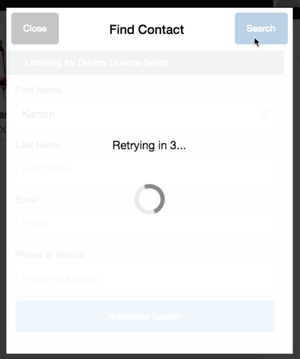
Resume Declined Club Orders from POS
Easily resume your declined club orders, right from the POS.
If you look up a declined order under the Order Manager section of the POS and choose to Resume a declined club order, the club processing batch that the original order was part of will be updated to reflected that the members' club shipment has been processed.
