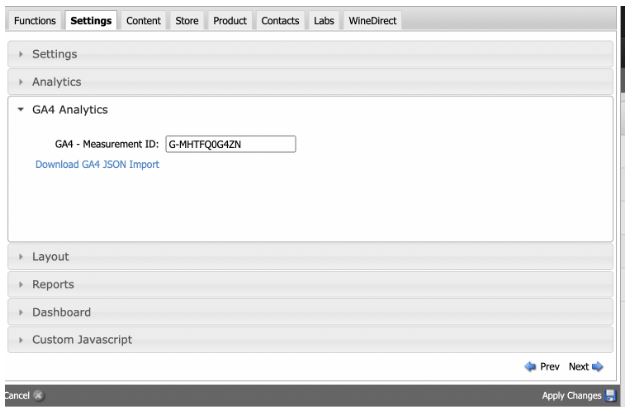- News Release
Follow-up: Payment Processing Upgrades and Fixing Issues
We wanted to provide you with an important update on the recent changes to our payment gateway, ensuring transparency and open communication every step of the way.
A step forward with upgrades
Last week, we successfully rolled out a significant upgrade to our payment gateway integration. Our primary goal was to rectify longstanding payment processing issues, such as transactions failing, remaining in a pending state, or returning ambiguous statuses. Additionally, we wanted to enhance the transaction speed in the tasting room, ensuring a seamless experience for all.
We are delighted to announce:
- POS transaction times have been significantly reduced by 50%, ensuring a smoother experience for your patrons.
- The issues responsible for pending transactions and incorrect statuses have been successfully rectified.
With the recent rollout, we encountered several payment issues that might have caused disruptions to your operations, and we sincerely apologize. Rest assured, we have successfully addressed all major issues related to this upgrade and are committed to delivering even smoother experiences with our future updates.
Currently, one known issue appears sporadically with manually entered cards. We are actively working on this issue and will provide updates as we have them on the Status Page.
Stay updated & engaged
While we do expect occasional, infrequent bugs, your feedback is invaluable to us in resolving them swiftly. If you encounter any payment issues or have questions, please use the 'Ask a question' feature in the admin panel's bottom right chat bubble. Alternatively, you can always email us at support@winedirect.com.
Thank you for your continued support and trust in WineDirect. We are here for you.
Payment Update: Zeamster & VivoPay EMV Device Issues
Update 10/13/2023: Please read our latest blog post about the recent payment processing upgrades and bug fixes.
Following our latest Zeamster enhancement deployment, we've identified some functionality concerns for VivoPay EMV devices and Zeamster Gateway users. We understand the potential disruption and inconvenience this might cause, and we sincerely apologize.
Our team is working diligently to rectify the situation. While we are eager to resolve this promptly, our main priority is ensuring any updates' stability and reliability. Therefore, we won’t rush any solutions that might introduce new defects. To expedite the process, we've redirected resources, and our team is working through the weekend to provide a resolution as soon as possible.
Here are updates on the current payment issues:
VivoPay EMV Device Issues
If you currently use a VivoPay EMV device, you may have noticed two issues recently:
- Only manual credit card entry will be possible.
- Any club order made with VivoPay before October 4, 2023, cannot be refunded or canceled.
Important Note: Do not use the Dip or Swipe payment method with the VivoPay card reader until the issue is resolved
Both issues are actively being worked on, and we will push for an update as soon as it is completed and tested. ETA for the fix is Monday, October 9 - Wednesday, October 11.
Zeamster - Refunding Issue
We have identified an issue preventing clients from processing refunds on club orders originally processed before October 4. Good News! We have pushed an update to fix the refund issue today (Friday, October 6th, 2023). We will update the status page with the latest updates.
If you need to process refunds ASAP:
WineDirect Payments will process these refunds for you in bulk. Please download and fill out the spreadsheet below, then email it to payments@winedirect.com.
Important Note: If you manually issue a payment through the gateway, the refund amount will not be reflected in WineDirect for reporting purposes. As a workaround, you can use the "Order History Importer" tool to import the refund order so that it appears in WD reporting. For information on how to use the tool, please read more here.
We appreciate your understanding and patience as we navigate this challenge. We will send a follow-up email with updates next week. For real-time updates, you can visit the status page. For any additional concerns or questions, please use the 'Ask a question' feature on the bottom right chat bubble on the admin panel or email support@winedirect.com.
Fix: Multi-Factor Authentication (MFA) through Email
Ensuring the highest level of security for our wineries is paramount at WineDirect. As the digital landscape evolves, so do our measures to protect you and your data.
Multi-factor authentication (MFA) elevates security by requiring winery users to authenticate themselves when accessing the WineDirect SiteAdmin. This isn't just a standard username-password combo; it's an added layer of defense to confirm it's really you.
Recent A2P 10DLC modifications have led to an update in how we send MFA codes. While text messages (SMS) are no longer an option, you can seamlessly receive the code via the same email associated with your SiteAdmin user account or use an authenticator app.
If you currently have MFA enabled, you may be required to use another access code from email or an authenticator app to sign in.
How MFA works
Adaptive Multi-Factor Authentication (MFA) only triggers when SiteAdmin detects suspicious activity about the user's login. This behavior can include any or all of the following:
- Logging in from a new device
- A new physical location from their last login
- A suspicious IP address
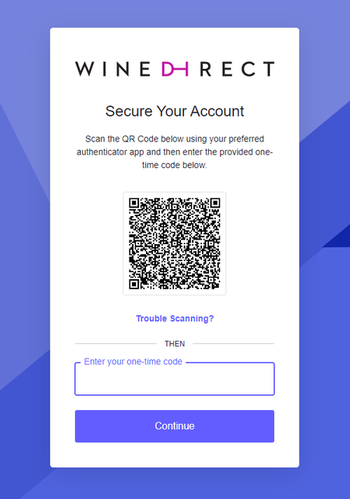
How to activate MFA
To enable MFA in your WineDirect SiteAdmin:
-
To enable MFA, contact WineDirect support by clicking 'Contact support' at the bottom right of the admin panel, then 'Open a case with support' or emailing support@winedirect.com.
-
A WineDirect team member will reach out to you once it is enabled.
-
Upon your initial login after activation, the MFA screen will prompt you for a code. You must use an authenticator app when you first log in. After that, you can switch to email as your authentication method.
>> For more information on MFA, check out the documentation here.
Should you encounter further difficulties, don't hesitate to connect with WineDirect Support. You can use the 'Ask a question' feature on the bottom right chat bubble or email support@winedirect.com.
Important: Update on Text Message Marketing (SMS)
SMS marketing is an increasingly important part of B2C communication, and as mainstream adoption grows, it's also becoming more regulated and complex. Recent regulatory changes have made it even more imperative that businesses — especially highly regulated wineries — centralize their SMS within dedicated texting platforms designed for their specific and complete texting needs. With these most recent A2P 10DLC changes, we've made the decision to discontinue our ancillary SMS marketing services and recommend our customers transition to one of our partner SMS providers, such as RedChirp or SimpleTexting. Both stand out with a specialized offering tailored to wineries, ensuring your marketing campaigns remain impactful and compliant.
We appreciate your understanding. Our focus remains on equipping you with the best tools to thrive. If you have any questions, please feel free to contact support through the wine glass icon in the bottom right of the admin panel or support@winedirect.com.
If you use text messaging for Multi-Factor Authentication on your SiteAdmin, please visit our newly updated blog.
Fix: POS Blank Deposit Account Error
Some users may come across a blank ' Deposit Account ' field when using POS in conjunction with Zeamster as their default payment gateway. This will result in the subsequent error message:
“EMV will not be available until you select/create a new terminal and select a deposit account. Do you wish to continue without EMV enabled?
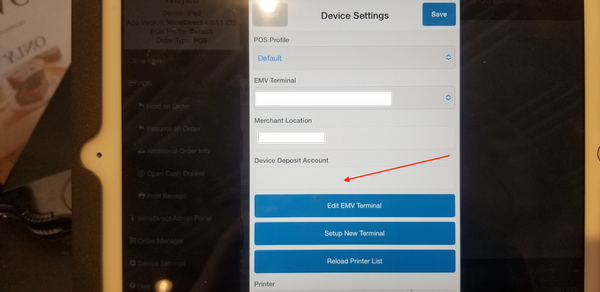
Follow the steps below to resolve this issue:
- Access WineDirect Admin Panel: Start by logging into the WineDirect Admin Panel.
- Locate POS Profiles Settings: Navigate to Settings > POS Profiles.
- Update POS Profile Settings: Find and select the POS profile you are currently using. In the “Deposit Account” section, choose the correct account associated with this POS profile in the dropdown menu.
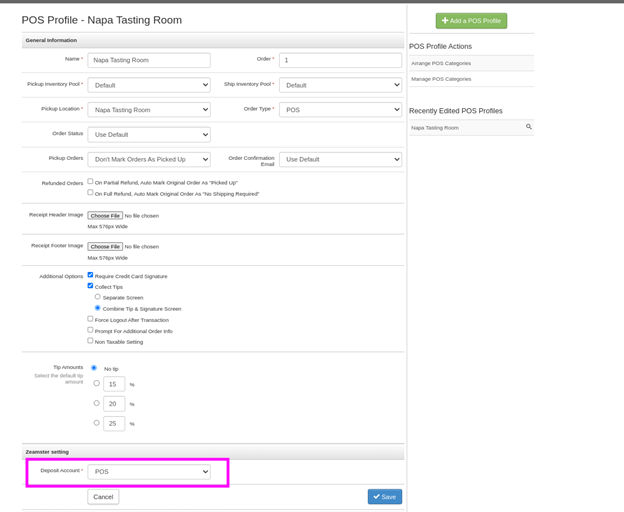
- Save Changes: Click “Save” to confirm and apply your changes.
Once done, the error should no longer appear, and you should be able to use EMV functionalities without any issues.
Note: If the “POS” account doesn't save (meaning even after hitting Save, the screen displays an empty value), follow these steps:
- First, select an alternative deposit account, like "Clubs," from the dropdown and press Save.
- Then, reselect POS from the Deposit Account dropdown and click Save. You should now observe "POS" as the chosen deposit account.
Should you encounter further difficulties, don't hesitate to connect with WineDirect Support. You can use the 'Ask a question' feature on the bottom right chat bubble or email support@winedirect.com.
We appreciate your patience as our team worked diligently for a swift solution. WineDirect is committed to providing a seamless buying experience for you and your customers.
New: Elevate Your Winery's Payment Experience with the ID Tech VivoPay 3300

We are thrilled to introduce the ID Tech VivoPay 3300, the ultimate all-in-one reader designed to enhance payment processing for wineries. With its small portable form factor, advanced features, and seamless integration with WineDirect POS, the VivoPay 3300 is set to transform your payment processing and boost customer satisfaction.
Key Benefits
- All-in-one payment acceptance - Accept MagStripe, EMV cards, and NFC/contactless payments, catering to your customers' diverse payment preferences. Insert, tap, or swipe - the choice is yours!
- Elevate the checkout experience - You can accept popular mobile wallets like Android Pay, Apple Pay, and Samsung Pay. Empower your customers to pay however they prefer, creating a frictionless and convenient checkout experience.
- Enhanced security - Rest easy knowing that the VivoPay 3300 is built with the highest security standards to protect your customers' payment data. Compliance with industry regulations ensures a secure and worry-free payment environment.
- Seamless integration with WineDirect POS - The VivoPay 3300 seamlessly integrates with the WineDirect POS system, streamlining payment processing and eliminating manual input errors. This integration enhances operational efficiency and provides a seamless payment experience for both wineries and customers.
Pricing
The ID Tech VivoPay 3300 pricing starts at $145.00 USD per device. To place your order, please visit the shop page or contact WineDirect Payments at (818) 346-9888.
Bundle and Save
For a limited time, we are offering special savings on the VP3300 card reader and an enclosure/stand solution.
- For iPad Generations 7, 8, or 9 (Save $70!)
- For iPad Mini 6th Generation (Save $70!)
- For all other iPad sizes, choose the ID Tech Stand. (Save $35!)
All-New WineDirect
The ID Tech VivoPay 3300 is currently undergoing testing for seamless integration with the All-New WineDirect platform. By this summer, you can expect a powerful combination that streamlines processes and enhances your winery's payment experience. Get ready to elevate your operations with the VivoPay 3300 and the All-New WineDirect platform. For the latest details, see what's new with the new platform.
Eligibility Requirements
- Participants must be current customers of WineDirect Payments and be based in the US
- If you are NOT already using WineDirect Payments for payment processing, we recommend starting the sign-up process today so that you will be eligible to obtain the solution and purchase hardware.
- Participants must purchase terminals from WineDirect Payments to ensure they have the correct encryption.
- We encourage you to visit the WineDirect Payments store and order your terminals now. Inventory is available on a first-come, first-served basis.
Please note that the ID Tech VivoPay 3300 is designed for use with one card reader per iPad, providing optimal performance and security. While the device can be uninstalled and paired with different iPads, it is not recommended for daily use in a busy environment. To ensure smooth operations, we recommend ordering one ID Tech VivoPay 3300 for each iPad you plan to use as a checkout station.
Support
If you have any questions, please review the complete documentation and contact our team at support@winedirectpayments.com.
Fix: Reverting to Standard UI for Increased Stability
At WineDirect, we're continually committed to providing a seamless experience. Some wineries might have noticed two different user interfaces (UI) in the WineDirect admin panel – the Standard UI and a New UI.
We have recently seen issues arise with the New UI. To prioritize your experience and increase platform stability, we have decided to revert back to the Standard UI. This adjustment will be entirely automatic, requiring no intervention from your side, and we plan to complete it by Thursday, August 31st, 2023. Rest assured, all the functionalities you have come to rely on remain fully accessible within the Standard UI.
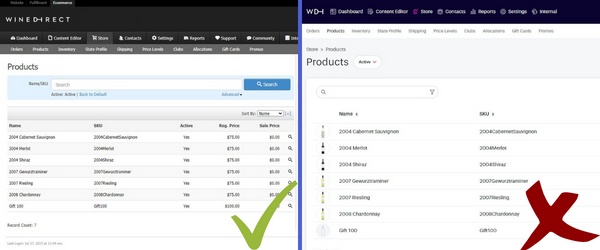
How to Switch to Standard UI
If you want to switch to the Standard UI before, go to either the Products or Shipping of the Store section of your WineDirect admin panel. Click the arrow at the bottom left corner of the page to make the switch.
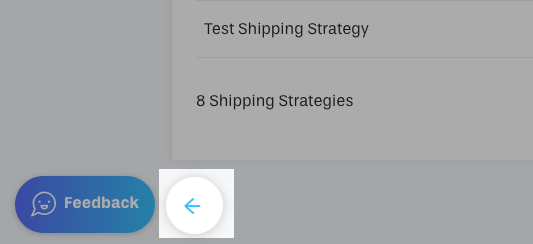
We sincerely appreciate your understanding and ongoing partnership. If you have any inquiries or need assistance, please don't hesitate to contact us at support@winedirect.com.
Thank you for entrusting WineDirect with your winery needs.
New: Unlock Customer Insights with Enhanced GetContactStatus() Method
Exciting news for wineries! Our GetContactStatus() method has been upgraded, offering access to all contact statuses through our API. Easily retrieve crucial customer information, including "Prospect," "1st Time Customer," and "Repeat Customer" statuses.
Benefits:
-
Streamlined Integration, Enhanced Results: Seamlessly integrate and streamline your Contact Services 3.0 workflow. Fine-tune marketing strategies and nurture customer relationships with precision.
-
Effortless Engagement Customization: Leverage a variety of contact statuses for powerful customer insights. Tailor engagement effortlessly, nurture prospects, and reward loyalty for growth.
-
Swift Implementation, Instantaneous Results: Explore documentation for seamless implementation of enhanced GetContactStatus(). Retrieve customer statuses effortlessly and achieve swift results.
Check out the documentation for more information about Contact Services 3.0.
If you have any questions, please don't hesitate to contact us at support@winedirect.com.
New: Zeamster Payment Gateway Enhancements
Update 9/25/2023: We're excited to announce the deployment of Zeamster Enhancements! This update offers streamlined payment processing, enhanced features to mitigate duplicate orders, and ensures accurate transaction tracking. If you encounter POS issues, please refer to our 'Fix: POS Blank Deposit Account Error' article. For additional questions, reach out to our support team via the 'Ask a question' option in the bottom right chat bubble or email us at support@winedirect.com.
Update 9/18/2023: We've decided to postpone the deployment of the Zeamster Enhancements due to some issues encountered by wineries. We're addressing these problems and aim to roll out the updates on Wednesday, September 18, 2023, at 5:00 a.m. PDT. Thank you for your understanding and patience.
As part of our commitment to continually improving the winery experience, we are excited to announce enhancements to the Zeamster payment gateway. We have reprogrammed the entire payments integration to improve transactional reliability for WineDirect clients who use WineDirect Payments and Zeamster as their default payment gateway. This massive overhaul will bring new behavior, such as Zeamster credential validation, multi-merchant functionality, and a section to define a deposit account depending on its transaction origins. We've made several improvements and fixes to the payment processing system.
These features are only for WineDirect Payment customers with Zeamster as their default payment gateway. If you have any questions or want to switch to WineDirect Payments and/or Zeamster, please get in touch with WineDirect Payments.
Here are the key benefits:
- The EMV and VivoPay terminals now process payments more efficiently, which means faster transactions and less data sent
- We've added new features to prevent duplicate orders and to keep track of transactions more accurately
- The overall payment process has been improved
And here are the bugs we've fixed:
- Duplicate and missing orders have been eliminated
- We can now retrieve the proper location ID
- Camera capture for purchases now works correctly
- EMV terminal timeout messaging fixed
Deposit Accounts
One of the additional features we added as a part of the refactoring project is the ability to select a specific deposit account for a transaction, depending on its origin.
The way that deposit accounts function is that orders and transaction amounts from a specific source or origin will appear in a specified deposit account. Check out the documentation on deposit accounts here.
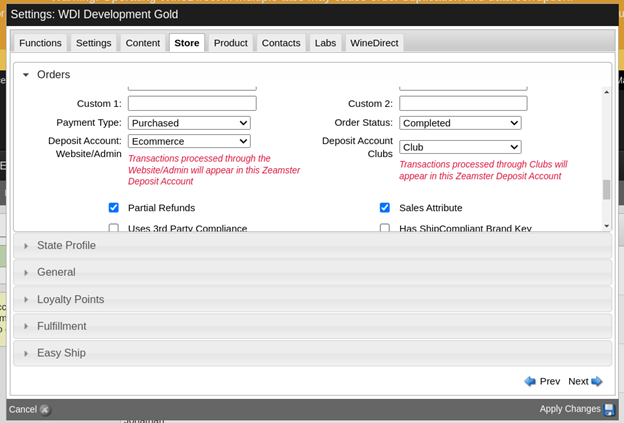
Please note that you do not need to perform any manual setup if you do not wish to change your default deposit accounts. We have selected a default deposit account for all transactions. Please change these settings at your own risk, as it can affect your internal accounting.
Eligibility Requirements:
- Use WineDirect Payments (FortisPay) with Zeamster as your default gateway
Looking to upgrade to Zeamster as your default gateway? Reach out to WineDirect Payments here.
Looking for more info on Zeamster? Check out the documentation here.
If you have any questions, please don't hesitate to contact us at support@winedirect.com.
New: WineDirect & Google Analytics 4 (GA4)
If you are a Google Analytics user, you may have observed that Google Analytics 4 will replace Universal Analytics. As of July 1, 2023, Universal Analytics properties will no longer handle data. However, you can still access your Universal Analytics reports for a limited time after July 1, 2023. Note that incoming data will only be directed to Google Analytics 4 properties.
New Google Analytics 4 Integration
We are excited to introduce the new WineDirect integration for Google Analytics 4 (GA4). WineDirect integration for GA4 is now live and enabled by default for all wineries. With this integration, you can seamlessly connect your WineDirect account with GA4, allowing you to track and analyze key metrics related to your winery. By leveraging the power of GA4, you will gain deeper insights into customer behavior, marketing effectiveness, and overall performance.
Setup
We have prepared a comprehensive step-by-step guide to get started with the WineDirect integration. You can find this guide on the WineDirect documentation site, which provides detailed instructions on how to set up and configure the integration to ensure smooth data flow between WineDirect and GA4.
ADDITIONAL CONTEXT
Check out this blog from our friends at WineGlass Marketing about updating your Google Analytics.
Support
We value your feedback and are committed to continuously improving our services. If you have any questions, suggestions, or issues during the integration process, please don't hesitate to contact our dedicated support team at support@winedirect.com. We are here to assist you every step of the way.