- News Release
New: Enhanced Reporting Tools
You asked for it, we built it: Starting today, your Vin65 reporting tools are now simpler, faster and more powerful. Over the past several months, with your feedback, we have built new, more robust reporting functionality in Vin65. These tools enable you to quickly and more easily run reports, especially on large datasets. You can now:
- Work more efficiently by running large reports quickly, with no more timeouts
- Save time by scheduling recurring reports (available exclusively to Plus/Enterprise clients)
- Continue working while your reports run in the background
-
Customize your reports on the fly with flexible filters & columns
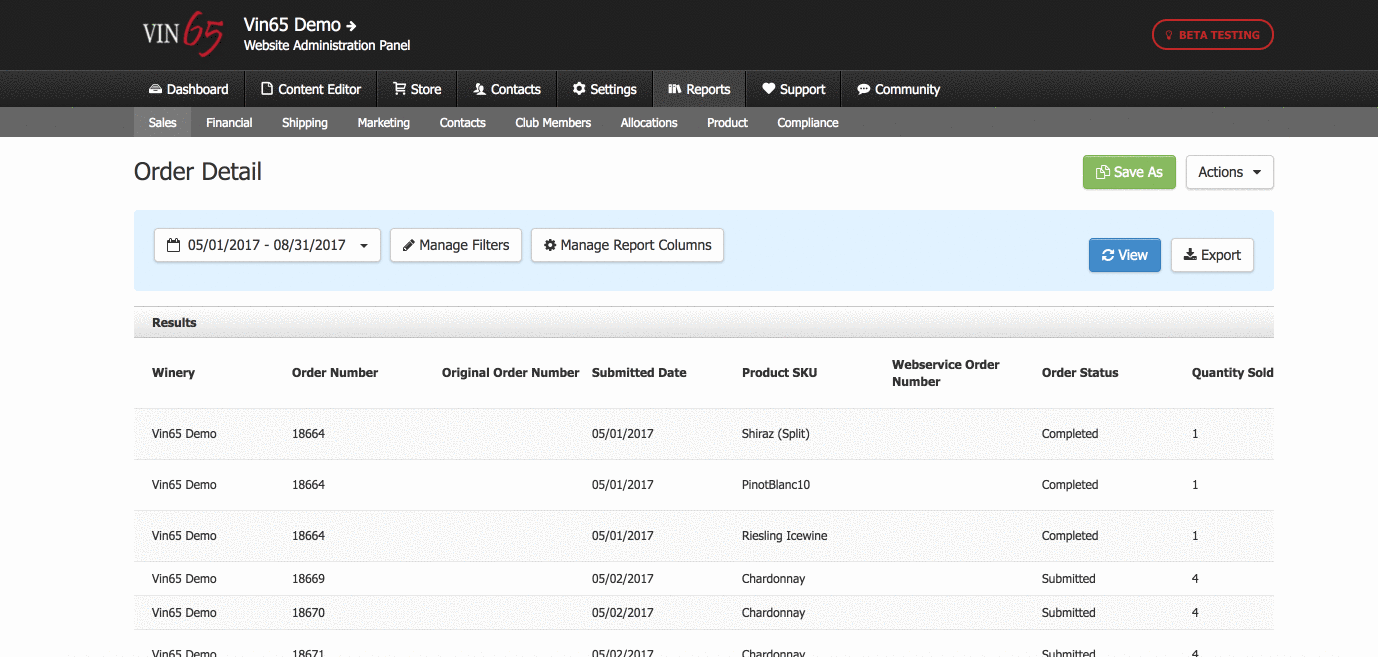
No action is needed on your part: by accessing the Reports tab in the Admin Panel, you will automatically be using the new tools. Note that the old reporting interface will continue to be available for 6 months so that you can become 100% comfortable with the new tools.
If you currently use custom reports, they will move to the new interface in the next stage of development. For now, you can access your custom reports through the old reporting interface.
We encourage you to check out the Documentation and FAQs.
Comments
We can go into more detail during the webinar - there will be time for questions. Thanks! Corinna
