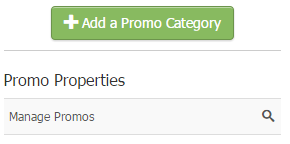- Store
- Promo Builder
- Promo Categories
Promo Categories
Coupon Categories allow you to organize your promos into different sections. You might use lots of unique promos throughout the year. Instead of just having them pile up in one list, you can split your promos up into applicable categories to make it easier to search for a promo.
Create a Promo Category: Learn how to create a promo category. Learn More >
Managing Promo Categories: Learn how to manage promo categories. Learn More >
Create a Promo Category
1. Navigate to Store > Promos.
2. Click on Manage Promo Categories below the Add a Promo button.
3. Click Add a Promo Category [+]
4. Name it and press Save.
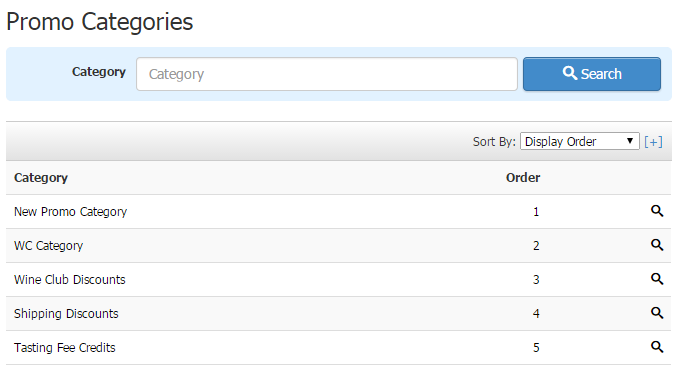
Managing Promo Categories
To edit or remove a category:
1. Click on the promo name or Magnifying glass.
2. Click Edit.
3. Edit the Category > Press Save.
To return to your promos click on Manage Promos.