- Store
- Products
- Product Types
- Event Ticket
Event Ticket
Here you can learn about adding an Event Ticket to your list of products.
Add A Ticket: Learn how to add an event ticket as a product. Learn More >
Using Event Tickets: Learn how to use event tickets and generate event ticket reports for scanning. Learn More >
Event Ticket Taxes: Information on charging taxes for event tickts. Learn More >
Event Ticket Product Properties: Learn about event ticket properties such as PDF watermarks. Learn More >
FAQs: Review frequently asked questions regarding event tickets. Learn More >
Add A Ticket
1. Click Add a Product [+] > Choose your product details.
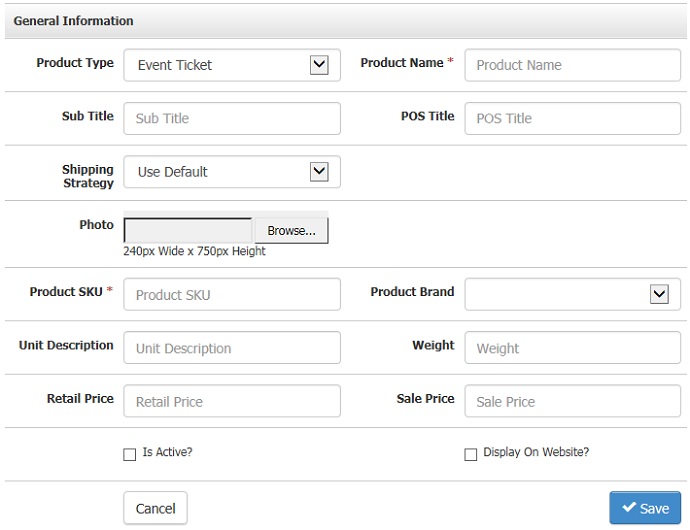
| Product Type | Choose from the list of Product Types to control what kind of Product you will create.
|
|---|---|
| *Product Name | The name of your Product. This is a mandatory field and should be less than 50 characters. |
| Sub Title | Use this as an additional title for your product on your website. |
| POS Title | This is used on the Vin65 POS when you need a shorter name to recognize your product. |
| Shipping Strategy | This is normally set to "Use Default" but can be changed to use a different Shipping Strategy. |
| Photo | Upload a photo in JPG or PNG format from your computer that follows the recommended pixel width and height. |
| *Product SKU | This will be the SKU of your product. The best practice is to keep it as short as possible and avoid using any special characters such as @ & # etc. |
| Product Brand | This should be the brand of your product. You can add many brands to Vin65. Learn More > |
| Unit Description | Tell us the descriptuon of your unit. This could be a "Balcony Seat" for an Event Ticket or a "Bottle" for a standard wine. |
| Weight | Say the weight in lbs here. Just use a singular number such as "3", don't type in the "lbs" part. |
| Retail Price | This should be the standard price that you are charging your customers. |
| Sale Price | This is the sale price of your product. If left blank the Retail Price will be the authority. Once you put a dollar amount here this will be the displayed price. |
| Is Active? | Check this box so that your product is sellable in the Admin Panel. |
| Display on Website? | Check this box so that your product is able to be bought from your Website. |
| WD Fulfillment |
Allows you to control how the product will be sent over to WineDirect. (Only appears for if your Vin65 account is integrated with WineDirect fulfillment).
* SPCL is used by WineDirect for orders needing special fulfillment attention such as holiday orders, special packaging, etc. |
*Required Fields
2. Once complete press Save.
There is more you can do to your product once this first step is done. Back to Product Types >
Using Event Tickets
Event Tickets are automatically emailed to customers upon purchase in PDF file. Each event ticket will contain some of the product information, as well as a unique barcode.
In order to use a barcode scanner, you will need to download the events/barcode numbers from the reports section. Reports > Event Tickets. For more information on the event ticket report please see Event Tickets Report Documentation.
To adjust event tickets to be exempt from shipping charges you will want to use the advanced features on the Manage SKUs section for your event ticket. For more information please see the Event Ticket Properties Documentation.
Events tickets cannot be assigned to a non-store page. Like other products, they must be assigned to a category. For more information on categories please see the Categories Documentation.
For example, you cannot create an Event page in the Content Editor and assign an event ticket to this page. It must appear with your other products on a store page.
If you wish you can add an Event page in the Content Editor to provide more details on your event. From this page you will want to add a link directly to the link the event ticket itself (using the URL on the Product Marketing Tab). For more information on adding a link please see the documentation on Inserting a Link.
Event Ticket Taxes
Typically you will want to charge the tax rate of the location the 'service' is provided, so for event tickets, you will want to charge the tax rate for the location the event is happening. To do this, you will need to override the tax rate for the specific SKU. To do this, read more on the SKU Documentation. Note that this process is confirmed working with WineDirect Compliance and the product SKU will override the WineDirect Compliance SKUs, but it is not confirmed working with ShipCompliant. Please test this process before you start selling tickets if you use ShipCompliant.
Event Ticket FAQs
- How do customers receive their event tickets?
- What if I won't be using the tickets? Can I disable the event ticket email?
- Can I cancel/void a event ticket?
How do customers receive their event tickets?
When a customer purchases an event ticket they will receive a email separate from their order confirmation email that will include a ticket which they can print and bring to the event.
What if I won't be using the tickets? Can I disable the event ticket email?
No. The automatic creation of event tickets and the email that is sent to the customer cannot be deactivated if you use the event ticket product type.
If you will not be taking advantage of the physical tickets you will want to consider creating your SKU a Product rather than Event Ticket. The basic functions between a product and an event that did not use physical tickets would be the same, you would just loose the specific Event Ticket report functionality. However you could still use reports that include the product SKU like Sales Detail X.
Can I cancel/void a event ticket?
Yes. To disable a ticket so that it is not longer valid you must either cancel the order or select Return when placing a refund order.
Refund orders only return funds, the tickets will still remain active. Use refunds to correct missed discounts or other price adjustments but use Return when you want to return the funds to the customer and void the ticket.
For more information on Refunds, Returns, or Cancellations please see the Order Refunds Documentation.
