- Settings
- Website Editor
- Header & Footer
Header & Footer
The Header & Footer page allows you to control your logo and add disclaimer information to the footer of your website. Navigate to Settings > Website Editor > Header & Footer to get started.
Logo Options: Learn how to add a logo to your website Learn More >
Favicon: Learn how to add a favicon to your website. Learn More >
Apple Touch Icon: Learn how to add a Apple Touch Icon for your website. Learn More >
Footer Information: Learn how to modify your site's footer information. Learn More >
Logo Options
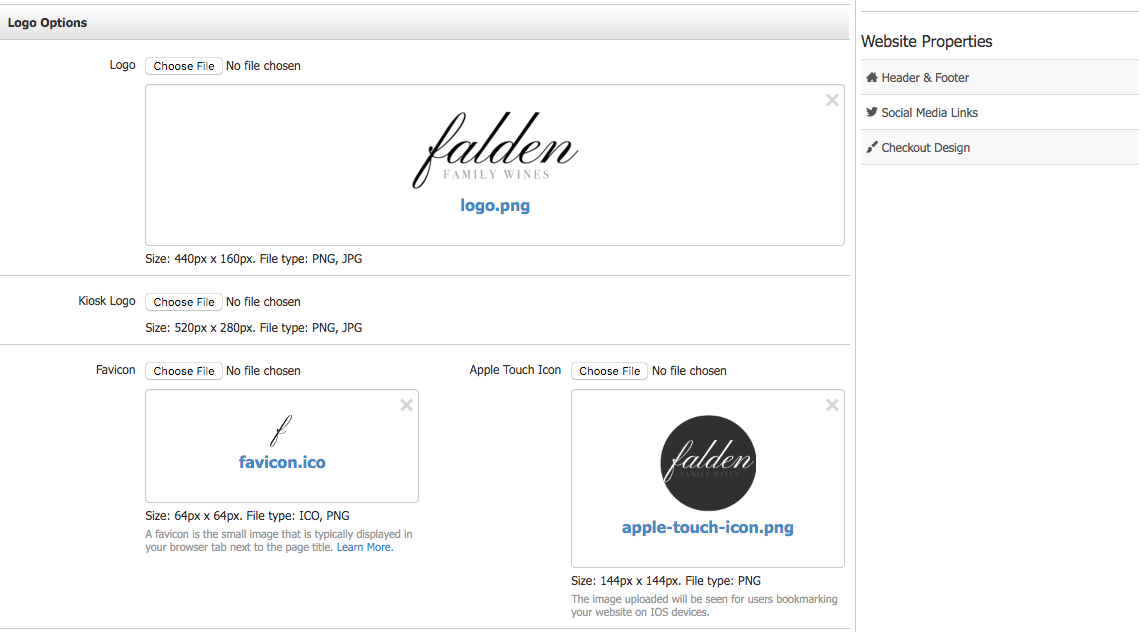
Logo
Website Logo
Click Edit under Logo Options to change or add your website logo. Click to upload an image file as your logo. Once the image has uploaded successfully, click to Save your changes.
Kiosk Logo
If you are a WineDirect PLUS client, you will see a Kiosk Logo field. The logo uploaded here, will be used on your kiosk website.
Tips For Uploading Your Logo
- Your logo can be uploaded in .gif, .jpg, .svg or .png. The best file type is .png.
- Recommended logo upload sizes for your template are listed underneath the uploader. The logo that you upload will be displayed at half of this size on your website to ensure that it's nice and sharp on all screens, even retina displays.
- It's always better to upload a larger image.
If you want to implement the fields, designers can learn more here »
Favicon
The Favicon is the little image that appears in the tab of a browser when visiting a website, next to the title of the page. Adding a custom image, makes your website recognizable when a browser has multiple tabs open. Replace our default with your own image to custom your website to your brand.
![]()
We would recommend uploading a .ico file when uploading a favicon file. Alternatively, you can upload a .png file instead.
Don't know how to create a favicon image? Search the internet for free favicon generator.
Apple Touch Icon
An Apple Touch Icon is the icon that appears on a customer's homescreen of an apple tablet or mobile phone if they decide to bookmark your site and add it to their homescreen. .png image types are ideal.
Don't know how to create an apple touch icon image? Search the internet for free apple touch icon generator.
Footer
Footer Information
The Footer Information text area allows users to add information to the footer of your website. For our Australian clients, this is an ideal place to post your ABN and Licence numbers to your site, however this space can be used for any purpose. Please note that this is a text-only field.
If you want to integrate the fields, designers can learn more here »
